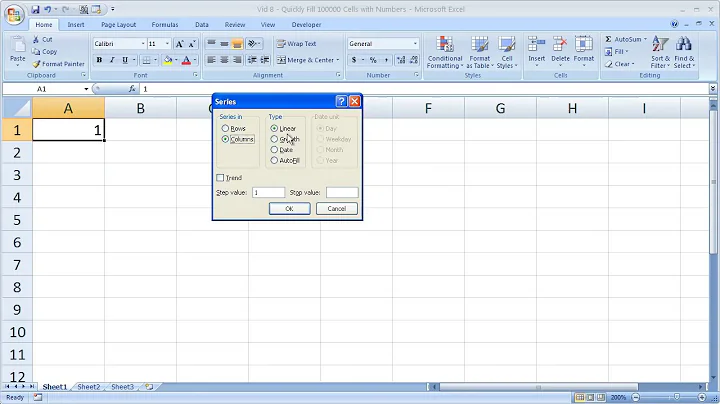Using EPPlus how can I generate a spreadsheet where numbers are numbers not text
Solution 1
Since you are using objects arrays they can contain numbers and strings that look like numbers you will have to go through each object and determine its type:
[TestMethod]
public void Object_Type_Write_Test()
{
//http://stackoverflow.com/questions/31537981/using-epplus-how-can-i-generate-a-spreadsheet-where-numbers-are-numbers-not-text
var existingFile = new FileInfo(@"c:\temp\temp.xlsx");
if (existingFile.Exists)
existingFile.Delete();
//Some data
var list = new List<Object[]>
{
new object[]
{
"111.11",
111.11,
DateTime.Now
}
};
using (var package = new ExcelPackage(existingFile))
{
var ws = package.Workbook.Worksheets.Add("Sheet1");
ws.Cells[1, 1, 2, 2].Style.Numberformat.Format = "0";
ws.Cells[1, 3, 2, 3].Style.Numberformat.Format = "[$-F400]h:mm:ss\\ AM/PM";
//This will cause numbers in string to be stored as string in excel regardless of cell format
ws.Cells["A1"].LoadFromArrays(list);
//Have to go through the objects to deal with numbers as strings
for (var i = 0; i < list.Count; i++)
{
for (var j = 0; j < list[i].Count(); j++)
{
if (list[i][j] is string)
ws.Cells[i + 2, j + 1].Value = Double.Parse((string) list[i][j]);
else if (list[i][j] is double)
ws.Cells[i + 2, j + 1].Value = (double)list[i][j];
else
ws.Cells[i + 2, j + 1].Value = list[i][j];
}
}
package.Save();
}
}
With the above, you see the image below as the output Note the upper left corner cell with the green arrow because it was a string that was written by LoadFromArray which looks like a number:

Solution 2
I created an extension method LoadFormulasFromArray, based on EPPlus LoadFromArray. The method assumes all objects in the list are to be treated as formulas (as opposed to LoadFromArray). The big picture is that both Value and Formula properties take string instead of a specific Type. I see this as a mistake because there's no way to differentiate if the string is Text or Formula. Implementing a Formula Type would enable overloading and type checking thus making it possible to always do the right thing.
// usage: ws.Cells[2,2].LoadFormulasFromArrays(MyListOfObjectArrays)
public static class EppPlusExtensions
{
public static ExcelRangeBase LoadFormulasFromArrays(this ExcelRange Cells, IEnumerable<object[]> Data)
{
//thanx to Abdullin for the code contribution
ExcelWorksheet _worksheet = Cells.Worksheet;
int _fromRow = Cells.Start.Row;
int _fromCol = Cells.Start.Column;
if (Data == null) throw new ArgumentNullException("data");
int column = _fromCol, row = _fromRow;
foreach (var rowData in Data)
{
column = _fromCol;
foreach (var cellData in rowData)
{
Cells[row, column].Formula = cellData.ToString();
column += 1;
}
row += 1;
}
return Cells[_fromRow, _fromCol, row - 1, column - 1];
}
}
Solution 3
The trick is to not pass the numbers as "raw objects" to EPPlus but casting them properly.
Here's how I did that in a DataTable-to-Excel export method I made with EPPlus:
if (dc.DataType == typeof(int)) ws.SetValue(row, col, !r.IsNull(dc) ? (int)r[dc] : (int?)null);
else if (dc.DataType == typeof(decimal)) ws.SetValue(row, col, !r.IsNull(dc) ? (decimal)r[dc] : (decimal?)null);
else if (dc.DataType == typeof(double)) ws.SetValue(row, col, !r.IsNull(dc) ? (double)r[dc] : (double?)null);
else if (dc.DataType == typeof(float)) ws.SetValue(row, col, !r.IsNull(dc) ? (float)r[dc] : (float?)null);
else if (dc.DataType == typeof(string)) ws.SetValue(row, col, !r.IsNull(dc) ? (string)r[dc] : null);
else if (dc.DataType == typeof(DateTime))
{
if (!r.IsNull(dc))
{
ws.SetValue(row, col, (DateTime)r[dc]);
// Change the following line if you need a different DateTime format
var dtFormat = "dd/MM/yyyy";
ws.Cells[row, col].Style.Numberformat.Format = dtFormat;
}
else ws.SetValue(row, col, null);
}
IMPORTANT: It's worth noting that DateTime values will require more work to be handled properly, since we would want to have it formatted in a certain way AND, arguably, support NULL values in the column: the above method fullfills both these requirements.
I published the full code sample (DataTable to Excel file with EPPlus) in this post on my blog.
Related videos on Youtube
Comments
-
Loofer over 1 year
I am creating a spreadsheet from a
List<object[]>usingLoadFromArraysThe first entry of the array is a title, the other entries are possibly numbers, text or dates (but the same for each array in the list).
The generated Excel sheet has the green triangle warning that numbers are formatted as text.
I loop through all the cells and set their format to Number like so
ws.Cells[i, j].Style.Numberformat.Format = "0";However the problem remains and I still see the green warning, even though the number format is set to number when I look in the
Format Cell...dialogue.What are my options here? It is possible for me to know a bit more about what type is in each column, but how do I then set a column title?
Is there a better solution than EPPlus? or some more post processing of the spreadsheet I can do before downloading it?
-
 Ernie S almost 9 yearsUsually those green triangles come from numbers (in code) stored in string vars or properties. So regardless of how you set excel you would have to convert the string to a number in code. Could that be the case?
Ernie S almost 9 yearsUsually those green triangles come from numbers (in code) stored in string vars or properties. So regardless of how you set excel you would have to convert the string to a number in code. Could that be the case?
-
-
Loofer almost 9 yearsAn upvote and a little tick are small compensation for this fantastic help... I was really thrashing around with this one!
-
 Ernie S almost 9 years@Loofer Na, no problem. Glad it helped.
Ernie S almost 9 years@Loofer Na, no problem. Glad it helped.


![How to Apply Text Alignment, Row Height, Column Width in Excel Sheet using EPPlus [Hindi] - PART 4](https://i.ytimg.com/vi/QBeJzo5sOBs/hq720.jpg?sqp=-oaymwEcCNAFEJQDSFXyq4qpAw4IARUAAIhCGAFwAcABBg==&rs=AOn4CLBbPniYOJfGnGxFb_oquUi5pKZkwQ)
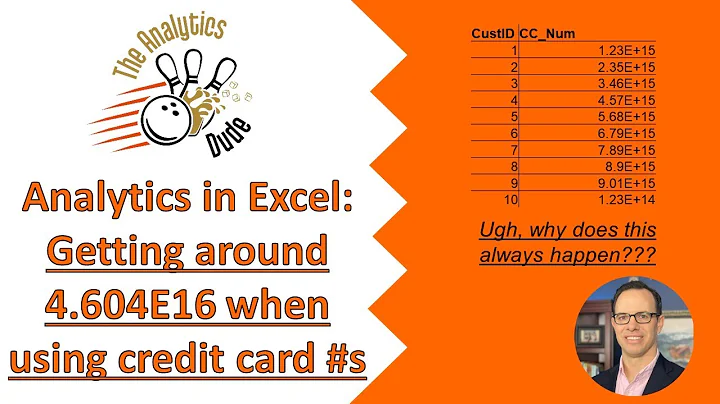




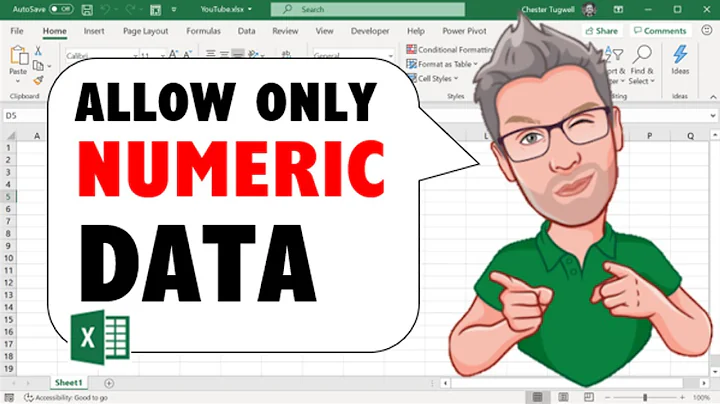

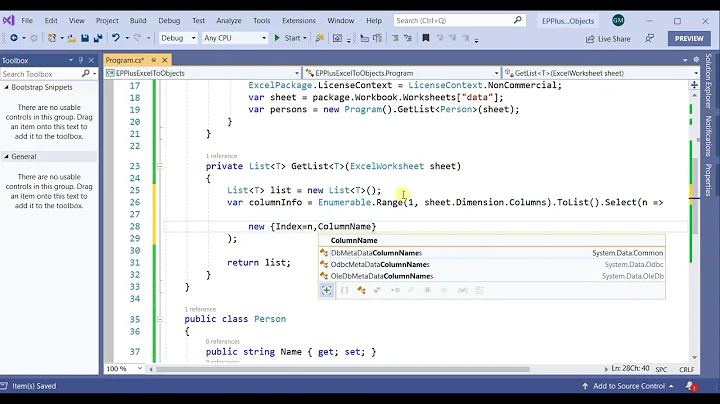

![How to Create Excel Spreadsheet File using EPPlus .NET Library (C#) [Hindi] - PART 1](https://i.ytimg.com/vi/sbl4grgjk0w/hq720.jpg?sqp=-oaymwEcCNAFEJQDSFXyq4qpAw4IARUAAIhCGAFwAcABBg==&rs=AOn4CLDCU8ZahkAhQ-zFBiN4nWw1bE6-qw)