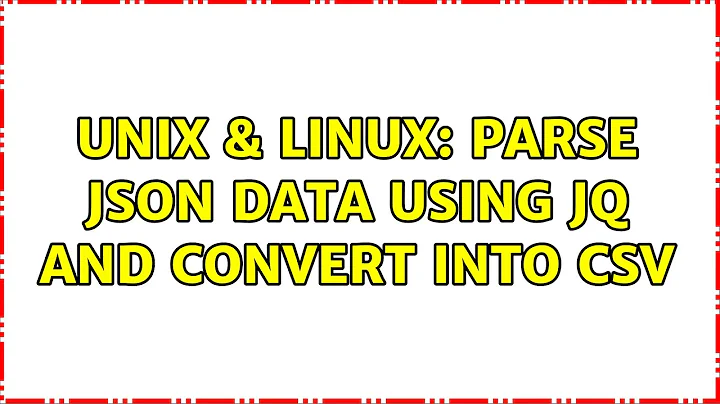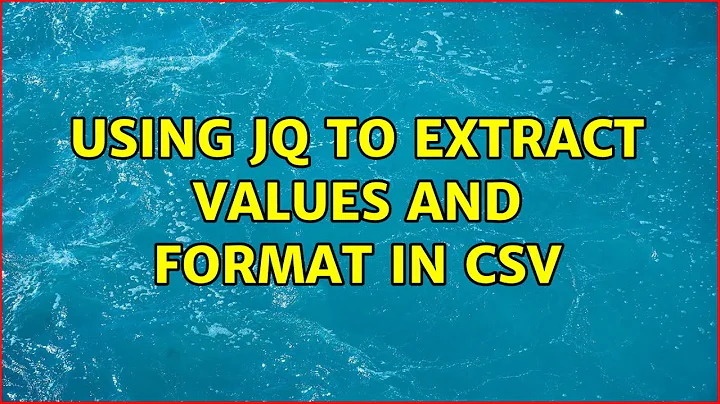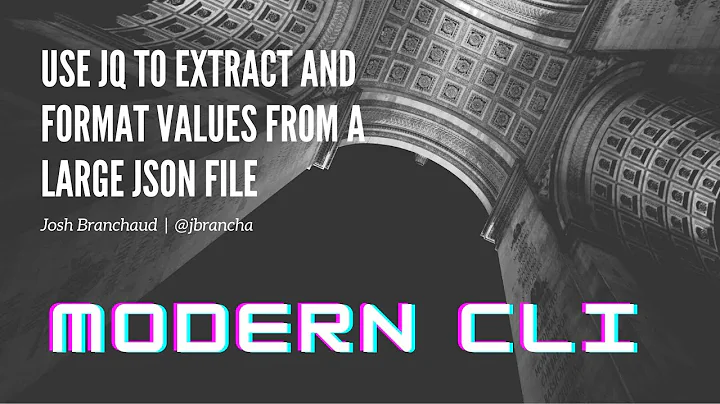Using jq to extract values and format in CSV
Solution 1
jq has a filter, @csv, for converting an array to a CSV string. This filter takes into account most of the complexities associated with the CSV format, beginning with commas embedded in fields. (jq 1.5 has a similar filter, @tsv, for generating tab-separated-value files.)
Of course, if the headers and values are all guaranteed to be free of commas and double quotation marks, then there may be no need to use the @csv filter. Otherwise, it would probably be better to use it.
For example, if the 'Company Name' were 'Smith, Smith and Smith', and if the other values were as shown below, invoking jq with the "-r" option would produce valid CSV:
$ jq -r '.data | map(.displayName), map(.value) | @csv' so.json2csv.json
"First Name","Last Name","Position","Company Name","Country"
"John (""Johnnie"")","Doe","Director, Planning and Posterity","Smith, Smith and Smith","Transylvania"
Solution 2
I prefer to make each record a row in my CSV.
jq '.data | map([.displayName, .rank, .value] | join(", ")) | join("\n")'
Solution 3
Given just this file, you can do something like:
<testfile jq -r '.data | map(.displayName), map(.value) | join(", ")'
The . operator selects a field from an object/hash. Thus, we start with .data, which returns the array with the data in it. We then map over the array twice, first selecting the displayName, then selecting the value, giving us two arrays with just the values of those keys. For each array, we join the elements with ", " forming two lines. The -r argument tells jq to not quote the resulting strings.
If your actual file is longer (ie, has entries for more than one person), you will likely need something a bit more complicated.
Solution 4
I've found jq hard to wrap my head around. Here's some Ruby:
ruby -rjson -rcsv -e '
data = JSON.parse(File.read "file.json")
data["data"].collect {|item| [item["displayName"], item["value"]]}
.transpose
.each {|row| puts row.to_csv}
'
First Name,Last Name,Position,Company Name,Country
VALUE,VALUE,VALUE,VALUE,VALUE
The ruby JSON parser barfed about the trailing comma before the close bracket.
Solution 5
Since you tagged this python and assuming name of json file is x.json
import os, json
with open('x.json') as f:
x = json.load(f)
print '{}{}{}'.format(', '.join(y['displayName'] for y in x['data']), os.linesep,
', '.join(y['value'] for y in x['data']))
First Name, Last Name, Position, Company Name, Country
VALUE, VALUE, VALUE, VALUE, VALUE
Related videos on Youtube
Alex Bitek
Life is like riding a bicycle. To keep your balance, you must keep moving!
Updated on September 18, 2022Comments
-
 Alex Bitek over 1 year
Alex Bitek over 1 yearI have the below JSON file:
{ "data": [ { "displayName": "First Name", "rank": 1, "value": "VALUE" }, { "displayName": "Last Name", "rank": 2, "value": "VALUE" }, { "displayName": "Position", "rank": 3, "value": "VALUE" }, { "displayName": "Company Name", "rank": 4, "value": "VALUE" }, { "displayName": "Country", "rank": 5, "value": "VALUE" }, ] }I would like to have a CSV file in this format:
First Name, Last Name, Position, Company Name, Country VALUE, VALUE, VALUE, VALUE, VALUE, VALUEIs this possible by using only
jq? I don't have any programming skills.-
 Admin over 9 yearsI provided an answer below, but I'm now looking closer at your question and I can't help wondering - where is the 6th VALUE supposed to come from?
Admin over 9 yearsI provided an answer below, but I'm now looking closer at your question and I can't help wondering - where is the 6th VALUE supposed to come from? -
 Admin almost 7 yearsRelated from SO: stackoverflow.com/questions/25558456/…
Admin almost 7 yearsRelated from SO: stackoverflow.com/questions/25558456/… -
 Admin almost 5 yearsAlso related stackoverflow.com/q/32960857/168034
Admin almost 5 yearsAlso related stackoverflow.com/q/32960857/168034 -
 Admin over 2 yearsThe OP output csv is just one record row (plus a header), but the input data is very strangely transposed into separate records for each of the 5 columns (not row). Normally, you would a json array with 1 object of 5 keys each to create the desired CSV.
Admin over 2 yearsThe OP output csv is just one record row (plus a header), but the input data is very strangely transposed into separate records for each of the 5 columns (not row). Normally, you would a json array with 1 object of 5 keys each to create the desired CSV.
-
-
 herve almost 8 yearsIt is not working for me. In a related topic, the answer stackoverflow.com/questions/32960857/… is both working and very well explained!
herve almost 8 yearsIt is not working for me. In a related topic, the answer stackoverflow.com/questions/32960857/… is both working and very well explained! -
 Cos over 7 yearsWhat if .value is a number? I receive the error "string and number cannot be added"
Cos over 7 yearsWhat if .value is a number? I receive the error "string and number cannot be added" -
matheeeny over 7 years@Cos something like
.value|tostringinstead of.valuein the above example -
ciscogambo over 7 years@Cos, I found parenthesis are required.
(.value|tostring) -
 flickerfly about 7 yearsI was able to 'jq somestuff | map(.) | @csv', very handy! Thanks
flickerfly about 7 yearsI was able to 'jq somestuff | map(.) | @csv', very handy! Thanks -
 Rag over 5 yearsYour example is going to put all of the display names on the first line and all of the values on the second line, instead of having one line per record.
Rag over 5 yearsYour example is going to put all of the display names on the first line and all of the values on the second line, instead of having one line per record. -
Clay over 4 yearsAlso, use
jq -rto strip the quotes -
karatedog about 2 yearsThis will list all
.displayNamefields comma separated and after that it will list all the.valuefields in a comma separated list. The aim is to have a line that has<.displayname>, <.value>for every line -
 Admin almost 2 years@Rag This is exactly what the user in the question wants to do.
Admin almost 2 years@Rag This is exactly what the user in the question wants to do. -
 Admin almost 2 years... but this was not what the user in the question asked for.
Admin almost 2 years... but this was not what the user in the question asked for. -
 Admin almost 2 years@Kusalananda True, but due to the broad question title, many people are visiting this page to find what this answer achieves.
Admin almost 2 years@Kusalananda True, but due to the broad question title, many people are visiting this page to find what this answer achieves.