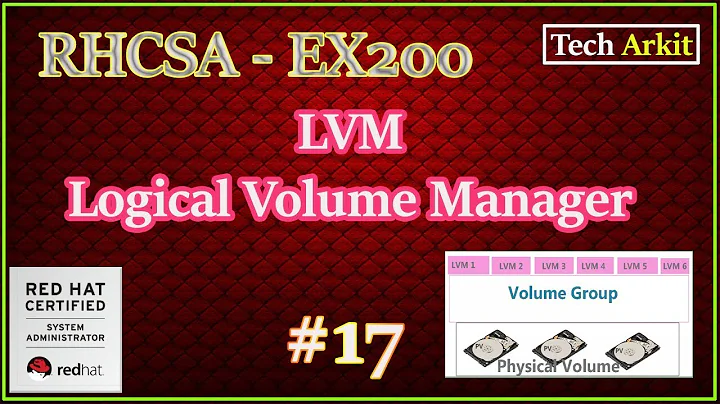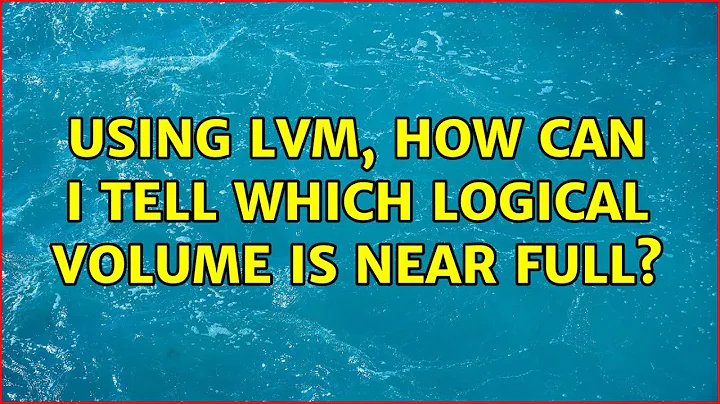Using LVM, how can I tell which logical volume is near full?
From the data you provided, the size of your logical volumes is as follows:
partition : size : filesystem size
/dev/nvaws/home : 60 : 60
/dev/nvaws/usr : 40 : 20
/dev/nvaws/db : 5: 5
this looks ok, although you can extend your /usr filesystem if you need, to fill the lv.
the area that is causing the errors is none of the logical volumes but your root partition, which is the / directory (raid device md0)
This is 5.7gb in size (see first line of output of df command), and is 94% full. The / partition contains kernel files for booting (in /boot), config files (in /etc) and various log files in /var.
You must extend this / partition or reduce the usage - You must either extend this partition, or run tools to discover if there is anything than can be safely removed. I would start with removing old kernel files no longer required since these can be rather large (use ubuntu tweak application to do this), and also check size of logfiles in /var by running du -ksh /var/*
You may have lots of package files lying around as a result of software centre downloads. Ubuntu tweak - package cleaner will also help with clearing the cache.
Related videos on Youtube
nathanvda
Updated on September 17, 2022Comments
-
nathanvda over 1 year
I am getting errors that my disk is nearly full, but i am using three logical volumes, and would need to know which i need to extend. I still have 50GB unassigned.
Up until now i always extend all logical volumes together, but now i wanted to really only extend the needed volume.
[EDIT: output from the asked commands]
11:58:27|nva@nvaws[~] > df Filesystem 1K-blocks Used Available Use% Mounted on /dev/md0 5766196 5094104 379180 94% / none 1800512 264 1800248 1% /dev none 1806624 768 1805856 1% /dev/shm none 1806624 112 1806512 1% /var/run none 1806624 0 1806624 0% /var/lock /dev/mapper/nvaws-db 5160576 1971944 2926488 41% /var/lib/postgresql /dev/mapper/nvaws-usr 19223252 4957612 13289156 28% /usr /dev/mapper/nvaws-home 61929340 29253760 29534180 50% /home 11:58:32|nva@nvaws[~] > 12:01:13|nva@nvaws[~] > sudo vgdisplay --- Volume group --- VG Name nvaws System ID Format lvm2 Metadata Areas 1 Metadata Sequence No 8 VG Access read/write VG Status resizable MAX LV 0 Cur LV 3 Open LV 3 Max PV 0 Cur PV 1 Act PV 1 VG Size 145.93 GiB PE Size 4.00 MiB Total PE 37359 Alloc PE / Size 26880 / 105.00 GiB Free PE / Size 10479 / 40.93 GiB VG UUID BBudpK-uLAo-ttes-g2ll-8jyI-xh74-J7xN8n 12:01:35|nva@nvaws[~] > sudo lvdisplay --- Logical volume --- LV Name /dev/nvaws/home VG Name nvaws LV UUID bB5jZc-1jeP-Eptl-WKzi-20C1-1FCB-2EWm3p LV Write Access read/write LV Status available # open 1 LV Size 60.00 GiB Current LE 15360 Segments 4 Allocation inherit Read ahead sectors auto - currently set to 256 Block device 252:0 --- Logical volume --- LV Name /dev/nvaws/usr VG Name nvaws LV UUID 5XtAi2-Vwqo-ieHj-NrG5-jNbk-cE5z-35aHyj LV Write Access read/write LV Status available # open 1 LV Size 40.00 GiB Current LE 10240 Segments 2 Allocation inherit Read ahead sectors auto - currently set to 256 Block device 252:1 --- Logical volume --- LV Name /dev/nvaws/db VG Name nvaws LV UUID ahxV6P-vpjY-aRAw-bhcZ-oPGZ-2y9x-zhjlp5 LV Write Access read/write LV Status available # open 1 LV Size 5.00 GiB Current LE 1280 Segments 1 Allocation inherit Read ahead sectors auto - currently set to 256 Block device 252:2 12:01:50|nva@nvaws[~] > 12:02:03|nva@nvaws[~] > sudo pvdisplay --- Physical volume --- PV Name /dev/md1 VG Name nvaws PV Size 145.93 GiB / not usable 960.00 KiB Allocatable yes PE Size 4.00 MiB Total PE 37359 Free PE 10479 Allocated PE 26880 PV UUID cTYM85-ad2e-60i4-Pze5-9GXO-T4PC-DR7g9r 12:02:06|nva@nvaws[~] >I hope you guys can make more of that than i can :)
One remark: i extended the
homelogical volume yesterday, and added 10GB. It seemed the most likely candidate. SO i guess that will show itself.-
Simon B over 13 yearshave you tried using system-config-lvm graphical LVM manager? installable from software centre.
-
nathanvda over 13 yearsI had never heard of it. It does not seem to help me though. I can't see how the logical volumes are used (free space per volume). But i am using a raid as well, so in that case they advise not to use it.
-
Zoredache over 13 yearsI am a bit confused. Why can't you just run
dfand see which volume is nearly full? -
Simon B over 13 yearscan you provide more information: it is unsure where the 50gb is unassigned and what is full - disk or partition or logvol: can you provide output of df , and run the following commands as root, pvdisplay; lvdisplay; vgdisplay. also clarify the raid situation - if software raid then provide output of cat /proc/mdstat
-
XTL over 11 yearsVolumes don't get full. Filesystems get full. Volume groups may also get full. LVM doesn't concern itself with filesystems, mostly. Use df to see filesystem usage and vgs to see vg usage.
-