Using makefile wildcard command for file names with spaces
I asked on Stack Overflow and a user named perreal helped me to solve this, here is his answer.
Here is what I did to get it to work:
Use
src=$(shell ls Photos | sed 's/ /?/g;s/.*/Photos\/\0/')to fix the spaces problem in thewildcardcommand and get targets to work with spaces.This leaves a question mark in the resulting file, so use a call function to replace
?with a space in the final file:replace = echo $(1) | sed 's/?/ /g'. Call this with@convert "$<" -scale 20% "``$(call replace,[email protected])``"(I only used one backtick, but I don't know how to get it to display correctly).
So, here is my final Makefile:
src=$(shell ls Photos | sed 's/ /?/g;s/.*/Photos\/\0/')
out=$(subst Photos,Compressed,$(src))
replace = echo $(1) | sed 's/?/ /g'
all : $(out)
clean:
@rmdir -r Compressed
Compressed:
@mkdir Compressed
Compressed/%.jpg: Photos/%.jpg Compressed
@echo "Compressing $<"
@convert "$<" -scale 20% "`$(call replace,[email protected])`"
Compressed/%.JPG: Photos/%.JPG Compressed
@echo "Compressing $<"
@convert "$<" -scale 20% "`$(call replace,[email protected])`"
Related videos on Youtube
iBelieve
Updated on September 18, 2022Comments
-
 iBelieve 3 months
iBelieve 3 monthsI have a makefile that I use to compress pictures:
src=$(wildcard Photos/*.jpg) $(wildcard Photos/*.JPG) out=$(subst Photos,Compressed,$(src)) all : $(out) clean: @rmdir -r Compressed Compressed: @mkdir Compressed Compressed/%.jpg: Photos/%.jpg Compressed @echo "Compressing $<" @convert "$<" -scale 20% "[email protected]" Compressed/%.JPG: Photos/%.JPG Compressed @echo "Compressing $<" @convert "$<" -scale 20% "[email protected]"However, when I have a picture with a space in its name, for example
Piper PA-28-236 Dakota.JPG, I get this error:make: *** No rule to make target `Compressed/Piper', needed by `all'. Stop.I think this is a problem in the
wildcardcommand, but I'm not sure what to change to get it to work.How do I modify my makefile to allow for spaces in file names?

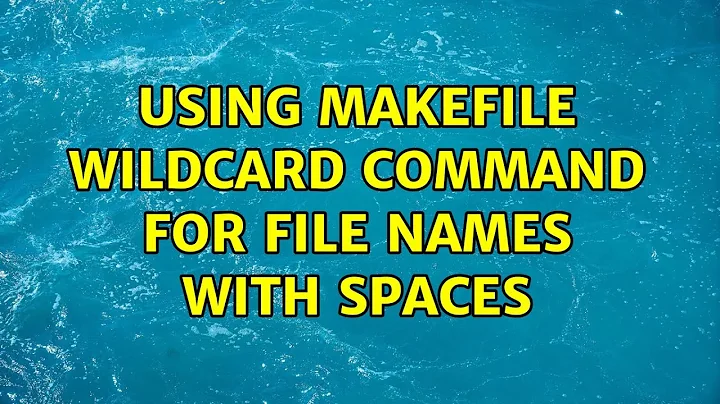
![[unit 19] Advanced Makefile](vi/m4-OL7TvjdM/hq720_sqp--oaymwEcCNAFEJQDSFXyq4qpAw4IARUAAIhCGAFwAcABBg---rs-AOn4CLDeF65SSVOMOe9_o306nYK823ML7A.jpg)