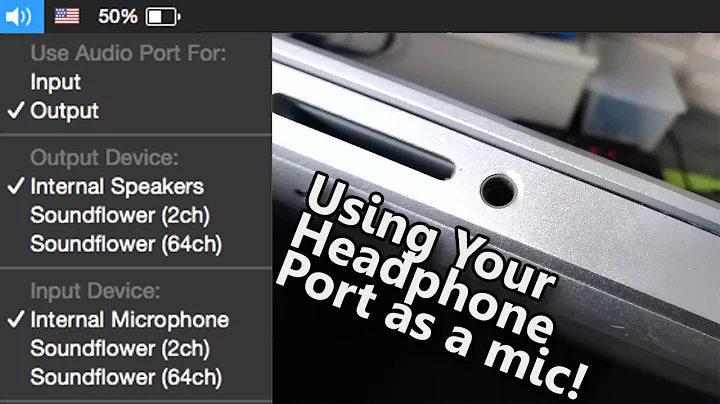Using microphone input port as headphone output
Solution 1
To find the tool to reconfigure the audio ports is this easy under Ubuntu 14.04.1 LTS.
sudo apt-get install alsa-tools-gui
hdajackretask
The tool seems really easy to use. Unfortunately my hardware seems to be unidirectional as I can only select input options for the mic on my laptop.
Ps. I wanted to do this because my headphone jack is broken.
Solution 2
Many low end soundcards have hardware restrictions on the input/output flow. Circumvent this with hardware schematics and a soldering iron.
However, it's possible your soundcard supports input and output on any (or some) of its ports, and you just need the software to do it. ALSA and OSS provide the kernel drivers so other software can access the card. PulseAudio and JACK are two different programs that let you play with streams of sound. It's likely that if you invest a bunch of time reading manuals and editing configuration files that you can do what you want.
You may also want to check out Ubuntu Studio. It tracks with the mainline Ubuntu releases, but is set up with a bunch of packages that professional audio folk bent on using open-source linux software would use.
Ubuntu uses PulseAudio because of its focus on desktop audio. Ubuntu Studio uses JACK because of its focus on sound production.
Solution 3
Use HDAAnalyzer to do online reconfiguration of audio jacks, but all you could get is mono output, because Mic In schematics shorts tip and ring of audio plug. But if you have Line In, it's possible.
Solution 4
I also had this problem and did a tremendous amount of work trying to resolve the issue. I have a lot of experience in sound engineering and tested everything possible. I literally spent 30+ hours trying to figure this out and have read 20+ threads of people having the same issue with no resolution.
I have finally resolved the issue. I have an antec 1200 v3 case and I was using the rear audio out jack for my speakers and the front 2 ports for my headphones. I have finally concluded that the issue is the front audio ports are not shielded and or have intersecting input/output wires. I ended up connecting my speakers to the front port and my headset (output and input) direct to my mobo from the back of my computer. This has fixed the issue 100% for me. Hopefully this will help!
Solution 5
hda-jack-retask may solve your problem. Open terminal and type the following
sudo add-apt-repository ppa:diwic/hda
sudo apt-get update && sudo apt-get install hda-jack-retask
Related videos on Youtube
tjlevine
I'm a kid from the Bay Area with an interest in programming.
Updated on September 17, 2022Comments
-
tjlevine over 1 year
I have one audio output jack and one audio input jack on my laptop. I want to use it for real time audio mixing, and I need to have another discrete output for headphones that is independent of the master out.
I want to know if it is possible to reconfigure the microphone input jack as an output jack, and if so, how to go about doing so.
Thanks.
-
pcworld almost 9 yearsWorked for me. Unfortunately with my hardware, bass appears to be missing then (not sure if a hardware limitation or software issue).