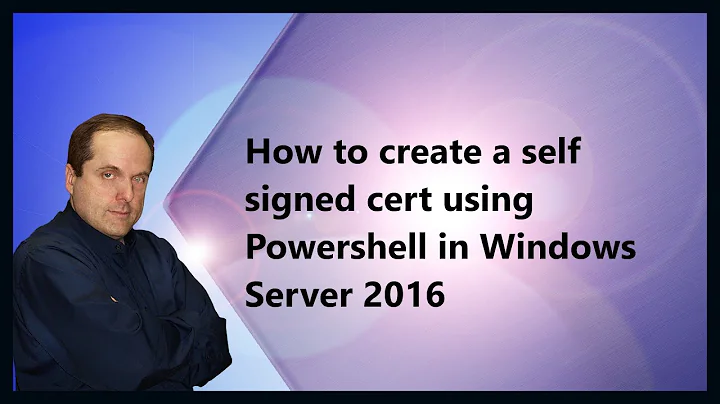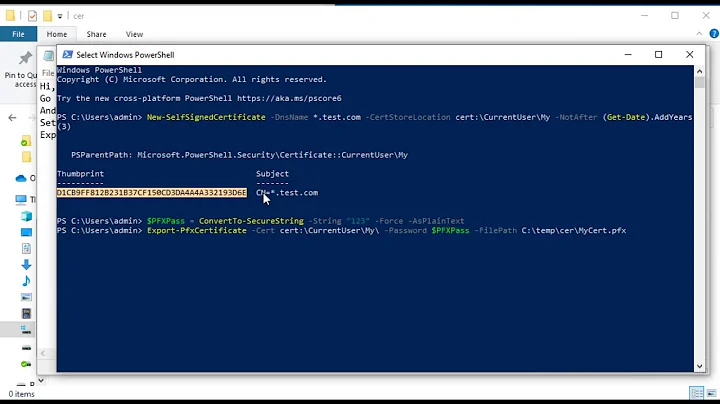Using powershell, how do I extract the thumbprint from an SSL Certificate without installing it?
Get an object in Powershell-3.0 and later, which can then be used with Select and other property accessors:
Get-PfxCertificate -FilePath Certificate.pfx
Alternatively, one can use openssl from msys or cygwin. However, this is tricky since it's one of those *nix programs that spews all the useful info to stderr, which gets handled badly in powershell.
openssl pkcs12 -info -in Certificate.pfx
Note: Both of these methods require the user to input the password. I've yet to find a fully automated way to do this without manually entering the password each time.
Related videos on Youtube
Comments
-
 Eris almost 2 years
Eris almost 2 yearsEvery example I've found on StackExchange, and other internet forums, etc all tell me how to get the thumbprint from a certificate already installed into a certificate store. Alternatively, the instructions say to install the cert, then get the thumbprint.
However, I really need to get the thumbprint from the pfx file without installing it.
-
STiLeTT over 6 yearsThere is an automated way of doing it: stackoverflow.com/a/42570310/1563172