Using ReSharper, how to show debug output during a long-running unit test?
Solution 1
XunitLogger uses AsyncLocal<T> to keep track of the logging context so calls to Trace.Writeline and Console.Writeline can be routed to the correct instance of ITestOutputHelper.
Usage:
static class ClassBeingTested
{
public static void Method()
{
Trace.WriteLine("From Trace");
Console.WriteLine("From Console");
Console.Error.WriteLine("From Console Error");
}
}
public class TestBaseSample :
XunitLoggingBase
{
[Fact]
public void Write_lines()
{
WriteLine("From Test");
ClassBeingTested.Method();
var logs = XunitLogger.Logs;
Assert.Contains("From Test", logs);
Assert.Contains("From Trace", logs);
Assert.Contains("From Console", logs);
Assert.Contains("From Console Error", logs);
}
public TestBaseSample(ITestOutputHelper output) :
base(output)
{
}
}
Solution 2
If you used xUnit.net 1.x, you may have previously been writing output to Console, Debug, or Trace. When xUnit.net v2 shipped with parallelization turned on by default, this output capture mechanism was no longer appropriate; it is impossible to know which of the many tests that could be running in parallel were responsible for writing to those shared resources. Users who are porting code from v1.x to v2.x should use one of the two new methods instead.
Have a look here for example of how to perform logging with xUnit.net v2:
http://xunit.github.io/docs/capturing-output.html
This is the example:
using Xunit;
using Xunit.Abstractions;
public class MyTestClass
{
private readonly ITestOutputHelper output;
public MyTestClass(ITestOutputHelper output)
{
this.output = output;
}
[Fact]
public void MyTest()
{
var temp = "my class!";
output.WriteLine("This is output from {0}", temp);
}
}
Solution 3
For NUnit this works:
Console.SetOut(TestContext.Progress);
** The late answer is because I had the same problem, and I just solved it. may help others
Solution 4
ReSharper somehow removed the default listener in unit tests. To display text in the Output window, just add this line:
Debug.Listeners.Add(new DefaultTraceListener());
Solution 5
I had the same issue for NUnit, now 8 years after you asked the question. :-(
I'm pretty sure that this was implemented by default from Resharper at some point, as I can't remember I had to do this manually before. But sometime down the line, it stopped working.
The solution (for NUnit) is to add this line at the top of your NUnit unit tests.
Console.SetOut(TestContext.Progress)
This makes all your (existing) Console.Out.WriteLine("") output directly to the Resharper Unit Test Runner output section, while the unit test is executing.
Matt Johnson-Pint
né Matt Johnson. He/him/his (not dude/bro, please). Hi! I am primarily a .NET C# developer, and I also do a lot of work in JavaScript. I specialize in date and time issues, especially the tricky ones involving time zones. I currently work for Sentry, primarily on the .NET SDK. I used to work for Microsoft, and other companies prior to that. All questions, answers, comments and code are from me personally, and in no way represented the opinions of my past or present employers.
Updated on June 03, 2022Comments
-
Matt Johnson-Pint about 2 years
I'm using xUnit with the ReSharper test runner and the xUnitContrib resharper plugin.
When I have a long-running test, I'd like to be able to output some progress indicator to the Unit Test Output window.
I've tried
Debug.WriteLines,Trace.WriteLineandConsole.WriteLine. All of which have the same behavior - nothing shows in the output window until the test has completed.For example:
[Fact] public void Test() { Debug.WriteLine("A"); Trace.WriteLine("B"); Console.WriteLine("C"); Thread.Sleep(10000); }The test shows no output until the 10 seconds have elapsed and the test completes. How do I get output along the way?
UPDATE 1
I tried also with MSTest and NUnit. NUnit is the only one that shows output along the way.
MSTest and XUnit don't return any output until the test completes. The weird part is that while the XUnit and NUnit test output looks like this:
A B CThe MSTest output looks like this:
C Debug Trace: A BGiven all of these variations, I think the answer is that it is up to the test runner implementation to decide how and when to output. Does anyone know if it is possible to configure the XUnit test runner?
UPDATE 2
I think this must be a deficiency in xUnitContrib. Posted to their CodePlex issue tracker.
-
Matt Johnson-Pint over 11 yearsNope. Added log4net, and those messages don't even make it into the unit test output at all. I used a simple console appender - the one from the examples.
-
nrodic over 8 yearsThis is exactly what I was looking for. Thank you!
-
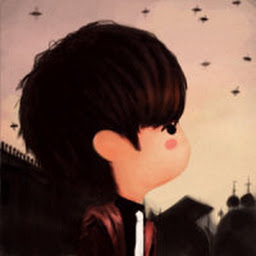 Yinda Yin about 8 yearsThis didn't work for me, in either the Unit Test Sessions window, or the Output window (using MSTest).
Yinda Yin about 8 yearsThis didn't work for me, in either the Unit Test Sessions window, or the Output window (using MSTest). -
Dave Parker almost 7 yearsThis is useful for writing output from within the tests, but when you need to output info in real-time from code called by the tests you have to amend the code being tested to pass in and utilize
ITestOutputHelper. I understand the issue of concurrency making it difficult to handle output from the code, I just wanted to point out for others that this solution does have a limitation. It would be nice to leverage something like trace listeners or hijacking the default output stream for theDebug.Write*methods. -
mbalsam about 4 yearsThis did not work for me with .net core linux + nunit 3.11
-
 Yitzchak about 4 yearsThanks for updating. Sorry, don’t have an environment to try fix it.
Yitzchak about 4 yearsThanks for updating. Sorry, don’t have an environment to try fix it.