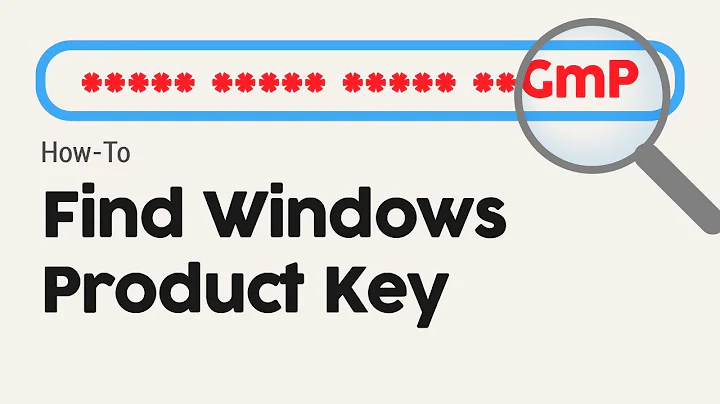Using the Windows 8.1 command prompt to view Windows activation key
13,317
Solution 1
ProduKey, works with these and more
Microsoft Windows 8
Microsoft Windows 7
Microsoft Windows Vista
ProduKey - Recover lost product key of Windows
Solution 2
As far as I know you cannot do that using the old command prompt. However, you can find your key if you use powershell. In order to find it, you'll have to run the following script (it suffices to copy & paste it in powershell and then press enter) :
# create table to convert in base 24
$map="BCDFGHJKMPQRTVWXY2346789"
# Read registry Key
$value = (get-itemproperty "HKLM:\\SOFTWARE\Microsoft\Windows NT\CurrentVersion").digitalproductid[0x34..0x42]
# Convert in Hexa to show you the Raw Key
$hexa = ""
$value | foreach {
$hexa = $_.ToString("X2") + $hexa
}
"Raw Key Big Endian: $hexa"
# find the Product Key
$ProductKey = ""
for ($i = 24; $i -ge 0; $i--) {
$r = 0
for ($j = 14; $j -ge 0; $j--) {
$r = ($r * 256) -bxor $value[$j]
$value[$j] = [math]::Floor([double]($r/24))
$r = $r % 24
}
$ProductKey = $map[$r] + $ProductKey
if (($i % 5) -eq 0 -and $i -ne 0) {
$ProductKey = "-" + $ProductKey
}
}
"Product Key: $ProductKey"
Related videos on Youtube
Author by
Ralph David Abernathy
Updated on September 18, 2022Comments
-
 Ralph David Abernathy over 1 year
Ralph David Abernathy over 1 yearI am not able to access my control panel, probably due to some corrupt system files. And to request help from Microsoft, I need to give them my Windows 8.1 product key. So is there any way I can access my Windows 8.1 product key using the command prompt?
Thank you.