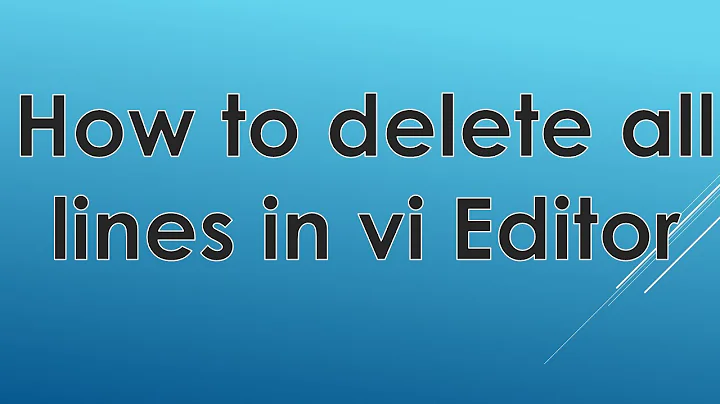Using vim to delete all lines except those that match an arbitrary set of strings
Solution 1
The :global command that you reference in your question actually doesn't just take literal strings, it handles any regular expression. So, you just need to come up with one that has two branches, one for John and one for Dave. Voila:
:g!/Dave\|John/d
Note that this simplistic one would also match Johnny; you probably want to limit the matches to whole keywords:
:g!/\<\(Dave\|John\)\>/d
Regular expressions are a powerful feature of Vim; it's worthwhile to learn more about them. Get started at :help regular-expression.
Solution 2
Following should do it
:v/\v(Dave|John)/d
Breakdown
:v matches all lines not containing the search expression
/\vDave|John search expression
/d execute delete on all those lines
Related videos on Youtube
Comments
-
navid over 1 year
I use vim to remove all lines except those that match a particular string, e.g.
:g!/[string that I want to remain in the editor]/d
Works great. But what I really want, and haven't found anywhere, is a way to use vim to remove all except for multiple strings.
For example, let's say I have a file open with the following information:
Dave came at 12PM Lucy came at 11AM Trish came at 5PM John ate lunch at 2PM Virgil left at 3PM Dave left at 6PMand I want to only be left with events that mention Dave and John -- what vim command could I use to just end up with:
Dave came at 12PM John ate lunch at 2PM Dave left at 6PMI realize I can use command-line tools like findstr in Windows and others in *nix, but I'm in vim pretty often and haven't been able to some up with any regex or vim command that will do this. Thank you!
-
Ingo Karkat almost 10 yearsUse of
:sto remove entire lines is more cumbersome than the:gfrom the question. And that[^Dave|John]is nonsense. -
navid almost 10 yearsOMG I forgot to escape the pipe when I tried that. I'll do that now! Thank you.
-
Ingo Karkat almost 10 yearsThat, or use the
\v"very magic" modifier that lets you omit most backslashes, as in Lieven Keersmaekers's answer. -
navid almost 10 yearsThat was it. I escaped everything in my regex but somehow overlooked the pipe. :)
-
Kevin almost 10 yearsTo save a character, you can use
:vinstead of:g!.