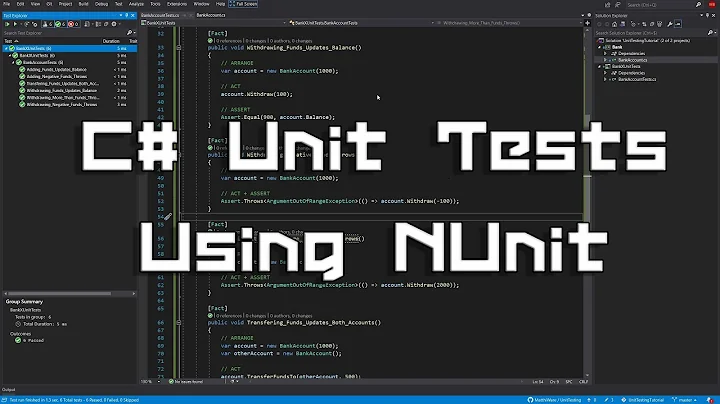Using WPF components in NUnit tests - how to use STA?
Solution 1
Have you tried this?
... simply create an app.config file for the dll you are attempting to test, and add some NUnit appropriate settings to force NUnit to create the test environemnt as STA instead of MTA.
For convenience sake, here is the config file you would need (or add these sections to your existing config file):
<?xml version="1.0" encoding="utf-8"?>
<configuration>
<configSections>
<sectionGroup name="NUnit">
<section name="TestRunner" type="System.Configuration.NameValueSectionHandler"/>
</sectionGroup>
</configSections>
<NUnit>
<TestRunner>
<add key="ApartmentState" value="STA" />
</TestRunner>
</NUnit>
</configuration>
Solution 2
You should add the RequiresSTA attribut to your test class.
[TestFixture, RequiresSTA]
public class MyTestClass
{
}
Solution 3
With more recent versions, the attribute has changed :
[Apartment(ApartmentState.STA)]
public class MyTestClass
{}
Related videos on Youtube
stiank81
System Developer mainly living in the .Net-world. Coding in C#, Javascript, html, css, ..
Updated on June 10, 2020Comments
-
 stiank81 almost 4 years
stiank81 almost 4 yearsI need to use some WPF components in an NUnit unit test. I run the test through ReSharper, and it fails with the following error when using the WPF object:
System.InvalidOperationException:
The calling thread must be STA, because many UI components require this.
I've read about this problem, and it sounds like the thread needs to be STA, but I haven't figured out how to do this yet. What triggers the problem is the following code:
[Test] public void MyTest() { var textBox = new TextBox(); textBox.Text = "Some text"; // <-- This causes the exception. }-
 Finglas over 14 yearsThis isn't a unit test. Also, are you sure you want your tests to rely on WPF components? UI should be seperated from application logic for reasons such as the above.
Finglas over 14 yearsThis isn't a unit test. Also, are you sure you want your tests to rely on WPF components? UI should be seperated from application logic for reasons such as the above. -
 stiank81 over 14 yearsWell - I'm aware that there isn't an actual test in here, and this isn't what my unit test look like. However - this is sufficient code for showing the point. Also - the problem is related to the fact that this is an nNnit unit test run through ReSharper - so I need to keep this context for the question. Your other point is valid though.. I don't want my unit tests to rely on WPF components, but for now this seems to be the best solution. Will see if I can get it out of there later..
stiank81 over 14 yearsWell - I'm aware that there isn't an actual test in here, and this isn't what my unit test look like. However - this is sufficient code for showing the point. Also - the problem is related to the fact that this is an nNnit unit test run through ReSharper - so I need to keep this context for the question. Your other point is valid though.. I don't want my unit tests to rely on WPF components, but for now this seems to be the best solution. Will see if I can get it out of there later.. -
 stiank81 over 14 yearsIf you want to see why I have UI in the application logic see my other question: stackoverflow.com/questions/2220842/…
stiank81 over 14 yearsIf you want to see why I have UI in the application logic see my other question: stackoverflow.com/questions/2220842/… -
cod3monk3y over 9 yearsIn a dynamic UI, such as with behaviors derived from
System.Windows.Interactivity.Behavior<>, WPF extension methods (e.g.static void InsertUnder(this UIElementCollection, UIElement afterThis, UIElement toInsert)), layout manager code, dynamic data templating, and component authoring are a few example scenarios where writing unit tests which depend on WPF components is practical.
-
-
 stiank81 over 14 yearsThx! Just found the same solution myself, and it works. Apparently ReSharper uses an older version of nUnit, and therefore I can't simply use the [RequiresSTA] attribute.
stiank81 over 14 yearsThx! Just found the same solution myself, and it works. Apparently ReSharper uses an older version of nUnit, and therefore I can't simply use the [RequiresSTA] attribute. -
bugged87 almost 9 yearsIf a particular version of ReSharper has an issue with RequiresSTA, then why not just have ReSharper ignore that warning?
-
Michael Hohlios almost 8 yearsThis is only for versions of NUnit below 3.0. It is obsolete > version 3.
-
Michael Hohlios almost 8 yearsThis is the current answer with > version 3 of NUnit.
-
 metal over 5 yearsBetter solutions are below for different versions of NUnit, but they are not marked as the answer.
metal over 5 yearsBetter solutions are below for different versions of NUnit, but they are not marked as the answer. -
 metal over 5 yearsI'd add that you can instead put the attribute on individual test functions to keep it isolated to where you actually need it. You can get into additional problems if you are testing async code where your test function has a signature like
metal over 5 yearsI'd add that you can instead put the attribute on individual test functions to keep it isolated to where you actually need it. You can get into additional problems if you are testing async code where your test function has a signature likepublic async Task TestFunc(). In such cases in an MVVM world, you may want to inject a dispatcher dependency into your view model, use that internally for things manipulating view objects, and use it in your test likewise. This may even obviate the need for theApartmentattribute on the test assembly, class, test function. -
Alan over 4 yearsDocumentation is here github.com/nunit/docs/wiki/RequiresThread-Attribute
-
datchung over 4 yearsWorks for me when declared on a class with
[TestFixture, Apartment(ApartmentState.STA)]or on a method with[Test, Apartment(ApartmentState.STA)] -
 Tore Aurstad over 2 yearsI am using NUnit version 3.2.0 and I could not make this work by decorating only the method with [Apartment(ApartmentState.STA)]. I had to decorate the class with the attribute. Strange.
Tore Aurstad over 2 yearsI am using NUnit version 3.2.0 and I could not make this work by decorating only the method with [Apartment(ApartmentState.STA)]. I had to decorate the class with the attribute. Strange.