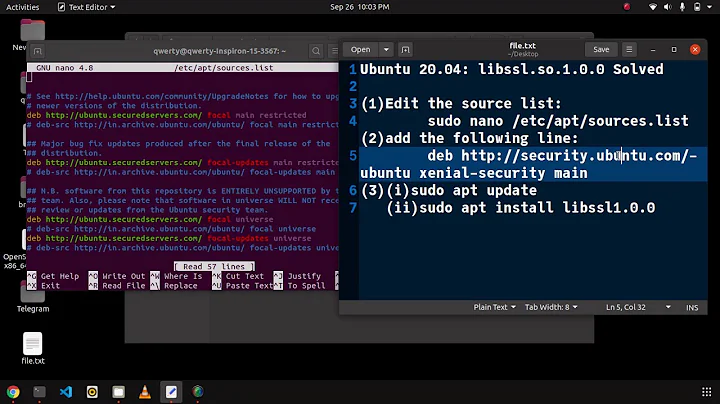/usr/lib/libodbc.so missing in 12.04
30,894
Solution 1
You need install unixodbc-dev and libmyodbc
packages, to do the same open terminal and type the following command:
sudo apt-get update && sudo apt-get install unixodbc-dev libmyodbc
Solution 2
For those on 32 bit:
sudo apt-get install tdsodbc
look under
/usr/lib/i386-linux-gnu/odbc/libtdsodbc.so
Solution 3
This has been killing me for a couple of days too. The location that works for me now is:
/usr/local/lib/libtdsodbc.so
Also note that my freetds config had also mysteriously stopped working. I had to
cp /etc/freetds/freetds.conf /usr/local/etc/
Related videos on Youtube
Author by
mirk
Updated on September 18, 2022Comments
-
mirk over 1 year
Before upgrading to ubuntu 12.04, I had the library
libodbc.soin/usr/lib. I am pretty certain it was part of theunixodbcpackage.Somehow it has gone missing after my last upgrade to 12.04 (64 bit), and some proprietary software depends on it.
Which package do I have to install to get it back?
-
mirk almost 12 yearsI actually found it back under
/usr/lib/x86_64-linux-gnu/libodbc.so. I am not a big fan of all this moving around of libraries. -
Rinzwind about 11 years@mirk that is why
cpis not the correct method. This should be done with a symlink (ln -s) -
mirk about 11 yearsI don't think
ln -sis ideal in directories maintained by the distribution. My prefered method is to set theLD_LIBRARY_PATHin my profile. -
 Shadi over 7 yearsTo install
Shadi over 7 yearsTo installlibmyodbcin ubuntu xenial (16.04), check here