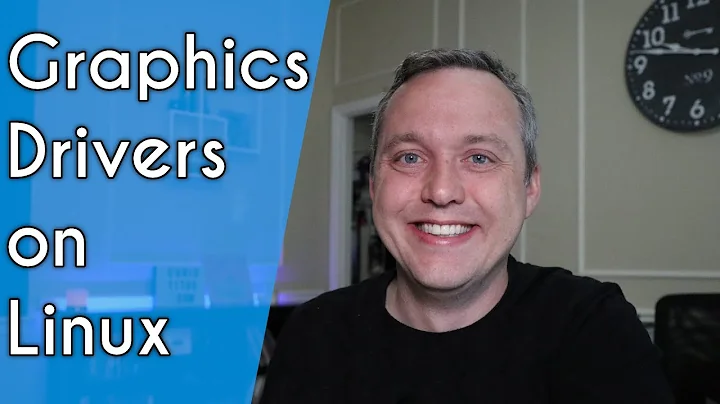VAAPI and multiple video cards
For the AMD GPU, you'd need to call up vainfo as shown below:
DRI_PRIME=1 LIBVA_DRIVER_NAME=radeonsi vainfo
Now, print the output and see if anything changes.
Related videos on Youtube
rbrito
Computer Scientist, Free Software Advocate, Wannabe Mathematician, attracted by beautiful Typography. I am, among many other things, the current author/maintainer of coursera-dl (get from PyPI: pip install coursera-dl) and a co-maintainer of edx-dl, two tools to help people download/archive videos (and other materials) from MOOCs, so that they can study at their convenience. I am also the current maintainer of the algorithms bundle for LaTeX, which includes the packages algorithm and algorithmic. It is openly developed at GitHub. By the way, my GitHub account also features many of my projects (and I am also collaborator on other repositories). I am also a proud Debian Maintainer (where I take care of circa 20 packages).
Updated on September 18, 2022Comments
-
rbrito over 1 year
I recently got a new (actually, a second-hand, but new to me) Inspiron 5548 with an Intel Core i7-5500U that also has an AMD Radeon R7 M260/M265 card.
Everything works fine with my Ubuntu 17.04 (pre-release), but I have a "problem" that was also present since I first installed Ubuntu 16.10, namely:
vainfoonly shows me information regarding my Intel graphics card, but not regarding my other card. I believe that I have all the packages installed, and have the following vaapi drivers installed:$ ll /usr/lib/x86_64-linux-gnu/dri/*_drv_video.so -rw-r--r-- 1 root root 2113216 Nov 10 17:34 /usr/lib/x86_64-linux-gnu/dri/i965_drv_video.so -rw-r--r-- 3 root root 4416200 Feb 6 05:47 /usr/lib/x86_64-linux-gnu/dri/nouveau_drv_video.so lrwxrwxrwx 1 root root 18 May 11 2016 /usr/lib/x86_64-linux-gnu/dri/nvidia_drv_video.so -> vdpau_drv_video.so -rw-r--r-- 3 root root 4416200 Feb 6 05:47 /usr/lib/x86_64-linux-gnu/dri/r600_drv_video.so -rw-r--r-- 3 root root 4416200 Feb 6 05:47 /usr/lib/x86_64-linux-gnu/dri/radeonsi_drv_video.so lrwxrwxrwx 1 root root 18 May 11 2016 /usr/lib/x86_64-linux-gnu/dri/s3g_drv_video.so -> vdpau_drv_video.so -rw-r--r-- 1 root root 97224 May 11 2016 /usr/lib/x86_64-linux-gnu/dri/vdpau_drv_video.soHere is the output of
vainfo, which picks up my Intel integrated card:$ vainfo libva info: VA-API version 0.39.4 libva info: va_getDriverName() returns 0 libva info: Trying to open /usr/lib/x86_64-linux-gnu/dri/i965_drv_video.so libva info: Found init function __vaDriverInit_0_39 libva info: va_openDriver() returns 0 vainfo: VA-API version: 0.39 (libva 1.7.3) vainfo: Driver version: Intel i965 driver for Intel(R) Broadwell - 1.7.3 vainfo: Supported profile and entrypoints VAProfileMPEG2Simple : VAEntrypointVLD VAProfileMPEG2Simple : VAEntrypointEncSlice VAProfileMPEG2Main : VAEntrypointVLD VAProfileMPEG2Main : VAEntrypointEncSlice VAProfileH264ConstrainedBaseline: VAEntrypointVLD VAProfileH264ConstrainedBaseline: VAEntrypointEncSlice VAProfileH264Main : VAEntrypointVLD VAProfileH264Main : VAEntrypointEncSlice VAProfileH264High : VAEntrypointVLD VAProfileH264High : VAEntrypointEncSlice VAProfileH264MultiviewHigh : VAEntrypointVLD VAProfileH264MultiviewHigh : VAEntrypointEncSlice VAProfileH264StereoHigh : VAEntrypointVLD VAProfileH264StereoHigh : VAEntrypointEncSlice VAProfileVC1Simple : VAEntrypointVLD VAProfileVC1Main : VAEntrypointVLD VAProfileVC1Advanced : VAEntrypointVLD VAProfileNone : VAEntrypointVideoProc VAProfileJPEGBaseline : VAEntrypointVLD VAProfileVP8Version0_3 : VAEntrypointVLDWhen I request the output using other drivers, this is what I get:
$ LIBVA_DRIVER_NAME=radeonsi vainfo libva info: VA-API version 0.39.4 libva info: va_getDriverName() returns 0 libva info: User requested driver 'radeonsi' libva info: Trying to open /usr/lib/x86_64-linux-gnu/dri/radeonsi_drv_video.so libva info: Found init function __vaDriverInit_0_39 ilo: driver missing ilo: driver missing libva error: /usr/lib/x86_64-linux-gnu/dri/radeonsi_drv_video.so init failed libva info: va_openDriver() returns 2 vaInitialize failed with error code 2 (resource allocation failed),exitSome context about the hardware and software
The output from inxi is the following:
# inxi -v2 System: Host: inspiron-5548 Kernel: 4.10.0-9-generic x86_64 (64 bit) Desktop: MATE 1.17.2 Distro: Ubuntu Zesty Zapus (development branch) Machine: Device: portable System: Dell product: Inspiron 5548 v: A07 serial: 6B7H542 Mobo: Dell model: 0YDTG3 v: A00 serial: .6B7H542.BR1183055L0209. UEFI: Dell v: A07 date: 06/23/2016 Battery BAT1: charge: 37.3 Wh 100.0% condition: 37.3/38.4 Wh (97%) CPU: Dual core Intel Core i7-5500U (-HT-MCP-) speed/max: 799/3000 MHz Graphics: Card-1: Intel HD Graphics 5500 Card-2: Advanced Micro Devices [AMD/ATI] Topaz XT [Radeon R7 M260/M265 / M340/M360 / M440/M445] Display Server: X.org 1.18.4 drivers: modesetting,ati,amdgpu (unloaded: fbdev,vesa,radeon) tty size: 190x49 Advanced Data: N/A for root Network: Card-1: Realtek RTL8101/2/6E PCI Express Fast/Gigabit Ethernet controller driver: r8169 Card-2: Intel Wireless 7265 driver: iwlwifi Drives: HDD Total Size: 1000.2GB (16.4% used) ID-1: model: ST1000LM014 Info: Processes: 232 Uptime: 7 days Memory: 2374.9/15960.3MB Client: Shell (bash) inxi: 2.3.8Even after googling a lot, I could not find how to see the VAAPI information of the AMD side of my system and I would love to find out how to discover this (especially for transcoding things with ffmpeg).
Extra information
After the helpful hint by @Brainiarc7, using the variable setting
DRI_PRIME=1makes the output change considerably:$ DRI_PRIME=1 LIBVA_DRIVER_NAME=radeonsi vainfo libva info: VA-API version 0.39.4 libva info: va_getDriverName() returns 0 libva info: User requested driver 'radeonsi' libva info: Trying to open /usr/lib/x86_64-linux-gnu/dri/radeonsi_drv_video.so libva info: Found init function __vaDriverInit_0_39 libva info: va_openDriver() returns 0 vainfo: VA-API version: 0.39 (libva 1.7.3) vainfo: Driver version: mesa gallium vaapi vainfo: Supported profile and entrypoints VAProfileMPEG2Simple : VAEntrypointVLD VAProfileMPEG2Main : VAEntrypointVLD VAProfileNone : VAEntrypointVideoProcIs the hardware being used even though the driver is
mesa gallium vaapior is it a software decoder/placeholder? That's progress, anyway. I find it surprising that there are only a few supported profile/entrypoints (but that's perhaps the driver not exposing if, indeed, the hardware is being used).I will gladly provide any further information that is deemed necessary.
-
rbrito almost 7 yearsThanks a lot. The output does change, but now I am not really sure if it works or not. I will update my question with the output, so that more people can see it in the future. As I stated before, I will send any information that is required.
-
 Dennis Mungai almost 7 yearsThe best way to confirm if this works for you would be to compile FFmpeg with VAAPI enabled, and then try transcoding a video with it. gstreamer-vaapi also provides such a utility.
Dennis Mungai almost 7 yearsThe best way to confirm if this works for you would be to compile FFmpeg with VAAPI enabled, and then try transcoding a video with it. gstreamer-vaapi also provides such a utility. -
rbrito almost 7 yearsRight, thanks. I could not (yet) use ffmpeg to transcode a video (it says that the encoding profile could not be found), but I guess that this is related to the final part of the output that I listed, where only 3 profile/entrypoints were listed (and none contained H264). I'm accepting the answer, though.