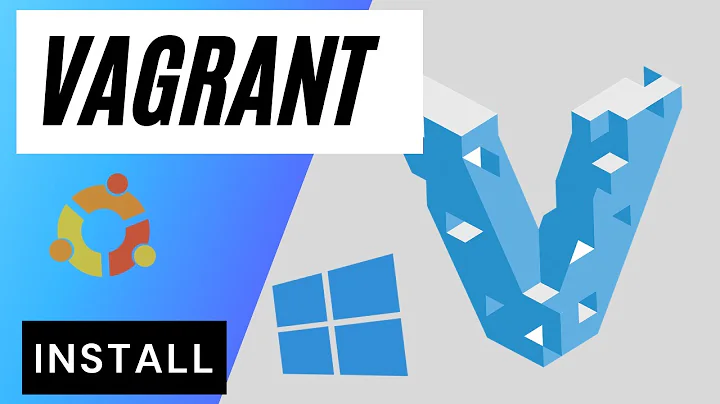Vagrant's Ubuntu 16.04 vagrantfile default password
Solution 1
As of writing this answer: no one ever publicly shared the password for user ubuntu on ubuntu/xenial64 Vagrant box (see #1569237).
It's not necessary. You can:
- login using SSH key authentication
- change the password using
sudo passwd ubuntu(by defaultubuntuuser has sudo-permissions withNOPASSWDset)
Actually, not only you can, but you should change the password.
Solution 2
The password is located in the ~/.vagrant.d/ubuntu-VAGRANTSLASH-xenial64/20161221.0.0/virtualbox/Vagrantfile as mention by user @prometee in this launchpad discussion #1569237.
Here is mine (line 8):
# Front load the includes
include_vagrantfile = File.expand_path("../include/_Vagrantfile", __FILE__)
load include_vagrantfile if File.exist?(include_vagrantfile)
Vagrant.configure("2") do |config|
config.vm.base_mac = "022999D56C03"
config.ssh.username = "ubuntu"
config.ssh.password = "fbcd1ed4fe8c83b157dc6e0f"
config.vm.provider "virtualbox" do |vb|
vb.customize [ "modifyvm", :id, "--uart1", "0x3F8", "4" ]
vb.customize [ "modifyvm", :id, "--uartmode1", "file", File.join(Dir.pwd, "ubuntu-xenial-16.04-cloudimg-console.log") ]
end
end
FYI, user @racb mention in the same discusison that the this bug report having been filed to ubuntu and so far no [...] decision has been made yet about it.
Solution 3
The default user and password is:
user: vagrant password: vagrant
Solution 4
The new ubuntu/xenial64 image doesn't come with a default username and password. However you can ssh using an ssh-key generated in your vagrant folder.
Let's say your Vagrantfile is at /vagrant/vm01/Vagrantfile, the ssh-key would be in /vagrant/vm01/.vagrant/machines/..../private_key
You can login to your vagrant vm using this private_key. If the guest machine ask for the key's passphrase, just hit ENTER (specifying a blank passphrase). For example, on my Mac:
ssh -i /vagrant/vm01/.vagrant/..../private_key <your vm user>@<your vm ip>:<your vm port>
If you still want to log in using username and password, after logging in using the private_key, you can add your own user for logging in later:
# create a user for log in
sudo useradd yourusername
# specify a password
sudo passwd yourusername
# then type your password when prompted
# add the user to sudo group
sudo adduser yourusername sudo
# create a home folder for your user
sudo mkdir /home/yourusername
# add a shell command for your user (normally /bin/bash)
sudo vim /etc/passwd
# find yourusername line, and add /bin/bash to the end.
# the end result would look like this:
yourusername:x:1020:1021::/home/yourusername:/bin/bash
Now you can ssh using the new username and password.
Related videos on Youtube
Comments
-
 rmenes379 almost 4 years
rmenes379 almost 4 yearsI'm attempting to deploy and run an Ubuntu 16.04 VM via Vagrant 1.9.1. The Vagrantfile I'm using is from Atlas:
Ubuntu Xenial 16.04 Vagrantfile
I'm using Debian Stretch as the host OS. Vagrant was installed via a .deb available from Vagrant's website.
The Vagrantfile does run and deploy correctly. I can ssh into the VM via both my host OS and using 'vagrant ssh'. However, I have one minor blocker when attempting to ssh in from outside.
The default user in this VM is named 'ubuntu', and looks to have a password set. However, I have no idea what the password is at all, and no docs seem to have the information that I'm looking for. Attempting to set a password via 'passwd' within the VM asks for a current password. Anyone see where this is going?
So my big question is this: has anyone else deployed this same Vagrantfile, and if so, does anyone know what the default user's password is?
-
Ryre over 7 yearsIt's worth mentioning that this breaks the vagrant standard of having the user/pass both default to 'vagrant'. vagrantup.com/docs/boxes/base.html
-
-
 rmenes379 over 7 yearsThanks for linking to the Launchpad bug report! Following through the comments, I found a link to another Ubuntu 16.04 Vagrantfile which I downloaded and tested: atlas.hashicorp.com/bento/boxes/ubuntu-16.04 This one used the old username and password of "vagrant/vagrant", which allowed me to do my tests headache-free. :)
rmenes379 over 7 yearsThanks for linking to the Launchpad bug report! Following through the comments, I found a link to another Ubuntu 16.04 Vagrantfile which I downloaded and tested: atlas.hashicorp.com/bento/boxes/ubuntu-16.04 This one used the old username and password of "vagrant/vagrant", which allowed me to do my tests headache-free. :) -
Ville over 6 yearsThe path of the mentioned
Vagrantfilehas changed some (probably as a result of a more recentvagrantversion). It now has/boxesin the path, like so:~/.vagrant.d/boxes/ubuntu-VAGRANTSLASH-xenial64/20171028.0.0/virtualbox/Vagrantfile. -
Finesse over 5 yearsHow to add my public SSH key to the virsual machine if I can't login to it because I don't know login and password?
-
mastazi over 5 years@Finesse not sure if you still need an answer to this, but you can usually login without password by typing the command
vagrant ssh -
wal over 4 yearsyou could also delete the user
sudo deluser --remove-home ubuntuand then created your own







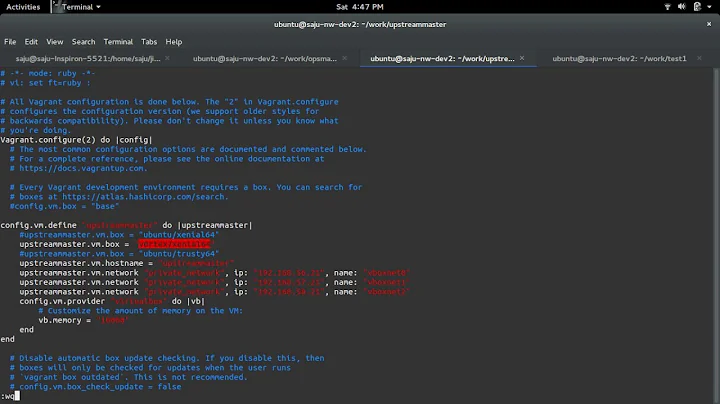
![[vi] Ubuntu: Reset password trên Ubuntu.](https://i.ytimg.com/vi/o4Iat7GE4T0/hq720.jpg?sqp=-oaymwEcCNAFEJQDSFXyq4qpAw4IARUAAIhCGAFwAcABBg==&rs=AOn4CLA1f2Nqvp5wI5wZ2Zk443xV7hYruQ)