Vagrant complains "A VirtualBox machine with the name 'homestead-7' already exists"
The Vagrantfile script of Homestead attempts (by calling scripts/homestead.rb script) to create a machine with a default name of 'homestead-7'. That's why it fails, if a box with that name already exists.
You have 2 ways to solve this:
- Open Oracle VirtualBox and rename the existing machine (through its settings) from 'homestead-7' to any other name, and then run the
vagrant upcommand again. - Put a line of
name: SomeOtherName(replace 'SomeOtherName' with what you want) in the Homestead.yaml file of the new machine, and the script will use that name instead of 'homestead-7' (it's not documented, but a look inside scripts/homestead.rb shows that it first checks for a user-defined name and uses it, otherwise, it uses the name 'homestead-7' by default:config.vm.define settings["name"] ||= "homestead-7")
Related videos on Youtube
Qazi
Updated on September 18, 2022Comments
-
 Qazi over 1 year
Qazi over 1 yearWhenever I try to run this command
vagrant upI am facing following error:VirtualBox machine with the name 'homestead-7' already exists. Please use another name or delete the machine with the existing name, and try again.What I did, to begin with, I configured everything perfectly, means my Vagrant was working fine. I setup everything in
C: drivewith following directory structures.C:/rec (contains my development Laravel code) C:/recordings/Homestead (contains homestead files)at that time my
Yamlconfiguration was like this.homestead/Homestead.yaml--- ip: "192.168.10.10" memory: 2048 cpus: 1 provider: virtualbox authorize: ~/.ssh/id_rsa.pub keys: - ~/.ssh/id_rsa folders: - map: C:\rec to: /home/vagrant/Code sites: - map: homestead.app to: /home/vagrant/Code/Laravel/publicUntil above mentioned state, everything was working fine. But I decided to change
Homesteadfolder to my document folder, I did this inmy documentgit clone https://github.com/laravel/homestead.git HomesteadThis created
Homesteaddirectory in my documents like thisC:\Users\SweetHome\Homestead.I open the command line for this directory and run this command
./init.batI created the required files in.homesteaddirectory. But after all this, when I runvagrant upcommand in newly createdHomesteaddirectory, it gives me errorVirtualBox machine with the name 'homestead-7' already exists. Please use another name or delete the machine with the existing name, and try again.If I run
vagrant upin previous/old directoryC:/recordings/Homesteadeverything get working properly. But in newHomesteadI am facing error.Guide me on how I can get rid of older
Homesteadand should start working in newHomestead. I also tried to remove olderHomesteaddirectories and runvagrant upbut same errorHere are some details:
$ vagrant box list laravel/homestead (virtualbox, 1.1.0) $ vagrant --version Vagrant 1.9.1 $ vagrant global-status id name provider state directory ----------------------------------------------------------------------------- 5d103ba homestead-7 virtualbox poweroff C:/Users/SweetHome/Homestead The above shows information about all known Vagrant environments on this machine. This data is cached and may not be completely up-to-date. To interact with any of the machines, you can go to that directory and run Vagrant, or you can use the ID directly with Vagrant commands from any directory. For example: "vagrant destroy 1a2b3c4d" -
Sam almost 7 yearsplease edit your answer and provide more information
-
 Phillip Hartin almost 7 yearsShould be the accepted answer. Works perfectly.
Phillip Hartin almost 7 yearsShould be the accepted answer. Works perfectly. -
 Huangism over 4 yearsNot sure why this isn't accepted but it is definitely the piece of info I was looking for
Huangism over 4 yearsNot sure why this isn't accepted but it is definitely the piece of info I was looking for


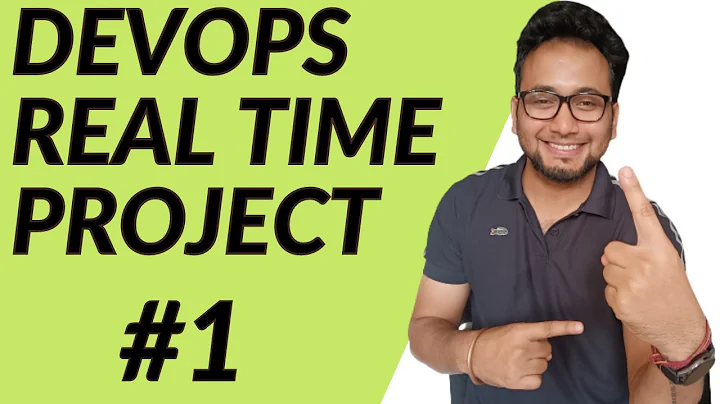
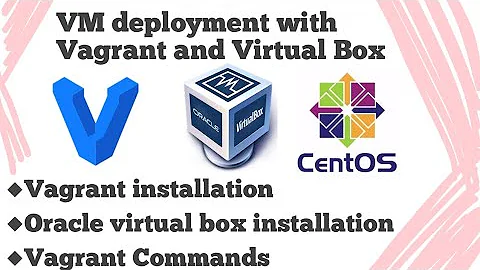

![How to create Virtual Machines in the easiest way [Vagrant Tutorial]](https://i.ytimg.com/vi/oo7RhkQ_DLQ/hqdefault.jpg?sqp=-oaymwEcCOADEI4CSFXyq4qpAw4IARUAAIhCGAFwAcABBg==&rs=AOn4CLC_9dBuggdkpb8UOA-7ZjkQiYrbCg)