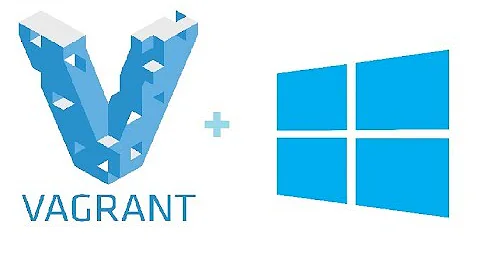Vagrant/VirtualBox can't resolve some domains from w/in VM
Solution 1
This seems to have "magically" resolved itself when I upgraded the host Mac OS from Lion (10.7.4) to Mountain Lion (10.8) so not gonna waste anymore cycles on it..
Solution 2
I solved that issue by adding the lines below to my Vagrantfile:
config.vm.provider :virtualbox do |vb|
vb.customize ["modifyvm", :id, "--natdnshostresolver1", "on"]
end
Below is the whole of it:
$setup = <<SCRIPT
DEBIAN_FRONTEND=noninteractive apt-get update
SCRIPT
$dependencies = <<SCRIPT
DEBIAN_FRONTEND=noninteractive apt-get install -y postgresql libpq-dev
DEBIAN_FRONTEND=noninteractive apt-get install -y python-dev libjpeg-dev zlib1g-dev
DEBIAN_FRONTEND=noninteractive apt-get install -y python-virtualenv virtualenvwrapper
SCRIPT
Vagrant.configure('2') do |config|
config.vm.box = 'ubuntu/trusty64'
# config.ssh.forward_agent = true
config.vm.network "private_network", ip: "192.168.10.90"
config.vm.synced_folder ".", "/vagrant", id: "vagrant-root", disabled: true
config.vm.synced_folder ".", "/siaq"
config.vm.provider :virtualbox do |vb|
vb.name = "siaq"
vb.customize ["modifyvm", :id, "--natdnshostresolver1", "on"]
vb.customize ["modifyvm", :id, "--memory", "512"]
end
config.vm.provision "shell", inline: $setup
config.vm.provision "shell", inline: $dependencies
end
Related videos on Youtube
Meltemi
Updated on September 18, 2022Comments
-
Meltemi over 1 year
Just trying out VirtualBox & Vagrant and my initial
lucid64VM can't resolveus.archive.ubuntu.combut can resolvesecurity.ubuntu.com,google.comandwww.apple.com(but notapple.comw/out thewww?!?!).The host that the VM is running in can resolve
us.archive.ubuntu.comjust fine as well as every other domain.No idea what's going on?!?
vagrant@lucid64:~$ sudo apt-get install dkms -y Reading package lists... Done Building dependency tree Reading state information... Done The following extra packages will be installed: fakeroot make patch Suggested packages: make-doc diffutils-doc The following NEW packages will be installed: dkms fakeroot make patch 0 upgraded, 4 newly installed, 0 to remove and 23 not upgraded. Need to get 458kB of archives. After this operation, 2,359kB of additional disk space will be used. Err http://us.archive.ubuntu.com/ubuntu/ lucid/main make 3.81-7ubuntu1 Could not resolve 'us.archive.ubuntu.com' Err http://us.archive.ubuntu.com/ubuntu/ lucid/main patch 2.6-2ubuntu1 Could not resolve 'us.archive.ubuntu.com' Err http://us.archive.ubuntu.com/ubuntu/ lucid-updates/main dkms 2.1.1.2-2ubuntu1 Could not resolve 'us.archive.ubuntu.com' Err http://us.archive.ubuntu.com/ubuntu/ lucid/main fakeroot 1.14.4-1ubuntu1 Could not resolve 'us.archive.ubuntu.com' Failed to fetch http://us.archive.ubuntu.com/ubuntu/pool/main/m/make-dfsg/make_3.81-7ubuntu1_amd64.deb Could not resolve 'us.archive.ubuntu.com' Failed to fetch http://us.archive.ubuntu.com/ubuntu/pool/main/p/patch/patch_2.6-2ubuntu1_amd64.deb Could not resolve 'us.archive.ubuntu.com' Failed to fetch http://us.archive.ubuntu.com/ubuntu/pool/main/d/dkms/dkms_2.1.1.2-2ubuntu1_all.deb Could not resolve 'us.archive.ubuntu.com' Failed to fetch http://us.archive.ubuntu.com/ubuntu/pool/main/f/fakeroot/fakeroot_1.14.4-1ubuntu1_amd64.deb Could not resolve 'us.archive.ubuntu.com' E: Unable to fetch some archives, maybe run apt-get update or try with --fix-missing?Vanilla installation. My first attempt. Following instructions in a Deploying Rails book.
Edit: Adding
/etc/resolv.conf:vagrant@lucid64:~$ cat /etc/resolv.conf nameserver 10.0.2.3 domain mydomain.com search mydomain.comAlso some dig info:
vagrant@lucid64:~$ dig us.archive.ubuntu.com ;; Truncated, retrying in TCP mode. ; <<>> DiG 9.7.0-P1 <<>> us.archive.ubuntu.com ;; global options: +cmd ;; connection timed out; no servers could be reachedbut it seems to resolve the domain name when the
+traceflag is used?!? (or am I reading this wrong?)vagrant@lucid64:~$ dig us.archive.ubuntu.com +trace ; <<>> DiG 9.7.0-P1 <<>> us.archive.ubuntu.com +trace ;; global options: +cmd . 199183 IN NS d.root-servers.net. . 199183 IN NS k.root-servers.net. . 199183 IN NS m.root-servers.net. . 199183 IN NS a.root-servers.net. . 199183 IN NS j.root-servers.net. . 199183 IN NS e.root-servers.net. . 199183 IN NS l.root-servers.net. . 199183 IN NS b.root-servers.net. . 199183 IN NS f.root-servers.net. . 199183 IN NS g.root-servers.net. . 199183 IN NS h.root-servers.net. . 199183 IN NS i.root-servers.net. . 199183 IN NS c.root-servers.net. ;; Received 256 bytes from 10.0.2.3#53(10.0.2.3) in 1 ms com. 172800 IN NS a.gtld-servers.net. com. 172800 IN NS b.gtld-servers.net. com. 172800 IN NS c.gtld-servers.net. com. 172800 IN NS d.gtld-servers.net. com. 172800 IN NS e.gtld-servers.net. com. 172800 IN NS f.gtld-servers.net. com. 172800 IN NS g.gtld-servers.net. com. 172800 IN NS h.gtld-servers.net. com. 172800 IN NS i.gtld-servers.net. com. 172800 IN NS j.gtld-servers.net. com. 172800 IN NS k.gtld-servers.net. com. 172800 IN NS l.gtld-servers.net. com. 172800 IN NS m.gtld-servers.net. ;; Received 499 bytes from 193.0.14.129#53(k.root-servers.net) in 191 ms ubuntu.com. 172800 IN NS ns1.canonical.com. ubuntu.com. 172800 IN NS ns2.canonical.com. ubuntu.com. 172800 IN NS ns3.canonical.com. ;; Received 151 bytes from 192.42.93.30#53(g.gtld-servers.net) in 46 ms us.archive.ubuntu.com. 600 IN A 91.189.92.192 us.archive.ubuntu.com. 600 IN A 91.189.92.193 us.archive.ubuntu.com. 600 IN A 91.189.91.13 us.archive.ubuntu.com. 600 IN A 91.189.91.23 us.archive.ubuntu.com. 600 IN A 91.189.91.24 us.archive.ubuntu.com. 600 IN A 91.189.91.25 us.archive.ubuntu.com. 600 IN A 91.189.92.151 us.archive.ubuntu.com. 600 IN A 91.189.92.152 us.archive.ubuntu.com. 600 IN A 91.189.92.153 us.archive.ubuntu.com. 600 IN A 91.189.92.154 us.archive.ubuntu.com. 600 IN A 91.189.92.155 us.archive.ubuntu.com. 600 IN A 91.189.92.176 us.archive.ubuntu.com. 600 IN A 91.189.92.177 us.archive.ubuntu.com. 600 IN A 91.189.92.179 us.archive.ubuntu.com. 600 IN A 91.189.92.180 us.archive.ubuntu.com. 600 IN A 91.189.92.181 us.archive.ubuntu.com. 600 IN A 91.189.92.182 us.archive.ubuntu.com. 600 IN A 91.189.92.183 us.archive.ubuntu.com. 600 IN A 91.189.92.184 ubuntu.com. 172800 IN NS ns2.canonical.com. ubuntu.com. 172800 IN NS ns3.canonical.com. ubuntu.com. 172800 IN NS ns1.canonical.com. ;; Received 455 bytes from 91.189.95.3#53(ns2.canonical.com) in 183 msEdit2 - more dig:
vagrant@lucid64:~$ dig @10.0.2.3 security.ubuntu.com +short 91.189.92.181 91.189.92.184 91.189.92.151 91.189.92.166 vagrant@lucid64:~$ dig @10.0.2.3 us.archive.ubuntu.com ;; Truncated, retrying in TCP mode. ; <<>> DiG 9.7.0-P1 <<>> @10.0.2.3 us.archive.ubuntu.com ; (1 server found) ;; global options: +cmd ;; connection timed out; no servers could be reached-
ravi yarlagadda almost 12 yearsWhat's the network configuration look like on the VM? What DNS server(s) are you using? Do you have reliable connectivity to them?
-
Meltemi almost 12 yearsHmmm, I'm not even certain how to tell. I'm new to Ubuntu and Vagrant. I'll add
/etc/resolv.confinfo (above). Lemme know where to look if you want more…
-
-
Meltemi almost 12 yearsno i cannot ping the
10.0.2.3host. It appears that the VirtualBox (or Vagrant) has assigned the VM an IP of10.0.2.2. The host is at10.0.1.201. VB/Vagrant set the nameserver to10.0.2.3which "works" and resolves some domains (see edit2 above) but not the most important for a Ubuntu box. -
Benja over 10 yearsI have the same issue, it seems it happens only on first run, just like if DNS isn't ready, and when I "vagrant provision" a second time, hosts are resolved.