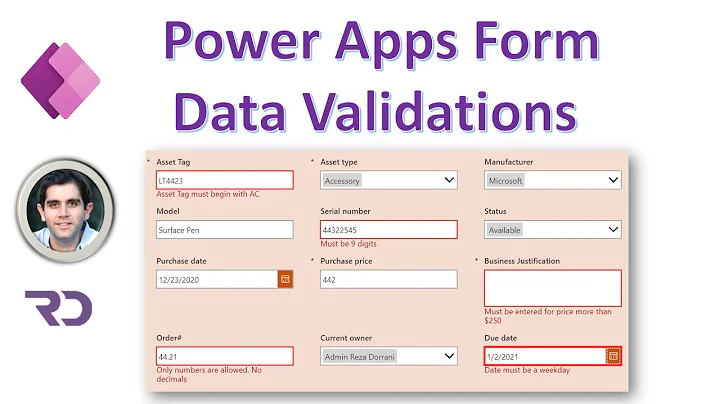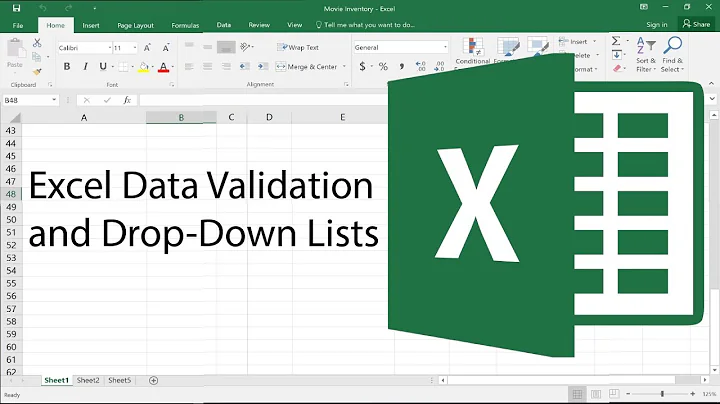Validate a Hidden Field
Solution 1
try
var validator = $("#myFormId").data('validator');
validator.settings.ignore = "";
Here is an informative blog post
EDIT
@RAM suggested a better solution please FOLLOW
Solution 2
I had a similar problem, and I used this code to change defaults, in MVC 4:
@Scripts.Render("~/bundles/jqueryval")
<script type="text/javascript">
$.validator.setDefaults({
ignore: ""
})
</script>
Source: JQuery validate
Solution 3
In some cases you want just ignore validation on one or several
hidden fields (not all hidden field) in client side and also you want validate them and other hidden fields in server side.
In these cases you have validation attributes for all hidden fields in your ViewModel and they will be used to validate the form when you post it (server side).
Now you need a trick to just validate some of the hidden fields in client side (not all of them). In these cases i recommend you to use my mechanism!
Set data-force-val as true in the target hidden input tags. It's our custom attribute that we use to detect target hidden inputs witch we want validate them in client side.
// This hidden input will validate both server side & client side
<input type="hidden" value="" name="Id" id="Id"
data-val-required="The Id field is required."
data-val="true"
data-force-val="true">
// This hidden input will validate both server side & client side
<input type="hidden" value="" name="Email" id="Email"
data-val-required="The Email field is required."
data-val="true"
data-force-val="true">
// This hidden input just will validate server side
<input type="hidden" value="" name="Name" id="Name"
data-val-required="The Neme field is required."
data-val="true">
Also you can set data_force-val for your hidden inputs by jQuery:
$("#Id").attr("data-force-val", true); // We want validate Id in client side
$("#Email").attr("data-force-val", true); // We want validate Email in client side
$("#Name").attr("data-force-val", false); // We wont validate Name in client side (This line is not necessary, event we can remove it)
Now, active data-force-val="true" functionality by some simple codes like these:
var validator = $("#TheFormId").data('validator');
validator.settings.ignore = ":hidden:not([data-force-val='true'])";
Note: validator.settings.ignore default value is :hidden
Related videos on Youtube
Anders Abel
I'm an independent consultant at in Stockholm, Sweden. My core competence is as a technical specialist within development and system architecture. In my heart I am, and probably will remain, a programmer. I still think programming is tremendously fun, more than 20 years after I first tried it. That's why my blog is named Passion for Coding. As a consultant I am specialised in Identity and Access Management and particularly in SAML2 on ASP.NET. Email: anders [at] abel [dot] nu.
Updated on June 24, 2022Comments
-
Anders Abel about 2 years
I'm using MVC3 with unobtrusive validation. I have a field that the user is expected to fill with some data and then press a "search" button. If search has never been pressed or the user has changed the input field after pressing search, the form should not be possible to submit.
I've added a hidden field that is set to
trueby theclick()event of the button and emptied by thekeyup()event of the input box. Now I would like to add a validation rule that requires the hidden field to betrueto allow submit.Preferably I would like to use unobtrusive validation, but if that doesn't work it is ok with something that requires some javascript, as long as it doesn't spoil the unobtrusive validation for the rest of the form.
The following code snippet does exactly what I want, until I add
type="hidden".<input class="required" id="client-searched" data-val="true" name="ClientSearched" data-val-required="Press search!"/> <span class="field-validation-valid" data-valmsg-replace="true" data-valmsg-for="ClientSearched"/> -
Anders Abel over 12 yearsIt looks like things have changed since that blog post. In the post they explain how to disable validation of hidden fields. With jquery.validate 1.9.0 the default is
ignore: ":hidden". -
 Marcin about 9 yearsIt will turn off ignoring at all, I do not consider this as correct solution
Marcin about 9 yearsIt will turn off ignoring at all, I do not consider this as correct solution -
Rafay about 9 years@tutok its a year old answer plz edit the question to add your valuable input...regards
-
 Marcin about 9 yearsproposed solution will cause that all fields will be validated, and in case when we want to validate only part of
Marcin about 9 yearsproposed solution will cause that all fields will be validated, and in case when we want to validate only part of:hiddenfields it does not work. I think better idea is to do this explicit, like thisignore: :hidden:not(".javascript-unobtrusive-validation-include")'where class.javascript-unobtrusive-validation-includecould be our marker for hidden fields which should take a part in validation process. -
 Ramin Bateni almost 8 years@tutok, I described this point in an answer by using a data attribute here
Ramin Bateni almost 8 years@tutok, I described this point in an answer by using a data attribute here