Valley View "Black Screen of Death"
juredy at the Linux Mint forums figured it out. Here's his solution verbatim:
- Start here: http://kernel.ubuntu.com/~kernel-ppa/mainline/
- I used "drm-intel-next/2013-11-05-saucy". (Initially I tried the latest "trusty" kernel, but my laptop turned out to be allergic to it. 30 seconds after boot the fan would go haywire for a few seconds and the system would power off.)
- Download and install, in order, "linux-headers...all.deb", "linux-headers...amd64.deb", and "linux-image...amd64.deb".
- Reboot! Choose 3.12.0-997 from Grub menu. Voila.
[My note: Even after removing nomodeset or i915.modeset=0 from the kernel parameters I continued to boot into Software Rendering Mode until I deleted my old xorg.conf from /etc/X11]
I also had to fiddle around to get the backlight working properly. It was constantly set at 100% and ignoring my efforts to change it. After a few minutes of research, whaddayaknow... https://wiki.ubuntu.com/Kernel/Debugging/Backlight
If passing parameter to the kernel about acpi_backlight does not work for you with an Intel HD Graphic Controller, or gives you freezes and/or crashes, there is a better way to get it to work.
You simply need to tell the graphic controller which backlight interface to use, i.e. the intel_backlight interface instead of the acpi one.
Create a new file called /usr/share/X11/xorg.conf.d/80-backlight.conf and paste into it the following code
Section "Device" Identifier "Intel Graphics" Driver "intel" Option "AccelMethod" "sna" Option "Backlight" "intel_backlight" # use your backlight that works here BusID "PCI:0:2:0" EndSection
If you don't want to use the SNA Acceleration method, remove the appropriate line.
Works like a charm! I also tried with and without "acpi_osi=Linux" and "acpi_backlight=vendor" but there was no effect either way.
Related videos on Youtube
9nonnatus
Updated on September 18, 2022Comments
-
9nonnatus over 1 year
I just got an HP 15-d030nr and installed Mint 16 alongside Win 8.1. My problem is that, without using
nomodeset, immediately after choosing an option in GRUB, random pixels flash along the top quarter or third of the screen, which then goes blank, and the backlight shuts off. I can enter my password and hear the login sound, so it's still booting, just with no display. I've tried a lot of the solutions to this problem listed for older Intel hardware to no avail.Running
lspci | grep -i vgagives me00:02.0 VGA compatible controller: Intel Corporation ValleyView Gen7 (rev 0a)From what I can tell, Valley View ought to be supported by the kernel (3.11), so I'm pretty lost here.
One of my dmesg logs is here.
Also, I ran into the same issue trying out Fedora, so it's not Just Ubuntu/Mint.
-
 Admin about 10 yearsIn your logs you have a message about failed module signature along the lines of this Don't know if it's completely or even directly related but maybe it's worth testing something which has >3.11.0-15.23?
Admin about 10 yearsIn your logs you have a message about failed module signature along the lines of this Don't know if it's completely or even directly related but maybe it's worth testing something which has >3.11.0-15.23? -
9nonnatus about 10 yearsI just tried an upgrade to 3.11.10, but no dice.
-