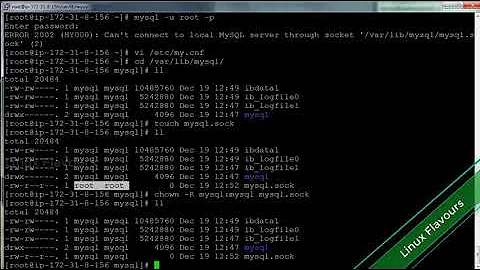/var/lib/mysql folder is missing
It's likely that you need to install the mysql-server package.
yum install mysql-server
You can search for packages by name with some of the following yum commands:
# list all packages starting with "mysql"
yum list mysql\*
# search package names/summaries/descriptions for "mysql"
yum search mysql
The packages which you did install likely provided only the client and client libraries, which you could use to connect to a mysql server located on another host.
Related videos on Youtube
Comments
-
andrewtweber over 1 year
I've created a virtual machine and am installing things from scratch. Definitely not a sys admin so I'm running into some trouble. I've installed these packages and then restarted httpd
yum -y install mysql yum -y install php-mysql yum -y install mysql-devel service httpd restartThe httpd restart is successful yet I am still getting this error:
Can't connect to local MySQL server through socket '/var/lib/mysql/mysql.sock'I looked at
/etc/my.cnfand indeed,socketis pointing to that path.But the
/var/lib/mysqlfolder does not even exist, nor do some files which seem crucial such as/etc/init.d/mysql. Am I missing some other important MySQL yum package? Why would some files (such as my.cnf) exist while others don't? -
andrewtweber about 12 yearsThat did it, thanks for explaining the difference between client/server and also showing me how to search for mysql-related packages!
-
 Pugal over 4 yearsSame issue now I am faceing, but one thing, that I didnt know that what packages are installed in Linux server. So just I ran your command and the results are 1. List:
Pugal over 4 yearsSame issue now I am faceing, but one thing, that I didnt know that what packages are installed in Linux server. So just I ran your command and the results are 1. List:Error: No matching Packages to listand 2. Search:Warning: No matches found for: mysql No Matches found... How can I found that where was Mysql installed on Linux machine..?