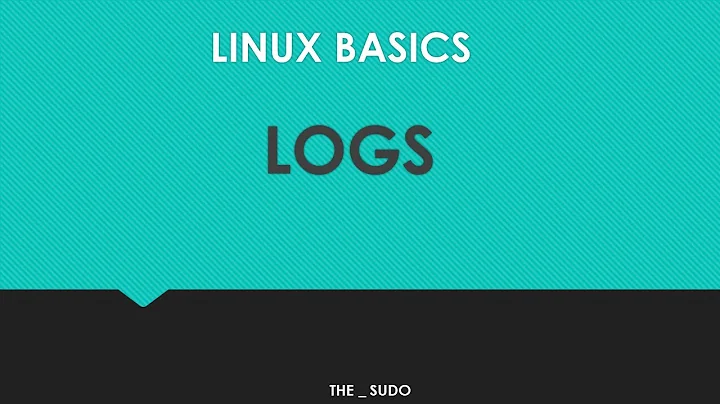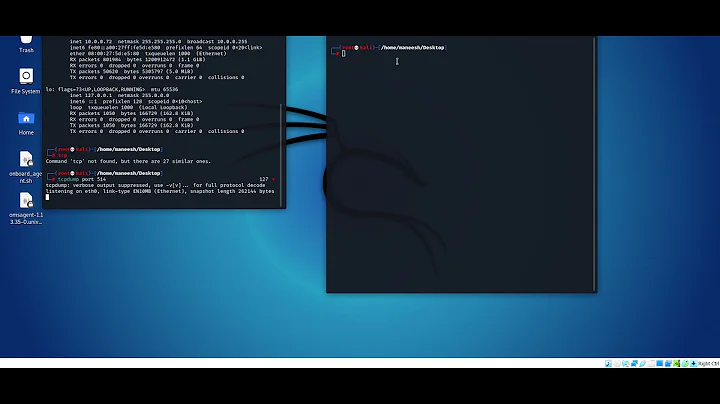/var/log/syslog is empty. Service rsyslog is running, but not installed
Periodically I encounter the problem that /var/log/syslog is empty.
Check the syslog config file in "/etc/syslog/syslog.conf", and specify the log destinations accordingly.
I have found out that there is a service called rsyslog, which is breaking my >normal syslog service. But rsyslog is not installed on my system, so I have no >idea what is going on, and how I can permanently remove rsyslog.
rsyslog is the default log server present in your system, and you can find its config file in "/etc/rsyslog.conf". Dont try to remove it simply disable the rsyslog daemon by executing "systemctl disable rsyslog", so that on the next boot it wont restart automatically.
Related videos on Youtube
Daniel Marschall
Updated on September 18, 2022Comments
-
 Daniel Marschall over 1 year
Daniel Marschall over 1 yearProblem
Periodically I encounter the problem that /var/log/syslog is empty.
$ ls /var/log/syslog -rw-r----- 1 root adm 0 Dez 31 06:29 /var/log/syslogEnvironment and Installed packages
I am using Debian Jessie.
Aptitude shows that I have installed the package inetutils-syslogd, and the package rsyslog is not installed.
Analysis
I have tried to find the problem using following commands:
$ service syslog start Job for syslog.socket failed. See 'systemctl status syslog.socket' and 'journalctl -xn' for details. Failed to start syslog.service: Unit syslog.service failed to load: No such file or directory. $ systemctl status syslog.socket * syslog.socket - Syslog Socket Loaded: loaded (/lib/systemd/system/syslog.socket; static) Active: inactive (dead) Docs: man:systemd.special(7) http://www.freedesktop.org/wiki/Software/systemd/syslog Listen: /run/systemd/journal/syslog (Datagram) Mär 07 12:18:02 viathinksoft.de systemd[1]: Socket service syslog.service not loaded, refusing. Mär 07 12:18:02 viathinksoft.de systemd[1]: Failed to listen on Syslog Socket. $ systemctl status syslog.service * syslog.service Loaded: not-found (Reason: No such file or directory) Active: inactive (dead)Temporary solution
I have found out that there is a service called rsyslog, which is breaking my normal syslog service. But rsyslog is not installed on my system, so I have no idea what is going on, and how I can permanently remove rsyslog.
$ systemctl status rsyslog.service * rsyslog.service - LSB: enhanced syslogd Loaded: loaded (/etc/init.d/rsyslog) Active: active (exited) since Di 2016-02-09 02:42:03 CET; 3 weeks 6 days ago $ aptitude remove rsyslog Es werden keine Pakete installiert, aktualisiert oder entfernt. 0 Pakete aktualisiert, 0 zusätzlich installiert, 0 werden entfernt und 0 nicht aktualisiert. 0 B an Archiven müssen heruntergeladen werden. Nach dem Entpacken werden 0 B zusätzlich belegt sein.As temporary solution, I am running these commands:
$ service rsyslog stop $ dpkg-reconfigure inetutils-syslogdThen it will work. For a few weeks...
What can I do to solve the problem permanently?
-
 Daniel Marschall about 7 yearsHello, thank you for your answer. I am still suffering from that problem. IIRC, rsyslog had the problem that it used some database for the logs, and I wanted explictly a simple text file
Daniel Marschall about 7 yearsHello, thank you for your answer. I am still suffering from that problem. IIRC, rsyslog had the problem that it used some database for the logs, and I wanted explictly a simple text file/var/log/syslog, and inetutils-syslogd does that. The filesyslog.socketis located at/lib/systemd/system/syslog.socketand does not contain a reference to rsyslog.service . My system does NOT contain the files /run/systemd/journal/syslog (referenced insyslog.socket), and