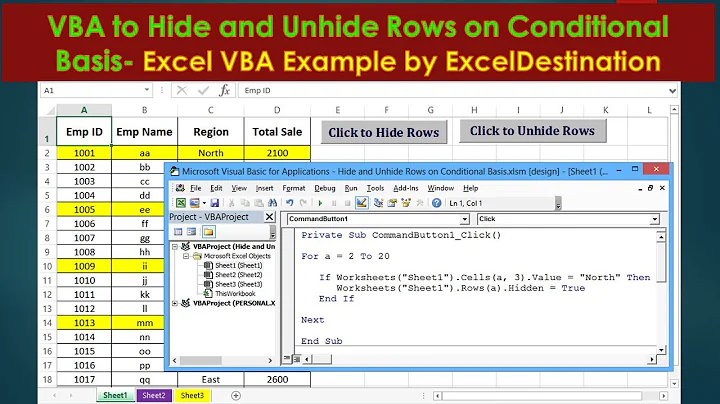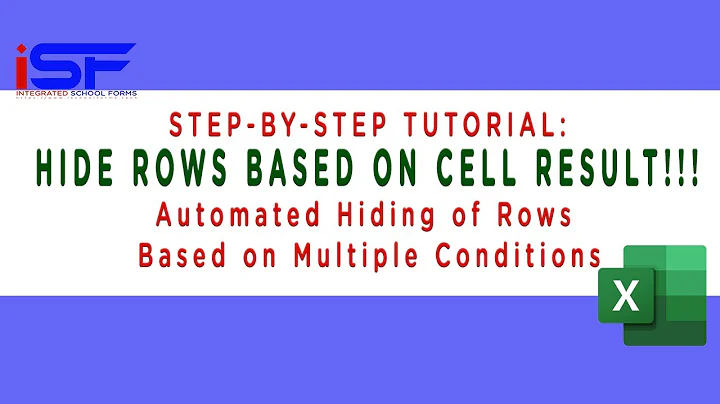VBA code to hide or unhide rows based on a cell value
195,380
Solution 1
It looks like your code has some typos in it. You want something that is like this:
Sub PG1()
If Range("E50").Value = "Passed" Then
Rows("51:51").EntireRow.Hidden = True
ElseIf Range("E50").Value = "Failed" Then
Rows("51:51").EntireRow.Hidden = False
End If
End Sub
To have the row hide/unhide update as you change the sheet, put it in a Worksheet_Change event:
Private Sub Worksheet_Change(ByVal Target As Range)
If Range("E50").Value = "Passed" Then
Rows("51:51").EntireRow.Hidden = True
ElseIf Range("E50").Value = "Failed" Then
Rows("51:51").EntireRow.Hidden = False
End If
End Sub
Solution 2
there was no typo. "rows(51)" is valid. but you don't need the "entirerow" modifier
rows(n).hidden=true ; where n is an valid row number
to hide multiple rows
range(rows(n1),rows(n2)).hidden=true ; will hide rows n1 though n2
Related videos on Youtube
Author by
I AM L
Updated on September 18, 2022Comments
-
I AM L almost 2 years
Heres my code, but its not really doing anything, I dont see anything wrong with it:
Private Sub PG1(ByVal Target As Range) If .Range("E50").Value = "Passed" Then Rows("51").EntireRow.Hidden = True End If ElseIf Range("E50").Value = "Failed" Then Rows("51").EntireRow.Hidden = True End If End SubMy intention is that when that specific cell in the previous row is set to "Passed" from the dropdown, then the below row would appear, if its a 'Failed" then it'll be hidden instead.
-
 DavidPostill over 9 yearsWelcome to Super User! Could you please edit your answer to give an explanation of why this code answers the question?
DavidPostill over 9 yearsWelcome to Super User! Could you please edit your answer to give an explanation of why this code answers the question?