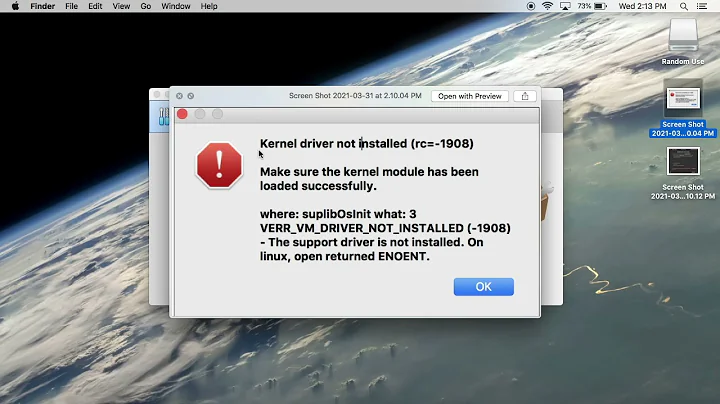“VBoxManage not found. Make sure VirtualBox is installed and VBoxManage is in the path”
6,619
Had the same issue on ubuntu 18.04, had installed docker using snap i removed that and installed docker and docker-compse using apt and docker-machine using:
$ base=https://github.com/docker/machine/releases/download/v0.16.0 &&
curl -L $base/docker-machine-$(uname -s)-$(uname -m) >/tmp/docker-machine &&
sudo install /tmp/docker-machine /usr/local/bin/docker-machine
difference is snap will install docker-machine v0.15 and we will be installing v0.16
Related videos on Youtube
Author by
MellOhNoctis
Updated on September 18, 2022Comments
-
MellOhNoctis over 1 year
I'm getting the error:
Error with pre-create check: "VBoxManage not found. Make sure VirtualBox is installed and VBoxManage is in the path"
When trying to create a vm in terminal. I've uninstalled and reinstalled virtualbox, Ive confirmed VBoxManage exists.
-
Haxiel over 5 yearsCan you check the output of
which VBoxManageortype VBoxManagefrom the same terminal? -
MellOhNoctis over 5 yearsOutput of 'type VboxManage' is VBoxManage is /usr/bin/VBoxManage. Output of 'which VBoxManage' was nothing.
-
Haxiel over 5 yearsPlease edit the question to add information instead of answering the comments directly. Have you tried running the VBoxManage command with sudo/root?
-
MellOhNoctis over 5 yearsEditing the question with the answer was rejected. But I have also tried with sudo/root.
-