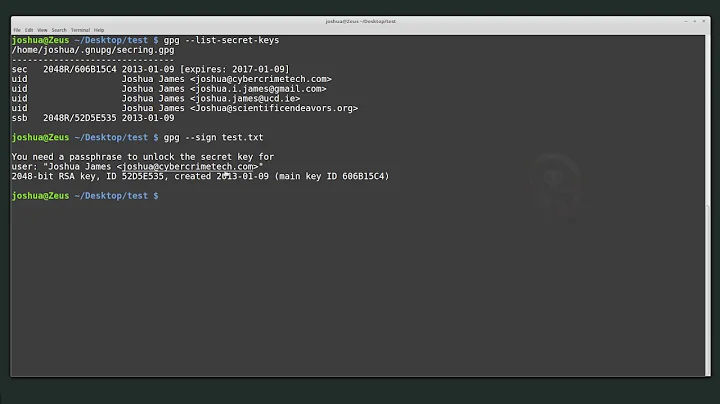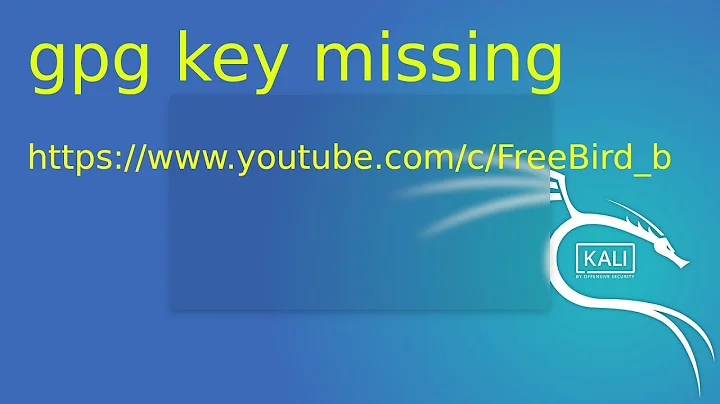Verify a package installed with yum --nogpgcheck having gpg key
Solution 1
The keys should've been installed when you installed the RPMFusion .rpm file, you did this didn't you?
To confirm you can use this command:
$ yum repolist|grep rpmfu
rpmfusion-free RPM Fusion for Fedora 14 - Free 411
rpmfusion-free-updates RPM Fusion for Fedora 14 - Free - Updates 642
rpmfusion-nonfree RPM Fusion for Fedora 14 - Nonfree 181
rpmfusion-nonfree-updates RPM Fusion for Fedora 14 - Nonfree - Updates 282
If it hasn't been installed then you can install the appropriate .rpm like this for example:
$ sudo rpm -ivh \
http://download1.rpmfusion.org/free/fedora/rpmfusion-free-release-17.noarch.rpm
See this page for other .rpm files for the various Fedora and CentOS versions. Make sure to install the appropriate one for you release.
Lastly make sure that you've imported the RPM GPG key correctly for RPMFusion. To re-install the key you can use these commands. Take notice that these are for Fedora 19, make sure you install the correct key for your release as well.
$ sudo rpm --import \
http://sourceforge.net/projects/postinstaller/files/data/RPM-GPG-KEY-rpmfusion-free-fedora-19
$ sudo rpm --import \
http://sourceforge.net/projects/postinstaller/files/data/RPM-GPG-KEY-rpmfusion-nonfree-fedora-19
Solution 2
According to rpmfusion installing the rpmfusion-*release.rpm should install the keys. If that didn't work you can download the keys with the instructions from there.
Once you've downloaded the signing key you can import it manually with rpm --import <key file>
Related videos on Youtube
Omid
Updated on September 18, 2022Comments
-
Omid almost 2 years
due to some network limitations I get this error while installing google chrome from rpmfusion repo:
GPG key retrieval failedI have also the gpg key of google chrome downloaded from the same url that yum is trying to download from, on my system. I installed google-chrome using this command:
yum install google-chrome-stable --nogpgcheckAnd it was installed successfully. Now I'm interested to know is there a way to validate the installed package using the gpg key file I have and the cached package of google-chrome in
/var/cache/...?