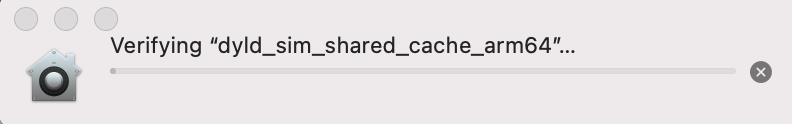verifying "dyld_sim_shared_cache_arm64" when debugging flutter app in macOS
393
update_dyld_shared_cache is depreciate on macOS Monterey (my case 12.3.1). It makes flutter (2.10.4) cannot update. Let wait for new version of flutter to not request update.
Comments
-
 Dolphin 5 months
Dolphin 5 monthsToday when I start debugging the flutter(2.10.3) app, the macOS Monerey 12.3 shows info like this:
verifying "dyld_sim_shared_cache_arm64"and the verify popup window could not complete for hours. It look like this:
why show this window? what should I do to fix it? This is the flutter env:
Doctor summary (to see all details, run flutter doctor -v): [✓] Flutter (Channel stable, 2.10.3, on macOS 12.3.1 21E258 darwin-arm, locale en-CN) [✓] Android toolchain - develop for Android devices (Android SDK version 32.0.0) [✓] Xcode - develop for iOS and macOS (Xcode 13.3.1) [✓] Chrome - develop for the web [✓] Android Studio (version 2021.1) [✓] Android Studio (version 2021.1) [✓] IntelliJ IDEA Ultimate Edition (version 2021.3.3) [✓] IntelliJ IDEA Community Edition (version 2021.3.3) [✓] IntelliJ IDEA Ultimate Edition (version 2021.3.3) [✓] IntelliJ IDEA Ultimate Edition (version 2021.3.2) [✓] VS Code (version 1.66.0) [✓] Connected device (3 available) [!] HTTP Host Availability