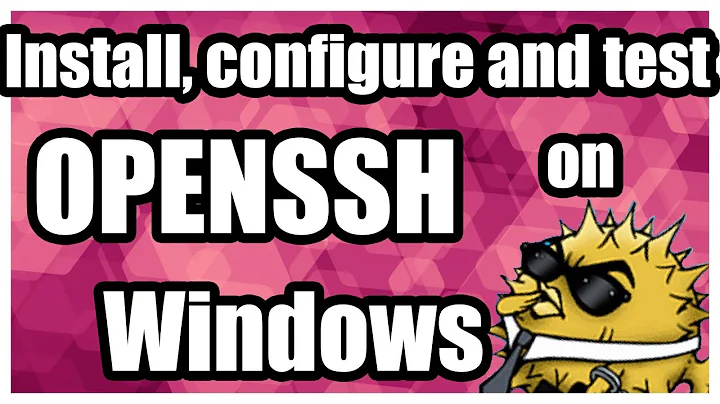Version information and update for OpenSSH for Windows
I got the same version mismatch. I was concerned because it appeared that the SSH sessions I was initiating were using 7.7, and not 8.0. To fix it, I uninstalled openssh from Settings > Apps > Optional Features, and then installed the new Git-based version with chocolatey:
choco install openssh
Then, an ssh -V returned 8.0. Didn't fix my particular problem, but it did fix the version mismatch! Hope that helps.
Related videos on Youtube
user1173240
Updated on September 18, 2022Comments
-
user1173240 over 1 year
I wanted to update the pre-installed version of
OpenSSH for WindowsonWindows 1903, since that one,7.2p1had some issues which had reportedly been fixed onv 8.0.0.0.I followed the guide and links as given on - Update OpenSSH for Windows, and subsequently did a Powershell update.
However, when typing
ssh -Vin Powershell, I get,OpenSSH_for_Windows_7.7p1, and not8.0.0.0as I was expecting. I checked the environment variables, they all pointed to the correct location ofOpenSSHbinary folder withinProgram Files. The earlier version had been in a different place, which is no longer there.When I try and get the File version of the
sshdservice installed, I get8.0.0.0, butssh -Vstill returns7.7p1. Should I be concerned about this version mismatch?-
Thorsten Niehues almost 3 years
sshdis the server / daemonsshis the client. Maybe that's where the difference comes from
-
-
Ramhound about 4 yearsThat isn’t the correct path for the OpenSSH Client optional Windows Feature. You have simply installed OpenSSH that comes along with Git. This was not actually the author’s question, they made not mention of using Git, installing Git doesn’t update the OpenSSH they already have installed
-
Ramhound about 4 yearsYou didn’t install the Microsoft port of OpenSSH if it’s installed in the directory you specified.
-
 Tesla Great about 4 years
Tesla Great about 4 yearsGet-Command sshC:\WINDOWS\System32\OpenSSH\ssh.exeGet-WmiObject win32_service | ?{$_.Name -eq 'sshd'} | select Name, DisplayName, State, PathNamesshd OpenSSH SSH Server Stopped "C:\Users\<username>\Downloads\OpenSSH-Win64\sshd.exe" install-sshd.ps1 does not include ssh.exe file update.it is only updating sshd and ssh-agent services. -
Ramhound about 4 yearsThat still isn’t the correct path for OpenSSH when it’s installed through Optional Windows Feature.

![How to Install SSH Server on Windows 10 - Remote into your computer using a Command Line [OpenSSH]](https://i.ytimg.com/vi/HCmEB5qtkSY/hq720.jpg?sqp=-oaymwEcCNAFEJQDSFXyq4qpAw4IARUAAIhCGAFwAcABBg==&rs=AOn4CLACcxgYtJCsYA_Vo0Xw9Tu5DaIIrw)