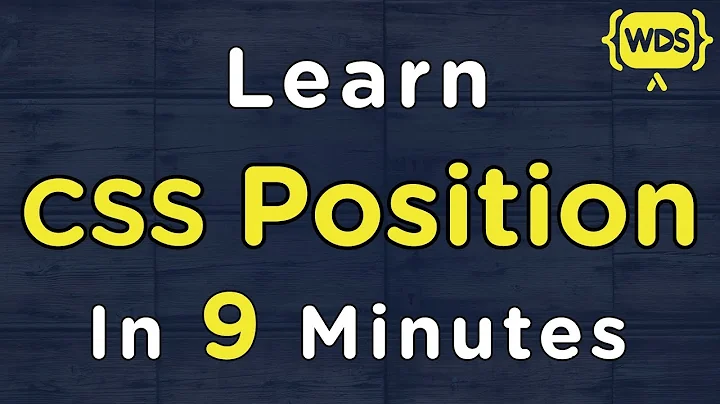Vertical align table-cell don't work with position absolute
31,424
Solution 1
Everything works as expected until I add "position: absolute". Now it can't place my content in the middle any more? Why not?
position: absolute forces display: block, read number two here.
As for a workaround, I think you'll have to wrap it in another element:
<div class="table-cell-wrapper">
<div class="table-cell">
My text, should be align middle
</div>
</div>
.table-cell-wrapper {
position: absolute;
}
.table-cell {
height: 200px;
width: 200px;
vertical-align: middle;
background: #eee;
display: table-cell;
}
Solution 2
here is the solution:
<div style="position: absolute; /*your position*/">
<div class="table-cell">
My text, should be align middle
</div>
</div>
Solution 3
There are some workarounds I've discovered for this, such as adding a hash before position:
#position: absolute;
That hack was found here: Vertical Centering in CSS
Related videos on Youtube
Author by
Jens Törnell
Updated on July 07, 2020Comments
-
Jens Törnell almost 4 years
HTML
<div class="table-cell"> My text, should be align middle </div>CSS
.table-cell { height: 200px; width: 200px; vertical-align: middle; background: #eee; display: table-cell; position: absolute; }Problem
The text should be placed in the middle of my "table cell". Everything works as expected until I add "position: absolute". Now it can't place my content in the middle any more? Why not? It still knows my height and width because I set it in my CSS.
Any clever workaround for this?
-
DanV over 9 yearsI had to set my wrapper div to display: table to get this to work
-
tsingroo almost 6 yearstks, it helps me a lot

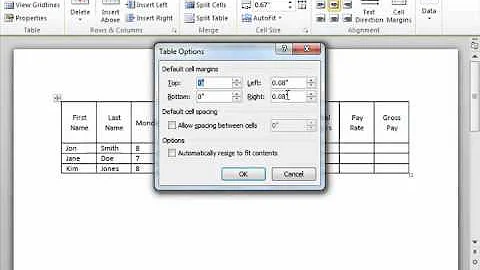

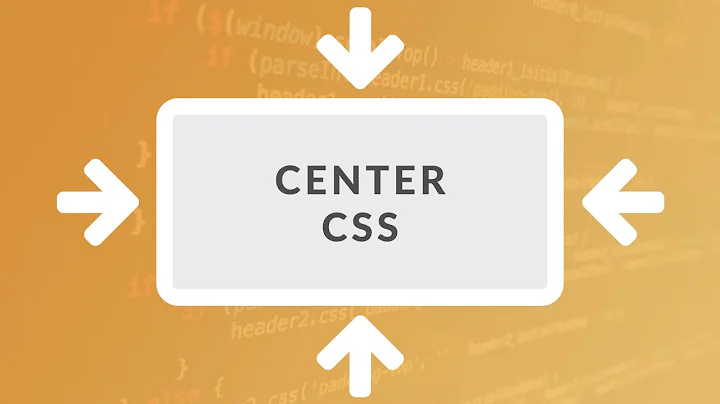

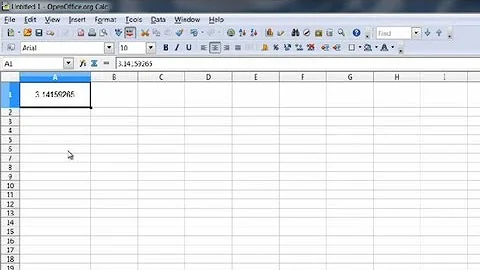

![How To Vertically Align in CSS [Beginner]](https://i.ytimg.com/vi/XulGMZEZMwg/hqdefault.jpg?sqp=-oaymwEcCOADEI4CSFXyq4qpAw4IARUAAIhCGAFwAcABBg==&rs=AOn4CLCzGD3kCXwJr03E_zSFwHVRERl1fQ)