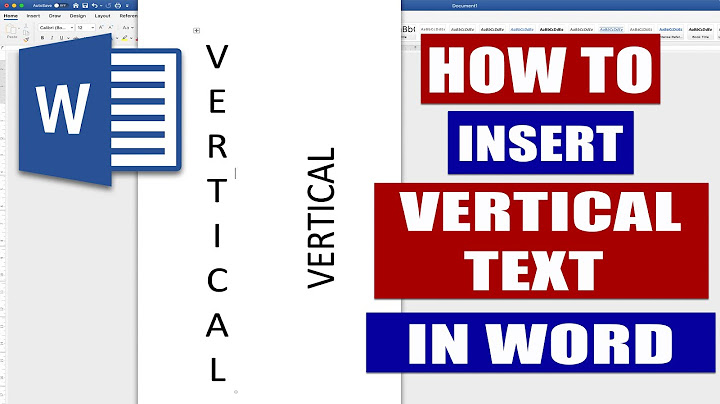Vertical alignment in textbox in Word 2007
Solution 1
Have you checked the paragraph formatting of the text to make sure it is not putting a space above or below the paragraph (just check in the usual Paragraph group on the Page Layout ribbon)?
Solution 2
I'm not entirely sure what just happened - cause I've been trying to fix it for ages. But I highlighted the top line (with the space above it), right clicked, went to 'paragraph' and selected 'Set as Default'. And it all went right. Hope this works for you
Related videos on Youtube
Surjya Narayana Padhi
I feel passionate to work in computer vision. It like a magic to me. Giving machines intelligence is so cool thing. I like to work various projects which are cool. Like to learn any technology on my way to accomplish a cool project. Exploring data,applying machine learning techniques for prediction or statistical methods to get insights is so awesome. Creating nice visualization using python is so nice. My hobby : Reading recent science news, Astrology, music
Updated on September 17, 2022Comments
-
 Surjya Narayana Padhi almost 2 years
Surjya Narayana Padhi almost 2 years- In MS Word 2007 I drew a textbox and entered some text.
- Then I right clicked on textbox and went to format shape
- Then went to TextBox tab and reduced the top internal margin to 0.1 cm. , but still it seems there is too much space at the top inside the textbox.
- I am not able to position the text exactly at the vertical middle of textbox. If I choose the auto-rezide option in format Shape, the textBox size is increases automatically but the text remains exactly at vertical and horizontal middle of textbox. but anyhow I need the textbox to be small.
This is very minor but annoying problem.
-
Katrien over 14 yearsyes... I tried that one also.... still not working