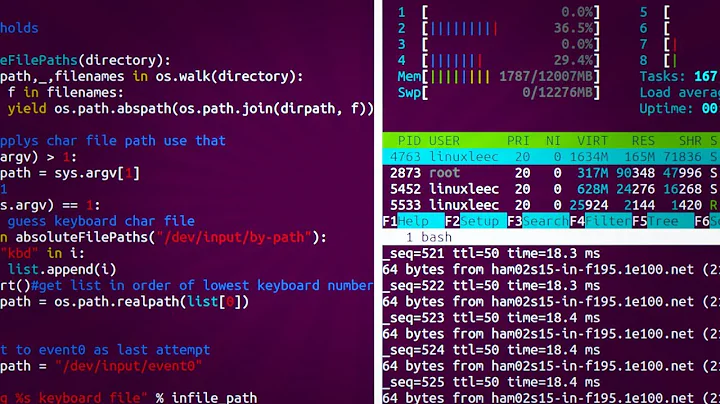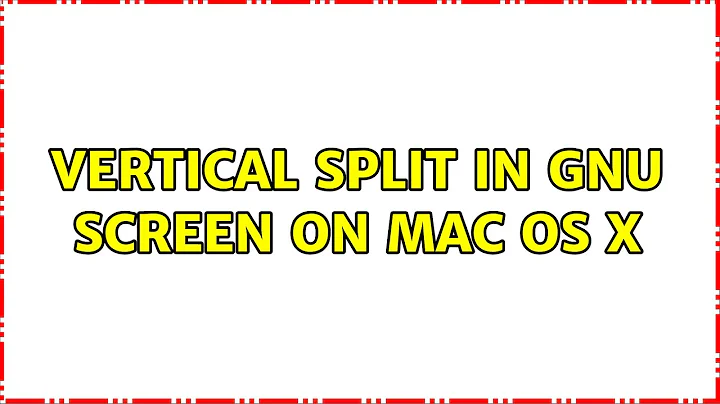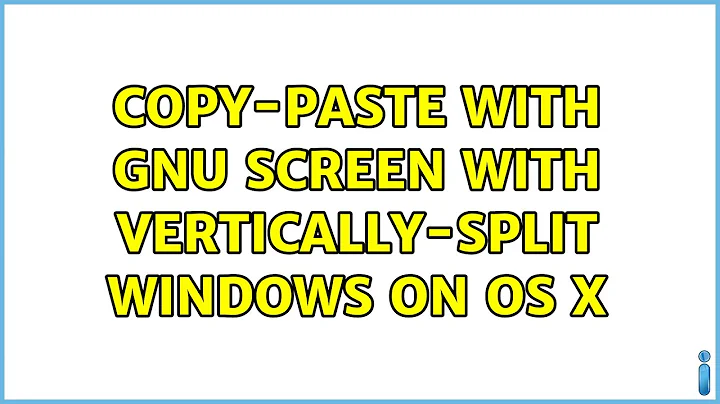Vertical Split in GNU Screen on Mac OS X
Solution 1
Patch by Evan Meagher: http://old.evanmeagher.net/2010/12/patching-screen-with-vertical-split-in-os
Using these instructions and patch to compile screen I now have screen with vertical splitting capability in Mac OS X
Solution 2
At this point…
brew install homebrew/dupes/screen
…will get you a 4.4.0 with vertical splitting.
Solution 3
The best solution these days (late 2014) is to download the current screen source and compile it locally. I just verified this works for me on OSX Mavericks.
There are some patches that need to be applied for building on Mac OSX. I have applied them and put the source code on Github.
Automatic Instuctions
git clone https://github.com/FreedomBen/screen-for-OSX && cd screen-for-OSX/ && ./install.sh
Manual Instructions:
git clone https://github.com/FreedomBen/screen-for-OSXcd screen-for-OSX/src./autogen.sh./configure --prefix=/usr/localmakesudo make install
Post Installation:
The new binary is installed into /usr/local/bin. It doesn't replace the old one, so it needs to be called by absolute path, or you need to rearrange your PATH variable. Please see the README.md file for more details.
Solution 4
Give tmux a try. You will have to use mac ports but its pretty painless minus the build times. If you like what screen gives you tmux does it all and more and is actually being maintained and improved.
Solution 5
My suggestions (pick one):
- Try tmux. You should find it in MacPorts and Homebrew (don't even mention Fink), or you can compile it from source.
- You can compile the latest source code (hxxps://savannah.gnu.org/git/?group=screen); it should be easy enough if you look at the README.
Related videos on Youtube
evantravers
Updated on September 17, 2022Comments
-
evantravers over 1 year
I recently became enamored with the excellent app in Ubuntu GNU screen. I was really happy to see it installed on my Mac as well, but I can't split vertically... I guess I need to update it somehow. I tried mac ports, and brew, but I couldn't find anything. Has anyone done this successfully?
-
evantravers almost 14 yearsYou don't even have to create two sessions. You can split all day long if you want, and have multiple views of the same session. My issue is that I can't split vertically, like the version that comes preinstalled with Ubuntu. I'm trying to patch that in or something.
-
HikeMike over 13 yearsTmux has no pasteboard access though.
-
Ali over 12 yearsNope! It wont work on macos10.6 nor 10.7
-
Brad Parks about 11 yearsflawless! thanks. zero effort === time travel to 1 second ago ;-)
-
Billy Moon about 11 yearsBrilliant, worked for me as copy and paste job only, no thinking at all! Using OSX 10.8.2.
-
 Jimmy Bosse over 6 yearsAs of Jan 2018 this is the simplest solution.
Jimmy Bosse over 6 yearsAs of Jan 2018 this is the simplest solution. -
rrrocky about 6 yearsI got v4.06 after installing with brew but still could not get vertical split to work. Are the key-bindings same? C-a | or C-a V?
-
Jan Kyu Peblik about 6 yearsscreen 4.6.2 (as versioned by Homebrew) AKA 4.06.02 (as versioned by GNU / upstream) does work for me with CTRL+a, then | (SHIFT+). Does the command
type screensay it's in /usr/local/bin/? If it says /usr/bin/ without the 'local', that is probably macOS's native screen and not Homebrew's. -
 Admin almost 2 yearsPlease note, as of 2022 the
Admin almost 2 yearsPlease note, as of 2022 thedupesrepo has been migrated tocoreso the working command isbrew install homebrew/core/screenor simplybrew install screen