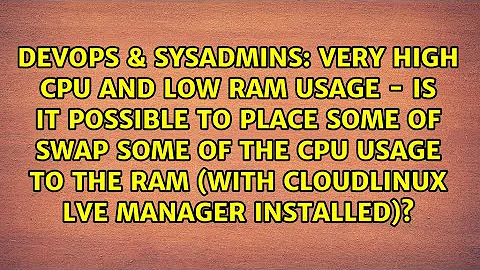Very high CPU and low RAM usage - is it possible to place some of swap some of the CPU usage to the RAM (with CloudLinux LVE Manager installed)?
The problem is obviously the web app you're running. From the top output it seems that you're running some PHP code. You need to figure out which part of the PHP code causes the problem (either directly or via database access).
If the example top output describes the usual situation, I'd guess that some part of your processes block each other on the application level (some kind of lock contention).
I infer this from following facts: low IO wait time (the wa data in top output), 33% system idle and high load. This means that you're not running all the CPUs and you're not waiting for the IO. In this case, the only way to make system "too slow" is to make processes serial (one process waiting on CPU#2 until another process is complete on CPU#1). This happens only if there's some more or less explicit locking between different processes. If you truly cannot remove the inter-process locking, then the only option is to invest on faster CPU cores instead of multiple slow cores. Your CPU is already pretty close top-of-the-line, so I'd consider investigating the code first.
You asked if it was possible to use some RAM to reduce CPU usage. It might be possible with aggressive caching but only the application code (PHP) you're running can make use of this tradeoff. Again, you need to profile and modify the PHP code. There's no magical switch to say use more memory, less CPU, please.
Related videos on Youtube
Chriswede
Updated on September 18, 2022Comments
-
Chriswede over 1 year
I had to install CloudLinux so that I could somewhat controle the CPU ussage and more importantly the Concurrent-Connections the Websites use. But as you can see the Server load is way to high and thats why some sites take up to 10 sec. to load!
- Server load 22.46 (8 CPUs) (!)
- Memory Used 36.32% (2,959,188 of 8,146,632) (ok)
- Swap Used 0.01% (132 of 2,104,504) (ok)
Server:
- 8 x Intel(R) Xeon(R) CPU E31230 @ 3.20GHz
- Memory: 8143680k/9437184k available (2621k kernel code, 234872k reserved, 1403k data, 244k init)
- Linux
Yesterday: Total of 214,514 Page-views (Awstat)
Now my question: Can I shift some of the CPU usage to the RAM?
Or what else could I do to make the sites run faster (websites are dynamic - so SQL heavy)
Thanks
top - 06:10:14 up 29 days, 20:37, 1 user, load average: 11.16, 13.19, 12.81 Tasks: 526 total, 1 running, 524 sleeping, 0 stopped, 1 zombie Cpu(s): 42.9%us, 21.4%sy, 0.0%ni, 33.7%id, 1.9%wa, 0.0%hi, 0.0%si, 0.0%st Mem: 8146632k total, 7427632k used, 719000k free, 131020k buffers Swap: 2104504k total, 132k used, 2104372k free, 4506644k cached PID USER PR NI VIRT RES SHR S %CPU %MEM TIME+ COMMAND 318421 mysql 15 0 1315m 754m 4964 S 474.9 9.5 95300:17 mysqld 6928 root 10 -5 0 0 0 S 2.0 0.0 90:42.85 kondemand/3 476047 headus 17 0 172m 19m 10m S 1.7 0.2 0:00.05 php 476055 headus 18 0 172m 18m 9.9m S 1.7 0.2 0:00.05 php 476056 headus 15 0 172m 19m 10m S 1.7 0.2 0:00.05 php 476061 headus 18 0 172m 19m 10m S 1.7 0.2 0:00.05 php 6930 root 10 -5 0 0 0 S 1.3 0.0 161:48.12 kondemand/5 6931 root 10 -5 0 0 0 S 1.3 0.0 193:11.74 kondemand/6 476049 headus 17 0 172m 19m 10m S 1.3 0.2 0:00.04 php 476050 headus 15 0 172m 18m 9.9m S 1.3 0.2 0:00.04 php 476057 headus 17 0 172m 18m 9.9m S 1.3 0.2 0:00.04 php 6926 root 10 -5 0 0 0 S 1.0 0.0 90:13.88 kondemand/1 6932 root 10 -5 0 0 0 S 1.0 0.0 247:47.50 kondemand/7 476064 worldof 18 0 172m 19m 10m S 1.0 0.2 0:00.03 php 6927 root 10 -5 0 0 0 S 0.7 0.0 93:52.80 kondemand/2 6929 root 10 -5 0 0 0 S 0.3 0.0 161:54.38 kondemand/4 8459 root 15 0 103m 5576 1268 S 0.3 0.1 54:45.39 lvest -
Chriswede almost 12 yearstop - 06:09:14 up 29 days, 20:36, 1 user, load average: 19.03, 14.54, 13.19 Tasks: 576 total, 1 running, 574 sleeping, 0 stopped, 1 zombie Cpu(s): 32.0%us, 6.1%sy, 0.0%ni, 59.1%id, 2.8%wa, 0.0%hi, 0.0%si, 0.0%st Mem: 8146632k total, 7775292k used, 371340k free, 129836k buffers Swap: 2104504k total, 132k used, 2104372k free, 4566388k cached
-
Chriswede almost 12 yearsyou can see wa is totally ok
-
Chriswede almost 12 yearsplease see updated question
-
Mikko Rantalainen over 11 yearsLooking at your
topouput suggests thatmysqldis the bottleneck because it's using close to 5 cores in the same time all yourphpprocessses use only a little CPU time. With very high probability your PHP code executes some SQL queries that cause locking between MySQL processes. MySQL is known to be poor performer for concurrent write access from multiple clients so try to avoid any writes to the database if possible at all. If your PHP code supports other backends, you should try using some recent PostgreSQL version instead because it probably performs better with concurrent writes.
![How To Fix High RAM/Memory Usage on Windows 10 [Complete Guide]](https://i.ytimg.com/vi/osKnDbHibig/hq720.jpg?sqp=-oaymwEcCNAFEJQDSFXyq4qpAw4IARUAAIhCGAFwAcABBg==&rs=AOn4CLDgajRq6bP7JD1erNguFVloL0gqUA)