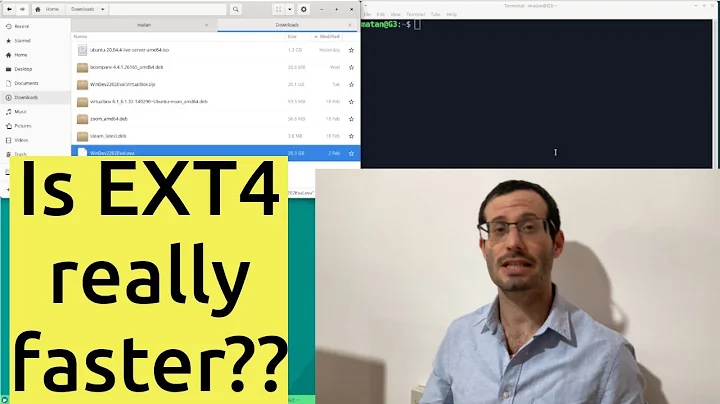Very slow write rate from ext4 to NTFS
Solution 1
I have founded a solution: I’ve changed the sync to async in this /etc/fstab line that I used to tell Ubuntu to auto-mount the disk:
UUID=<uuid> <pathtomount> <file system> uid=<userid>,gid=<groupid>,umask=0022,sync,auto,rw 0 0.
(Source for auto-mounting the disk when the system starts)
Solution 2
I have had this problem in the past.
First, make sure ntfs-3g is installed. In Ubuntu and other distros, I have been able to mount drives without it, but always had corrupted data and strange permission problems.
The next thing to do is to mount the drive with the big_writes option as follows, which will help with getting much better write speeds on NTFS drives.
sudo mount -o big_writes /dev/sdX1 /mnt/media
Related videos on Youtube
Jack
Updated on September 18, 2022Comments
-
Jack over 1 year
I'm quite new with Ubuntu, I ve just installed Ubuntu 16.04.
I was "playing" with it and I discovered a strange thing.
I have a ssd with 3 partition, 1 in ext4 with Ubuntu, 1 in NTFS with windows10 and 1 with no operating system in NTFS.
I ve noticed that when I copy a file from NTFS to ext4 it goes very quickly, for example 2 GB are copied in 10-20 sec. But when I try to copy something from ext4 to NTFS everything goes very slowly, like 100-200 kbps.
Is there a solution to fix it? Why is it happening? I'm really curious about that!
Thanks for your attention :)
-
 Byte Commander over 7 yearsBlame NTFS, I'd say...
Byte Commander over 7 yearsBlame NTFS, I'd say... -
 AlwaysTalkingAboutMyDog over 7 yearsDo you have the
AlwaysTalkingAboutMyDog over 7 yearsDo you have thentfs-3gpackage? Because you can mount it, I'm expecting you do, but there might be a special case where it was mounted a different way. Can you check how it was mounted? -
Jack over 7 years@Zzzach... thanks for your reply! I told Ubuntu to automatically mount it using this command: UUID=<uuid> <pathtomount> <file system> uid=<userid>,gid=<groupid>,umask=0022,sync,auto,rw 0 0
-
Jack over 7 years@Zzzach... i have founded a solution, i've changed the sync to async in this command that i used to tell ubuntu to auto-mount the disk: UUID=<uuid> <pathtomount> <file system> uid=<userid>,gid=<groupid>,umask=0022,sync,auto,rw 0 0. But is thanks to you that pointed me in the right direction to find the problem, thanks =)
-
 Panther over 7 yearsIt is a long standing bug and there are likely multiple causes. This is but one of many - bugs.launchpad.net/ubuntu/+source/ntfs-3g/+bug/554764
Panther over 7 yearsIt is a long standing bug and there are likely multiple causes. This is but one of many - bugs.launchpad.net/ubuntu/+source/ntfs-3g/+bug/554764 -
 AlwaysTalkingAboutMyDog over 7 years@Jack Glad I could help out, but you solved the problem on your own! Be sure to answer your own question (below) and mark it as the correct answer so that others with the same issue can easily find the answer.
AlwaysTalkingAboutMyDog over 7 years@Jack Glad I could help out, but you solved the problem on your own! Be sure to answer your own question (below) and mark it as the correct answer so that others with the same issue can easily find the answer. -
Asu over 6 years@Zzzach Oh my god, I've spent like 20 hours now trying to solve this problem. Thank you!
-
 AlwaysTalkingAboutMyDog over 6 years@Asu Glad I could help in some way! Enjoy that feeling of success after a long problem!
AlwaysTalkingAboutMyDog over 6 years@Asu Glad I could help in some way! Enjoy that feeling of success after a long problem!
-
-
soger almost 6 yearsThis big_writes option seems to somewhat speed up the write speed, now if I could only make KDE use this option without me remounting the partition manually every time...