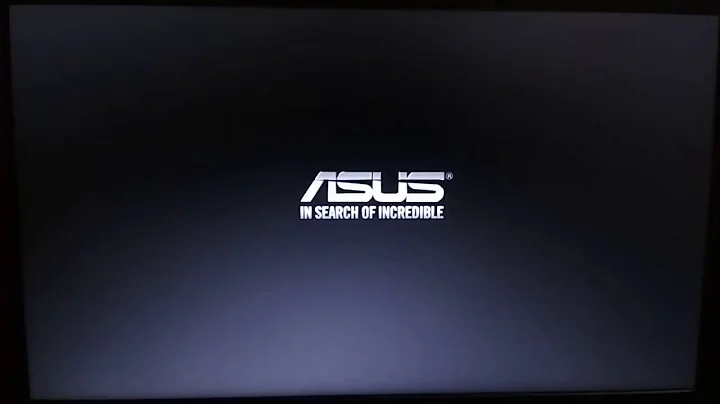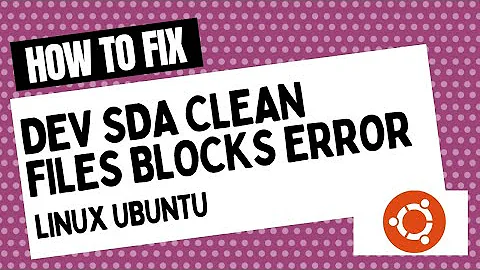Viber won't start in Ubuntu 15.10 due to missing shared libraries libgstreamer-0.10.so.0 How to fix this?
10,813
Solution 1
Install the missing library:
sudo apt-get install libgstreamer0.10-0
That should install the libgstreamer-0.10.so.0 library.
Solution 2
The accepted answer is a little off
The package that needs to be installed is actually
libgstreamer-plugins-base0.10-0
so
`sudo apt-get install libgstreamer-plugins-base0.10-0`
Running the accepted answer gave additional error about libgstapp PS: I do not have enough points to comment, so I answered the question
Solution 3
you can use this page : http://packages.ubuntu.com/precise/libgstreamer0.10-dev
for install viber For 64-bit Systems :
# wget http://download.cdn.viber.com/cdn/desktop/Linux/Viber.zip
# unzip Viber.zip
# cd Viber
# ./Viber.sh
or install .deb :
http://www.viber.com/en/products/linux
Related videos on Youtube
Author by
Ljiljan Veselinovic
BY DAY: Teaching assistant at the School of Economics and Business University of Sarajevo BY NIGHT: / FOR FUN: Blender, QTCreator, ...
Updated on September 18, 2022Comments
-
 Ljiljan Veselinovic over 1 year
Ljiljan Veselinovic over 1 yearViber won't start anymore. This is the message I get:
error while loading shared libraries: libgstreamer-0.10.so.0: cannot open shared object file: No such file or directoryHow to fix this? Thanks
-
 Ljiljan Veselinovic over 8 yearsI found this and other libraries in Ubuntu 14.04 installation so I just copied it to usr/lib/x86_64-linux-gnu. And Viber is working now. Is this acceptable approach?
Ljiljan Veselinovic over 8 yearsI found this and other libraries in Ubuntu 14.04 installation so I just copied it to usr/lib/x86_64-linux-gnu. And Viber is working now. Is this acceptable approach?
-
-
KO the typo about 6 yearsOn my Lubuntu 17.10, this version of libstreamer isn't maintained anymore. So i used the following workaround:
wget http://fr.archive.ubuntu.com/ubuntu/pool/main/g/gst-plugins-base0.10/libgstreamer-plugins-base0.10-0_0.10.36-1_amd64.deb wget http://fr.archive.ubuntu.com/ubuntu/pool/universe/g/gstreamer0.10/libgstreamer0.10-0_0.10.36-1.5ubuntu1_amd64.deb sudo dpkg -i libgstreamer*.debIt's now working.