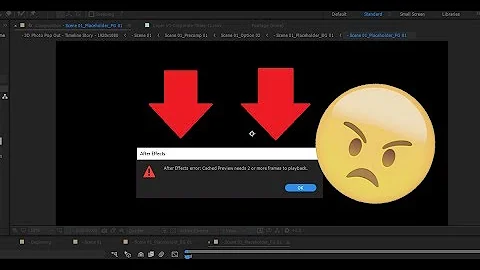Video and audio in all applications unable to play past first frame/second
Solution 1
This issue is caused by some bug in the software or drivers for Logitech G35 headsets. There are multiple threads on the Logitech forum, most notably this one, no fix is available at this time (and considering how long this has been a known issue, it may never be resolved).
In some cases unplugging the headset, restarting the Logitech software, and restarting the affected applications can temporarily "fix" the problem without resorting to a full reboot of the system.
The forum thread suggests reinstalling the Logitech software and drivers, and using a different USB port. Mileage seems to vary on whether any of those options will help (sometimes they will at least seem to help for a while).
For more on solving this see: Logitech G35 headset intermittently causes all media to freeze or crash
Solution 2
When such a serious problem appears suddenly, the question that naturally arises is whether it is hardware or software.
For hardware, this would probably be a problem with the GPU. You could install and use some monitoring tools such as :
GPU-Z (the only one I have experience with)
NVIDIA System Monitor
GPU Shark
GPU Monitor
You could also try another GPU card in your computer, if you have one available and if that's at all possible with this laptop without breaking the warranty.
For software, the most you can do is rollback your system to a time from before this problem arrived, or at least do so for the video drivers.
If this doesn't help. the only advice I can give is to reinstall Windows and all applications from scratch. If the problem then returns, this is probably an indication of a real hardware problem.
If the computer is still under warranty, my advice would be to use it and let Razer technicians work on it, as they are better equipped.
In any case, you should, before anything else, get in touch with Razer Support, as they may have some useful advice or software for testing your computer. Do that even if the warranty has already elapsed.
Solution 3
I'm not sure if you're streaming or playing from HDD or both.
If you're streaming: - Try checking you're firewall configurations. - Try waiting, a little longer to clarify if it's a bandwidth/connection problem - With Netflix, sometimes browser configuration(ie, really secure settings) can interfere with the loading process. Plug-in configurations, such as NoScript for Firefox, can completely block connections. - Check your router configurations. ** Try resetting your internet options, connection interface setting, and your router&&gateway. If you're connection setting are too-strict this could be the culprit preventing you from streaming.
For MP4: - I can't really state anything more than has been said. ** However, if you are converting or have converted your files into MP4 formats that can sometimes cause problems depending on the converter you're using.
Let me know what you tried, what worked, and if you fixed the problem.
Solution 4
Okay, the best I can do here is to try and discount your codecs, if this doesn't work you're into the realms of video hardware, settings and drivers.
Get the latest version of VLC and install, (you may have already covered this)
Get the latest K-Lite codec pack from here and install both the codecs and Media Player Classic.
Get the latest Flash player update from the same link and install.
In Firefox -> Options -> Applications select the VLC or MPC plug-ins for playing video content in your browser.
At this point you should be able to play anything on or offline. Let us know how you get on, and good luck!
Related videos on Youtube
dman79
Updated on September 18, 2022Comments
-
dman79 over 1 year
Update 2 : I have at long last found the source of the problem. This appears to be caused by my Logitech G35 headphones.
https://forums.logitech.com/t5/Logitech-G-Headsets/G35-Crashing-My-Sound/td-p/886186
It's apparently a known problem, and has yet to be fixed.
Update: This same issue has appeared on another completely different system. It must be software related, something similar between the software on both machines must be causing the issue. The new machine is running Windows 8.1. A possibly related or unrelated issue that has popped up at the same time is that mmsys.cpl will not open (the audio device manager from control panel).
This also seems to affect Audio as well, something I had not noticed since I rarely listen to music. It may actually have something to do with audio rather than the video.
Whether I am watching a video on YouTube, watching a downloaded show in VLC, or streaming from Netflix, I have an intermittent problem where no videos will play past their first frame.
For any application that can play videos (Chrome, Firefox, VLC, WMP, Quicktime, etc) if I start a video it will show only the first frame and stop playing. Sometimes (but not always) I can seek through the video, and it will just be stuck at whatever point it was set too.
The problem pops up randomly and usually lasts for a few minutes. Rebooting will fix it, but it will come back later. If a video is playing there seems to be no problem, but once one ends if I try to play another it might not work.
Sometimes the page with a video will crash, or VLC might stop responding. But not always, in some cases everything seems to work perfectly except the video isn't playing.
The weirdest part is that while in most cases video is broken across the board, sometimes I can play some things in some applications.
- In VLC I have only tried playing .mp4 files (I don't have anything else to play). VLC seems to always be effected when this happens.
- Windows Media Player won't even show the first frame, it just seems to fail to load anything.
- In Chrome there is some inconsistency, sometimes Flash works even if HTML videos will not.
- In some cases only YouTube seems to have a problem. Sometimes nothing seems to play accept Hulu.
- Netflix almost never works right.
- Sometimes for HTML video instead of hanging on the first frame it seems to be unable to load the video at all.
- The Netflix Windows 8 app sometimes just hangs at 97% loading.
- Many times Firefox can still play video just fine even though Chrome can't.
I am totally perplexed by this, and its effect of all applications. I have done all the basic steps, rebooted, updated software, reinstalled software, checked for malware, installed all my windows updates. Everything I could think of. I search for info online, and wasn't able to find anything similar to this problem. I couple of threads about VLC freezing, but they didn't sound like this problem, nor did they have any solutions.
System specifications:
- 2013 14" Razer Blade
- Windows 8
- CPU: Intel Core i7-4702HQ
- GPU: Intel HD4600 / NVIDIA GeForce GTX 765M
- Solid State Drive
- 8GB RAM
And on:
- Windows 8.1
- CPU: Intel Core i7-2670QM
- GPU: NVIDIA GeForce 540M
- 8GB RAM
All graphics and system drivers have been updated via Razer Synapse as as per manufacturers instructions. On the other system drivers are all up to date.
Since this same problem is happening on two systems with different harware configurations I have to think it's a software issue. I followed the advice of one answer and contacted support, Razer RMA'ed the Blade, they reloaded Windows and I have yet to get it back so I don't have any way of compairing the software on the two computers
-
 Phil A almost 10 yearsSounds like a problem with your graphics to me. Did you changed any graphic settings prior to these problems?
Phil A almost 10 yearsSounds like a problem with your graphics to me. Did you changed any graphic settings prior to these problems? -
 harrymc almost 10 yearsIf this just happened recently, you could rollback to a previous system restore point.
harrymc almost 10 yearsIf this just happened recently, you could rollback to a previous system restore point. -
dman79 almost 10 yearsNo recent changes to graphics settings. I did update the drivers after the issue appeared and it didn't effect it. As for a restore point, it's been a while since this popped up, so I would rather not do it.
-
 harrymc almost 10 yearsYou could roll back at least the video drivers. Better add your hardware specs to the post.
harrymc almost 10 yearsYou could roll back at least the video drivers. Better add your hardware specs to the post. -
 Ben Plont over 9 yearshave you checked your application logs?
Ben Plont over 9 yearshave you checked your application logs?
-
dman79 almost 10 yearsThat wouldn't apply to VLC or WMP playing offline content.
-
 harrymc almost 10 yearsVLC has its own codecs for most video formats, so this answer doesn't address the problem.
harrymc almost 10 yearsVLC has its own codecs for most video formats, so this answer doesn't address the problem. -
 doggyTourettes almost 10 yearsIndeed, but if VLC can't play it MPC can, normally, and vice versa. As I'd mentioned above, the idea of my post was to discount codec problems before moving on. Start with the easy stuff, eh?
doggyTourettes almost 10 yearsIndeed, but if VLC can't play it MPC can, normally, and vice versa. As I'd mentioned above, the idea of my post was to discount codec problems before moving on. Start with the easy stuff, eh? -
 harrymc almost 10 yearsVLC codecs are extremely reliable. Also it's highly unlikely for such a serious problem to exist in more than one codec. The problem must be in some software that is common to all codecs and players, meaning the video driver or even Windows.
harrymc almost 10 yearsVLC codecs are extremely reliable. Also it's highly unlikely for such a serious problem to exist in more than one codec. The problem must be in some software that is common to all codecs and players, meaning the video driver or even Windows. -
dman79 almost 10 yearsTried installing codecs as recommended, no improvement. MPC stops responding when I try to open a video in it. VLC shows the first frame, as usual.
-
dman79 almost 10 yearsAlready checked for firewall/bandwidth/plug-in/extension issues - no change.
-
dman79 almost 10 yearsI don't know how I would use those monitoring tools to identify a problem.
-
 harrymc almost 10 yearsOne basically studies the sensor data, mostly these dealing with temperature, to see if one is much higher compared to the readings you get when everything works fine. If temperature is the cause, you will need to take steps to better cool your laptop when watching video.
harrymc almost 10 yearsOne basically studies the sensor data, mostly these dealing with temperature, to see if one is much higher compared to the readings you get when everything works fine. If temperature is the cause, you will need to take steps to better cool your laptop when watching video. -
 doggyTourettes over 9 yearsHave you tried disabling hardware acceleration in Firefox, and seeing if this helps the problem with online content?
doggyTourettes over 9 yearsHave you tried disabling hardware acceleration in Firefox, and seeing if this helps the problem with online content? -
dman79 over 9 yearsI have sent it in for warranty repair. No idea yet what the problem is, but I'm sure they will either find it or replace it.