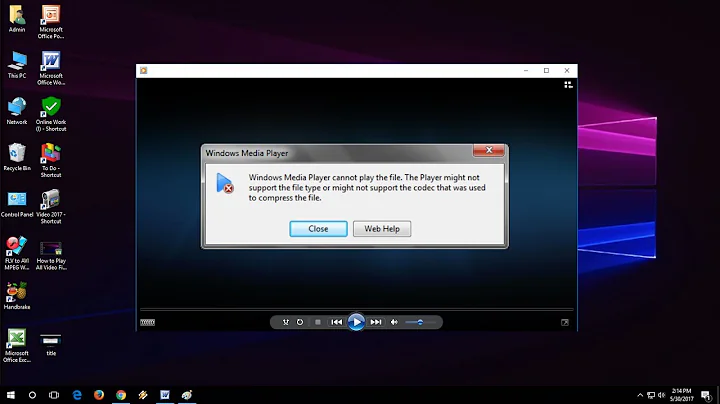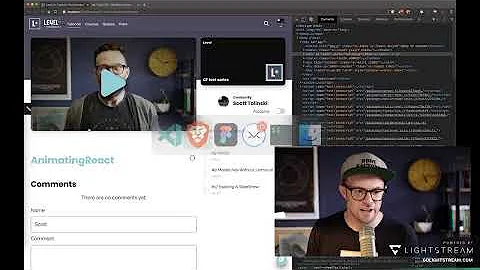Video playback lags when skipping forward/backwards with TS files for Media Player Classic
FFplay (part of FFmpeg), mpv and MPlayer will seek very fast over .ts, without any pre-processing required. Use the arrow keys and PGUP/PGDN to navigate, with FFplay you can also right-click on the playing video to seek to that position - video width represents % of the video. When navigating .ts you may observe slow-motion-like effect (FFplay) or slight offsync (MPlayer), but those will stabilize in a few seconds. Nothing of that kind was observed with mpv, it is very robust and always exact.
You can get them all for different platforms. Your question indicates Windows, so for FFplay you can try Windows builds by Zeranoe, mpv has everything on their page, and for MPlayer check the updated Windows builds. Best overall seems to be mpv, it has many advanced options and features, including D3D11 and Vulkan support.
Another great and free choice is SMPlayer, which is a GUI front-end for MPlayer and mpv. You can switch between one or another engine under preferences, both will offer fast seeking with .ts files, and much more.
Optional: When a more universal solution is required, .ts must be remuxed into some other format, like .mkv - it offers fast seeking and similar resilience on top of file size reduction. With FFmpeg it can be done without re-encoding, like this:
ffmpeg -i "video 01.ts" -c copy "video 01.mkv"
Related videos on Youtube
beta
Updated on September 18, 2022Comments
-
beta over 1 year
I often download video files in the TS format and watch them with Media Player classic. I often skip forward a few seconds with shortkeys. My issue is that after skipping forward, I immediately can hear the Audio, but it takes roughly about 1-3 seconds until I can see the video where I skipped to.
I would like to see the video immediately. I think that it takes some time for the CPU to calculate where exactly the video stream should skip to, and then it has start playback again from there, etc. So I am aware that there is some computation to be done to correctly resume playback and that this computation is quicker for audio than for video.
However, I think there can be a way to improve (i.e. shorten) the time I have to wait until the video resumes after skipping forward.
I already read that in Media Player Classic under Options -> Output I should change the Renderer to "Overlay Mixer Renderer". I tried that, but it did not help. I also tried to watch the file with VLC.
Are there any other ways to decrease the waiting time when skipping forward in videos (in my case TS video files)?