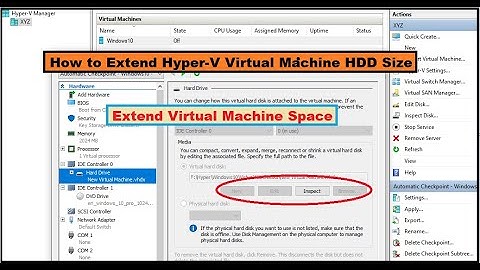View free disk space of Hyper-V
You can use Windows Performance Monitor to remotely connect to and view data.
Click Start , click in the Start Search box, type perfmon , and press ENTER
Click on Performance Monitor on the Left
Delete the current process
Click Add, and browse to another computer. You will need to be on the same domain as the computer you want to connect to.
Under LogicalDisk select Free Megabytes. Select . Click Add.
Click OK.
Select Report under Graph Type. This will show the free disk space per volume.
Related videos on Youtube
smiler07
Updated on September 18, 2022Comments
-
smiler07 over 1 year
Is there any easy way to view Hyper-V's free disk space? I have a Windows 2012 R2 Server that is hosting the Hyper-V manager and I need to know the amount of free disk space. Is there a way to view it with the manager? Is there a way to view disk space on the server itself without running a script?
-
smiler07 over 10 yearsYes, I want to view how much free disk space is on the Hyper-V host. Currently it's just local disks but we will have a SAN attached later, probably by ISCSI.
-