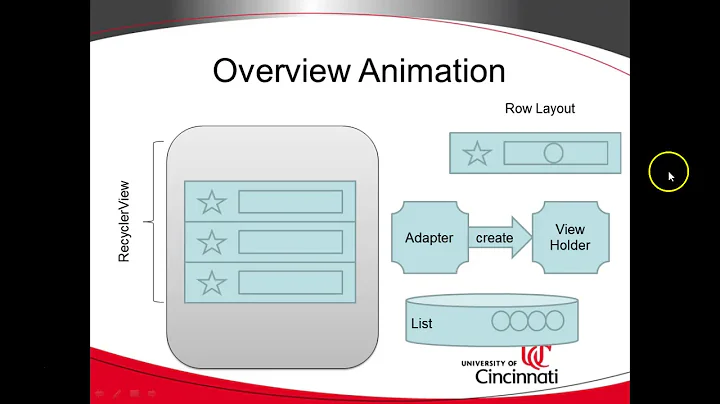ViewHolder views must not be attached when created
Solution 1
Actually, your ViewHolder expects a View inflated from R.layout.text_row_item rather than a descendant of the latter. So, if you pass the inflated view the problem will be resolved.
So, you should correct your code to this:
public class MyRvAdapter extends RecyclerView.Adapter<MyRvAdapter.ViewHolder> {
private String[] mDataset;
public static class ViewHolder extends RecyclerView.ViewHolder {
// each data item is just a string in this case
public TextView mTextView;
public ViewHolder(View v) {
super(v);
mTextView = v.findViewById(r.id.display_name);
}
}
public MyRvAdapter(String[] myDataset) {
mDataset = myDataset;
}
@NonNull
@Override
public MyRvAdapter.ViewHolder onCreateViewHolder(@NonNull ViewGroup parent, int viewType) {
View v = LayoutInflater.from(parent.getContext())
.inflate(R.layout.text_row_item, parent, false);
ViewHolder vh = new ViewHolder(v);
return vh;
}
@Override
public void onBindViewHolder(@NonNull MyRvAdapter.ViewHolder holder, int position) {
holder.mTextView.setText(mDataset[position]);
}
@Override
public int getItemCount() {
return mDataset.length;
}
}
Solution 2
In my case, I fixed it changing this line
val view = parent.inflate(R.layout.your_item)
to
val view = parent.inflate(R.layout.your_item, false)
Solution 3
Wait till view is created before binding.
Remove TextView userNameInList= v.findViewById(R.id.display_name); from your MyRvAdapter.ViewHolder.
And bind in ViewHolder as mTextView = v.findViewById(r.id.display_name);.
Solution 4
I know its too late but i want to add my answer, As it can help anybody who is facing this issue not due to above reason.
In My Case i was using "Data Binding Library" and my mistake was that my root element was not direct child of <layout>
<layout xmlns:android="http://schemas.android.com/apk/res/android"
xmlns:app="http://schemas.android.com/apk/res-auto">
<data>
<variable
name="viewmodel"
type="com.myapp.data.ViewModel" />
</data>
<!-- UI layout's root element -->
<ConstraintLayout
android:layout_width="wrap_content"
android:layout_height="wrap_content">
<FrameLayout
android:layout_width="wrap_content"
android:layout_height="wrap_content">
<!-- By Mistake i was Making this element as Root -->
</FrameLayout>
</ConstraintLayout>
</layout>
Related videos on Youtube
Nakash.i
Updated on June 17, 2020Comments
-
Nakash.i about 4 years
I'm trying to create a simple RV that will show a TextView. This is my adapter:
public class MyRvAdapter extends RecyclerView.Adapter<MyRvAdapter.ViewHolder> { private String[] mDataset; public static class ViewHolder extends RecyclerView.ViewHolder { // each data item is just a string in this case public TextView mTextView; public ViewHolder(TextView v) { super(v); mTextView = v; } } public MyRvAdapter(String[] myDataset) { mDataset = myDataset; } @NonNull @Override public MyRvAdapter.ViewHolder onCreateViewHolder(@NonNull ViewGroup parent, int viewType) { View v = LayoutInflater.from(parent.getContext()) .inflate(R.layout.text_row_item, parent, false); TextView userNameInList= v.findViewById(R.id.display_name); ViewHolder vh = new ViewHolder(userNameInList); return vh; } @Override public void onBindViewHolder(@NonNull MyRvAdapter.ViewHolder holder, int position) { holder.mTextView.setText(mDataset[position]); } @Override public int getItemCount() { return mDataset.length; }}
text_row_item is just a FrameLayout with a TextView inside it("display_name"). This is the eror:
java.lang.IllegalStateException: ViewHolder views must not be attached when created. Ensure that you are not passing 'true' to the attachToRoot parameter of LayoutInflater.inflate(..., boolean attachToRoot) at android.support.v7.widget.RecyclerView$Adapter.createViewHolder(RecyclerView.java:6687) at android.support.v7.widget.RecyclerView$Recycler.tryGetViewHolderForPositionByDeadline(RecyclerView.java:5869)Thank you very much!
-
Maseed almost 5 yearsGoogle Android Guide was passing TextView to it but that was the directly inflated TextView, I was also confused. Thanks! developer.android.com/guide/topics/ui/layout/recyclerview
-
 Marcell almost 4 yearsHe already had attachToRoot set to false, so this was a different problem.
Marcell almost 4 yearsHe already had attachToRoot set to false, so this was a different problem. -
 Cabezas almost 4 yearsI understand your point of you @ohgodnotanotherone , that his problem is different but error´s name is the same like my problem. So this is the reason I put: In my case, I fixed it changing this line.
Cabezas almost 4 yearsI understand your point of you @ohgodnotanotherone , that his problem is different but error´s name is the same like my problem. So this is the reason I put: In my case, I fixed it changing this line. -
 Moustafa EL-Saghier over 2 yearsDo you mean i've to add the constraint into frame layout?
Moustafa EL-Saghier over 2 yearsDo you mean i've to add the constraint into frame layout? -
 Intsab Haider over 2 yearsWhatever is your root view will be direct child of <layout>
Intsab Haider over 2 yearsWhatever is your root view will be direct child of <layout> -
 Moustafa EL-Saghier over 2 yearsI do that but getting the same exception asking me to make sure attach to parent not set to true even I put false, I'm trying to reuse the generated databindingview to avoid the reinflate process
Moustafa EL-Saghier over 2 yearsI do that but getting the same exception asking me to make sure attach to parent not set to true even I put false, I'm trying to reuse the generated databindingview to avoid the reinflate process




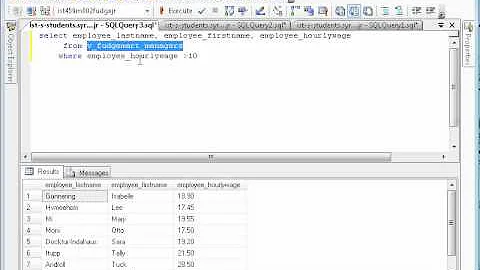



![RecyclerView in Android Studio [Kotlin 2020]](https://i.ytimg.com/vi/UCddGYMQJCo/hq720.jpg?sqp=-oaymwEcCNAFEJQDSFXyq4qpAw4IARUAAIhCGAFwAcABBg==&rs=AOn4CLAqTXpUDFDGzcpM_ROKWXTT0I8t2A)
![[Khóa học sử dụng SQL server] - Bài 21: View| HowKteam](https://i.ytimg.com/vi/GrRQOBrHgas/hq720.jpg?sqp=-oaymwEcCNAFEJQDSFXyq4qpAw4IARUAAIhCGAFwAcABBg==&rs=AOn4CLCV5GfFF5eGtVhhrg_tMolnny-TpQ)