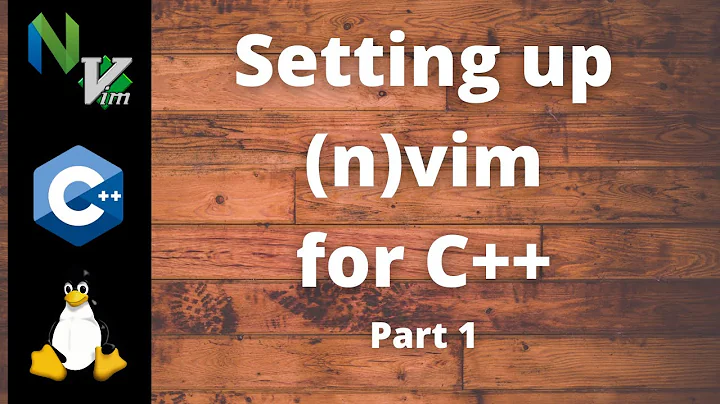.vimrc for C developers
15,866
Solution 1
how about this?
https://mislav.net/2011/12/vim-revisited/
set nocompatible " choose no compatibility with legacy vi
syntax enable
set encoding=utf-8
set showcmd " display incomplete commands
filetype plugin indent on " load file type plugins + indentation
"" Whitespace
set nowrap " don't wrap lines
set tabstop=2 shiftwidth=2 " a tab is two spaces (or set this to 4)
set expandtab " use spaces, not tabs (optional)
set backspace=indent,eol,start " backspace through everything in insert mode
"" Searching
set hlsearch " highlight matches
set incsearch " incremental searching
set ignorecase " searches are case insensitive...
set smartcase " ... unless they contain at least one capital letter
Solution 2
https://github.com/jslim89/dotfiles
This is my repo. Inside already got a few type of vim plugins including c.vim, ctags, autocomplete, etc.
Related videos on Youtube
Comments
-
Cartesius00 almost 2 years
There is a question How to set .vimrc for c programs?, but nothing especially interesting in there.
By what
.vimrcoptions do you facilitate yourCdevelopment in Linux? (e.g. for building, ctags, tabs...) Any ideas welcome, especially for "external building with make".-
kev over 12 yearsIf you have make
.vimrcon your own, you're ready to codeCin vim. -
Frank Cheng over 12 yearsTry to learn how to write vim script. The grammar is quite easy and learning progress will be very happy.
-
-
m0tive over 12 yearsYou might also want to
set autoindentandset cindentto get automatic tabbing (or are those enabled withfiletype indent on?) -
m0tive over 12 yearsI actually use
set tags=tags;/in my.vimrc. I think it does the same thing... -
u0b34a0f6ae over 12 yearsI would recommend to use
set expandtab,set shiftwidth=4 softtabstop=4and not touchtabstopat all.stswill make the soft tabs behave nicely with backspace.