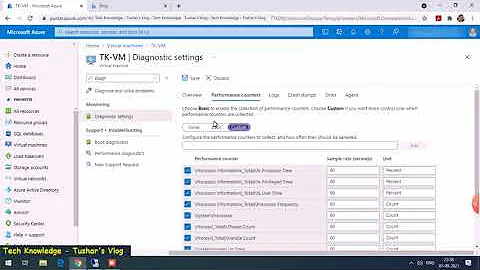virsh command that displays the cpu and memory consumption?
Solution 1
The command dommemstat can give you memory stats for a specific domain and with domstats you can get plenty of stats for all domains or just the specified. You can pass the parameter --cpu-total to see the total in the moment.
First get a virsh interactive console by typing virsh on your command line and then, once inside virsh's console, issue the following command:
virsh # domstats --cpu-total
The previous command will give you the CPU stats for all domains. If you have virt-manager you can see live some graphs and other nice stats, and if you want to collect them for a time you would need some other tool, I would recommend collectd and its 'virt' plugin
Solution 2
Nadya Nux: The command 'domstat --cpu-total' is executed within 'virsh' console, not from bash. So you have basicly two ways to do it.
First:
user@yourserver:~# virsh domstats --cpu-total
Second:
user@yourserver:~# virsh
virsh # domstats --cpu-total
Hope it helps better copy&paste to new readers as well :)
Related videos on Youtube
Nadya Nux
Updated on September 18, 2022Comments
-
Nadya Nux over 1 year
I want to know if there is a command virsh to display the cpu and memory consumption of each machine virtual. I created the virtual machine using KVM in ubuntu system.
-
dawud almost 8 yearsAt a given time or for a period of time?
-
Martian almost 8 yearsSomething like virt-top ?
-
Nadya Nux almost 8 yearsfor a period of time
-
-
Nadya Nux almost 8 yearsi tried
domstats --cpu-totaland ` dommenstat, i got an error such as unknown command fordomstats ` and and empty line fordommenstatI'm not sure what is the problem