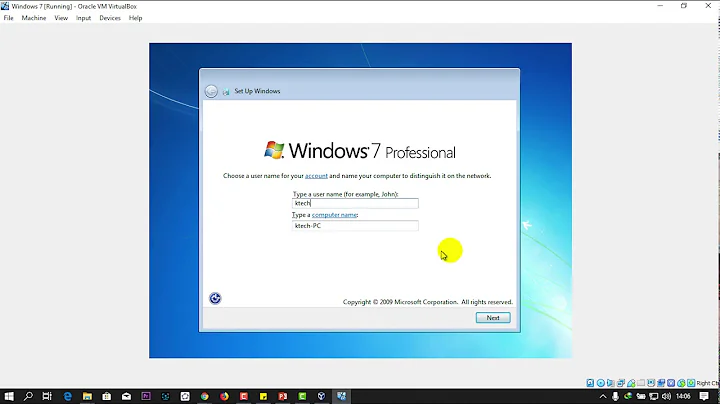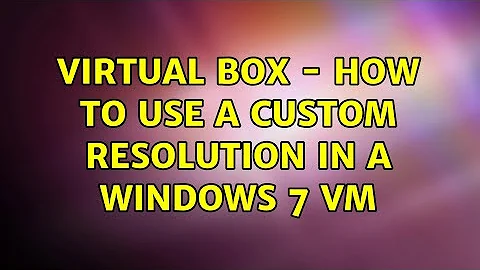Virtual Box - how to use a custom resolution in a Windows 7 VM
8,479
Make sure you install VirtualBox Guest Additions installed on the machine.
The easiest way to do this is to go to the VM Window, select devices, and select "Insert Guest Additions CD Image". Then inside the guest OS, go to the CD drive and run the install.
Now you can drag the window to whatever size you want and it will re-size the guest OS to fit.
Related videos on Youtube
Author by
Kevin
Updated on September 18, 2022Comments
-
Kevin over 1 year
I'm running a Windows 7 VM in Virtual Box on an ubuntu laptop with a 1600x900 resolution. All of the display modes in the VM are "4x3" scale, going up to 1600x1200: i'd actually like a custom display of 1600 x 825, to leave a bit of space at the bottom for my ubuntu taskbar.
Does anyone know how i can set a custom resolution like this, in the VM?
thanks, Max
-
Kevin over 10 yearsWow. The process i just witnessed, in which VirtualBox downloaded Guest Additions, mounted it on a virtual drive in the VM, then kicked off the install in the VM, is one of the coolest things i've seen software do for a while. I <3 Virtual Box! Thanks Alex.