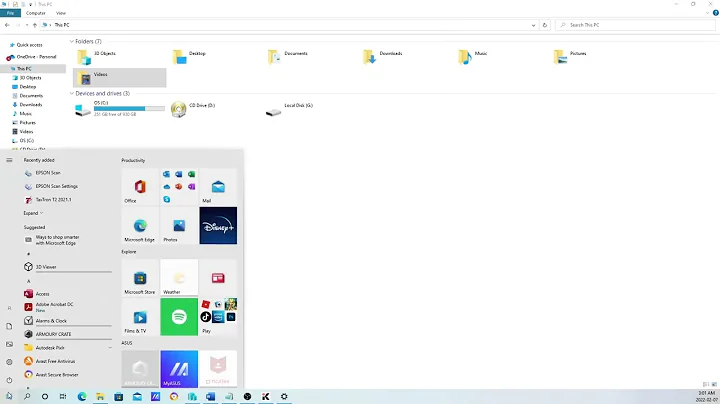Virtualbox 6 doesn't run with Hyper-V enabled on Windows 10 1903
11,780
This is an experimental feature.
So this feature could be unstable and doesn't even work.
According to socratis' thread
running
VBoxManage setextradata "<VM Name>" "VBoxInternal/NEM/UseRing0Runloop" 0
or
VBoxManage setextradata global "VBoxInternal/NEM/UseRing0Runloop" 0
can enable hyper-V support.
VBoxManage.exe is in the VirtualBox's install directory.
Related videos on Youtube
Author by
Eghes
Updated on September 18, 2022Comments
-
Eghes over 1 year
As explained in the Virtualbox documentation, starting from version 6, Virtualbox supports running VMs un Windows with Hyper-V enabled. It should use Hyper-v in automatic way to run the VMs. https://docs.oracle.com/cd/E97728_01/F12469/html/hyperv-support.html
The issue is it appears to not be true. I'm running a Virtual Box 6 VM, and I get the typical error "VT-x is not available (VERR_VMX_NO_VMX).".
Why?
-
 phuclv over 4 yearshave you enabled nested virtualization?
phuclv over 4 yearshave you enabled nested virtualization? -
Eghes over 4 yearsNested virtualization is for run hyper-v in a nested hyper-v vm. In this case I'm running Virtual Box in the Host system.
-
 phuclv over 4 yearsno, with a hypervisor like Hyper-V the hypervisor is the host, and your Windows is already running in a VM
phuclv over 4 yearsno, with a hypervisor like Hyper-V the hypervisor is the host, and your Windows is already running in a VM -
Eghes over 4 yearsYes, but the host windows VM, has no name, so it's impossible run the command you linked to enable nested virtualization, and it's strange there is no mention about this step in the virtualbox docs.
-
essjae over 4 yearsNested virtualization is for Hyper-V as the hypervisor, those commands aren't for VirtualBox. There are known issues with what you're trying to do and tickets for it: virtualbox.org/ticket/18387.
-
-
essjae over 4 yearsThat's not what the OP is trying to do, there's no nested VMs here. He's trying to run VirtualBox with Hyper-V enabled. It's a type 2 hypervisor running in a type 1 hypervisor issue.
-
Eghes over 4 yearsUnfortunatelly, it doesn't appears to work on my PC... I get the same error...
-
 NeoBlackXT over 4 years@Eghes I've seen this before. In my case, I updated my Windows system to the latest insider version and then it works. I don't know whether my Windows system was broken or there was some bugs in it.
NeoBlackXT over 4 years@Eghes I've seen this before. In my case, I updated my Windows system to the latest insider version and then it works. I don't know whether my Windows system was broken or there was some bugs in it. -
Eghes over 4 yearsSo before you updated to the insider version, didn't it work?
-
 NeoBlackXT over 4 years@Eghes , no, it didn't.
NeoBlackXT over 4 years@Eghes , no, it didn't. -
Broomerr over 4 yearsAlso may be needed to enable "Windows Hypervisor Platform" in OptionalFeatures.exe
-
Broomerr over 4 years# windows powershell Enable-WindowsOptionalFeature -Online -FeatureName VirtualMachinePlatform Disable-WindowsOptionalFeature -Online -FeatureName VirtualMachinePlatform
-
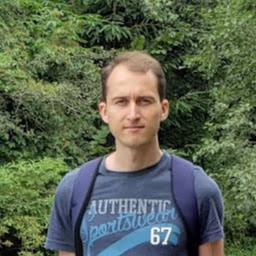 Pavel Sapehin over 4 yearsWow, after setting this value (global) on Windows 10 18363.535 running on Intel Core i7-8550U with Hyper-V enabled, all my virtual machines are running flawlessly in VirtualBox 6.1! Thanks a lot!
Pavel Sapehin over 4 yearsWow, after setting this value (global) on Windows 10 18363.535 running on Intel Core i7-8550U with Hyper-V enabled, all my virtual machines are running flawlessly in VirtualBox 6.1! Thanks a lot! -
Eghes about 4 years@Broomerr Unfortunatelly neither this solution works...
-
 mindOf_L about 4 yearsThe 1st command worked with Ubuntu distributions using VBox 6.1.2, W10 1909, Hyper-V on, and Docker installed and running with Kubernetes... imgur.com/a/1DoMwgG
mindOf_L about 4 yearsThe 1st command worked with Ubuntu distributions using VBox 6.1.2, W10 1909, Hyper-V on, and Docker installed and running with Kubernetes... imgur.com/a/1DoMwgG