Virtualbox doesn't work with a real partition
The VirtualBox user should be the owner of .vmdk file and have read & write permissions for both .vmdk and the device it refers to (like /dev/sda). Everything in /dev/ is owned by root, so you have two options:
Run VirtualBox as root. I wouldn't suggest it because such a huge application as VirtualBox potentially have bugs that are capable to crash your system being rooted.
Grant your user the permissions for the
.vmdkfile and the/dev/sdXdevice:a. Make sure
.vmdkis somewhere in your home directoryb. Make sure that your user is the owner of
.vmdkand have read and write permissions for it (right click -> Properties -> Permissions)c. Grant your user the permissions for the device:
sudo chmod 666 /dev/sdX(place the required device instead of
/dev/sdX)
Related videos on Youtube
user214484
Updated on September 18, 2022Comments
-
user214484 over 1 year
So I followed the instructions here. However, when I went to Virtualbox and told it to use the file I got the error
Failed to open the hard disk file /home/parth/Win7.vmdk.
Permission problem accessing the file for the medium '/home/parth/Win7.vmdk' (VERR_ACCESS_DENIED).
Result Code: VBOX_E_FILE_ERROR (0x80BB0004)
Component: Medium
Interface: IMedium {05f2bbb6-a3a6-4fb9-9b49-6d0dda7142ac}
Callee: IVirtualBox {fafa4e17-1ee2-4905-a10e-fe7c18bf5554}
Callee RC: VBOX_E_OBJECT_NOT_FOUND (0x80BB0001)
-
David Andreoletti about 8 yearsIf you added the the group "disk" to the vboxuser/virtualbox user, make sure you reboot the Host OS or log out and login in to ensure the user can access devices whose group is "disk".


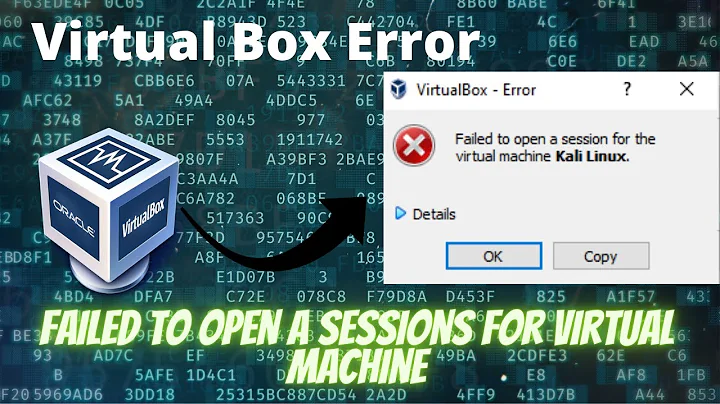
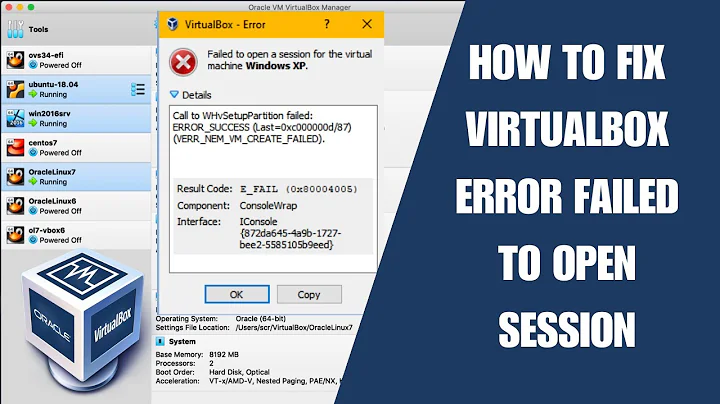
![[ Solved ] Virtual Box Error : Not in a Hypervisor Partition (hvp=0) (Verr_Nem_Not_Available)](https://i.ytimg.com/vi/avbNWETOogc/hqdefault.jpg?sqp=-oaymwEcCOADEI4CSFXyq4qpAw4IARUAAIhCGAFwAcABBg==&rs=AOn4CLBmDEmd8T7b57UMA4gENm-IJnvOHA)