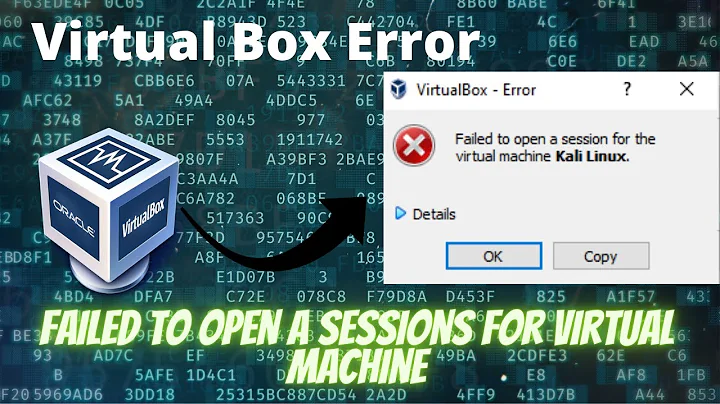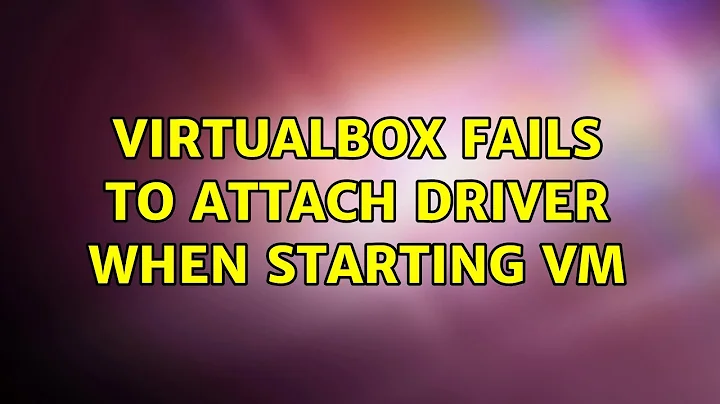VirtualBox fails to attach driver when starting VM
Having the VM files in OneDrive folder can cause this error. Temporarily stopping OneDrive when opening VMs solves this issue.
Related videos on Youtube
Иван Светушков
Know some code here and there. Python, PHP, MySQL, Lua, Java, HTML, CSS, Javascript.
Updated on September 18, 2022Comments
-
Иван Светушков over 1 year
I have three VirtualBox VMs on my Windows 10 host, one Linux Mint 17.3 and two Ubuntu 14.04.4. Often when I start any of the VMs I get the following error message at launch:
Failed to open a session for the virtual machine Mint.
Details:
Failed to open image 'D:\OneDrive\VMs\Mint.vdi' for writing due to wrong permissions (VERR_VD_IMAGE_READ_ONLY).
Failed to attach driver below us! Image is read-only.
(VERR_VD_IMAGE_READ_ONLY).AHCI: Failed to attach drive to Port0
(VERR_VD_IMAGE_READ_ONLY).Result Code: E_FAIL
(0x80004005)
Component: ConsoleWrap
Interface: IConsole {872da645-4a9b-1727-bee2-5585105b9eed}This is temporarily solved by using the VirtualBox installer to repair the install. Though the problem occurs again after a few launches of VMs.
What else can I do?