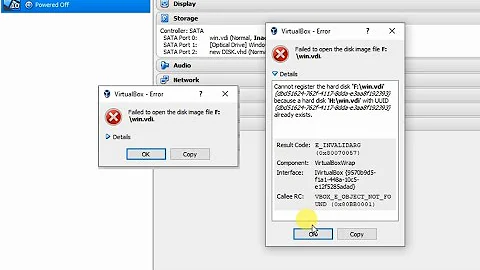VirtualBox imported VM - VERR_NOT_SUPPORTED - VERR_CFGM_VALUE_NOT_FOUND
Solution 1
I found this same issue, OS X host exported to a Windows XP host. Both VirtualBox 3.2.6 r63112. Perhaps it is a bug that should be filed?
Workaround - create a new VM and import the VMDK manually.
http://blog.anuragg.com/2012/10/vhdx-to-vhd-conversion.html
Solution 2
I just encountered the same error code (VERR_CFGM_VALUE_NOT_FOUND), but with a different error description after editing VirtualBox VMs/<name of vm>/<name of vm>.vbox:
NAT#0: configuration query for "GuestPort" int failed (VERR_CFGM_VALUE_NOT_FOUND)
Failed to attach the network LUN (VERR_CFGM_VALUE_NOT_FOUND)
It turns out that the name of the forwarding rule should certainly not contain any parentheses or slashes (as shown below). So, when you set a forwarding rule, use a name that consists of spaces, letters or numbers to be safe.
For example, the following does not work (VM refused to start up with previous error message):
...
<NAT>
<DNS pass-domain="true" use-proxy="false" use-host-resolver="false"/>
<Alias logging="false" proxy-only="false" use-same-ports="false"/>
<Forwarding name="HTTP/8088" proto="1" hostip="127.0.0.1" hostport="1080" guestport="80"/>
<Forwarding name="HTTPS" proto="1" hostip="127.0.0.1" hostport="1443" guestport="443"/>
<Forwarding name="SSH (2022)" proto="1" hostip="127.0.0.1" hostport="2022" guestport="22"/>
</NAT>
After removing /, ( and ) from the vbox file, the error message goes away and the VM boots again:
<NAT>
<DNS pass-domain="true" use-proxy="false" use-host-resolver="false"/>
<Alias logging="false" proxy-only="false" use-same-ports="false"/>
<Forwarding name="HTTP" proto="1" hostip="127.0.0.1" hostport="1080" guestport="80"/>
<Forwarding name="HTTPS" proto="1" hostip="127.0.0.1" hostport="1443" guestport="443"/>
<Forwarding name="SSH on port 2022" proto="1" hostip="127.0.0.1" hostport="2022" guestport="22"/>
</NAT>
This post does not answer the question, but this question was one of the few pages I found when I Googled for a solution to my problem.
Solution 3
This may be caused by a known bug in older versions of VirtualBox. See https://www.virtualbox.org/ticket/7251 for details.
Solution 4
I had the same issue, the settings were imported for the appliance, so I changed the settings to match the new computer (1 cpu instead of 2, and less memory).
Related videos on Youtube
user40460
Updated on September 17, 2022Comments
-
user40460 over 1 year
On VirtualBox, I've exported a Ubuntu Server VM (File \ Export Appliance) and tried to imported it on a different machine. every thing went well with export and import. But, when I start the imported VM, I get this VERR_NOT_SUPPORTED error VERR_CFGM_VALUE_NOT_FOUND.
Its quite weird. If I ditch the Import process and straight away create a new VM and use the exported VMDK, it works fine!!
Both machines are using the same version of VirtualBox (3.2.4 r62467)
Any clues?


![[Solved] VirtualBox : Failed to import appliance | Result Code:E_INVALIDARG(0x80070057)](https://i.ytimg.com/vi/7CpkRbVOrpw/hq720.jpg?sqp=-oaymwEcCNAFEJQDSFXyq4qpAw4IARUAAIhCGAFwAcABBg==&rs=AOn4CLAIuLyPhjxT2HH8dz8MyO1EQ_ProA)