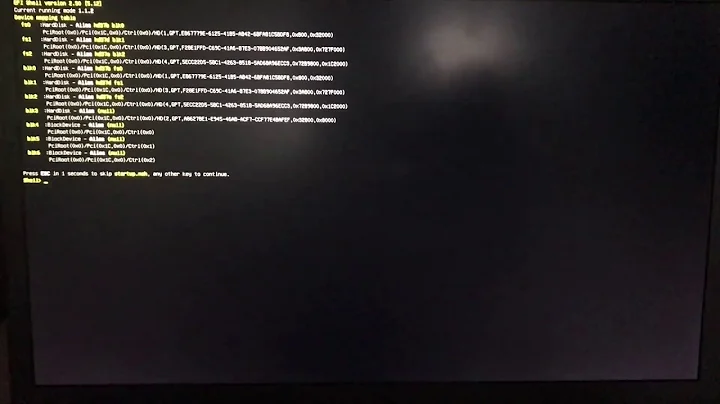virtualbox machine boots to efi shell
Solution 1
It turns out that as I was messing around with getting the machine to load (due to Virtualization technologies being disabled), I clicked one too many items on the image settings page.
To fix this, go to the "Settings" page for the virtual machine, and click "System". Under the "motherboard" options, be sure that "Enable EFI (special OSes only)" is unchecked. Then click "OK", and try to boot the machine again. The option that was checked is basically how you get into the EFI Interface.
Solution 2
- in Efi shell:
edit startup.nsh - add line
FS0:\EFI\Path\To\Desired.efi - Save, reboot.
Related videos on Youtube
Mark Hildreth
Updated on September 18, 2022Comments
-
 Mark Hildreth almost 2 years
Mark Hildreth almost 2 yearsI recently transferred a virtualbox machine from my laptop to my recently reinstalled desktop. The image works fine on my laptop, but when I try to boot it on my new machine, I get dumped to an "EFI Shell" where it asks me about my hard drives rather than booting the machine. I want it to boot to the actual machine image rather than this shell. How can I fix this?
-
 Mark Hildreth almost 12 yearsSorry, was looking for a good link what EFI is. Must have found it then forgot to actually link it in the post.
Mark Hildreth almost 12 yearsSorry, was looking for a good link what EFI is. Must have found it then forgot to actually link it in the post. -
 ctrl-alt-delor almost 12 yearsand the sentence in the question.
ctrl-alt-delor almost 12 yearsand the sentence in the question. -
arkod over 7 yearsThanks! But why is this needed? Is the virtualbox EFI system not stored inside the image?