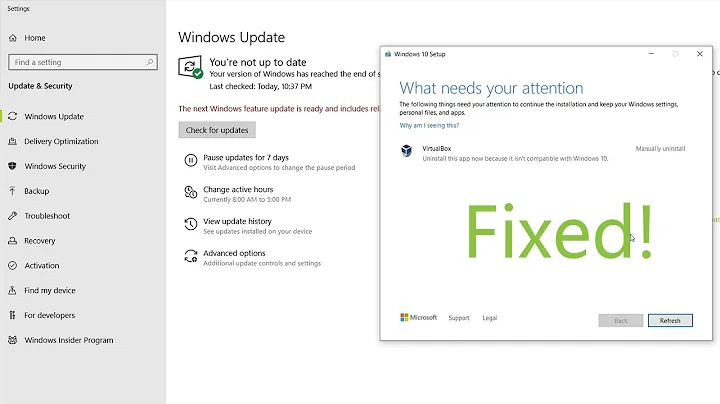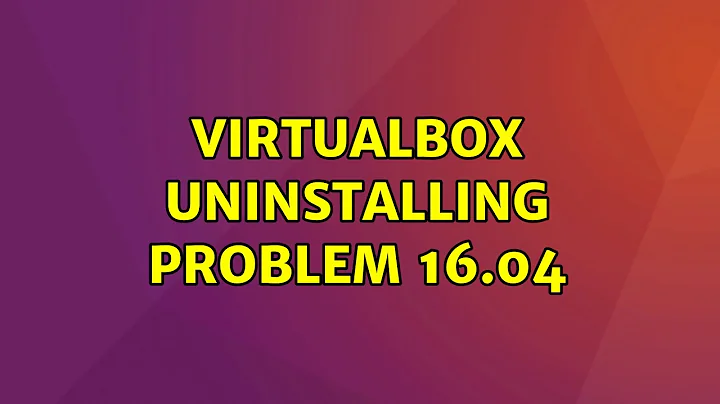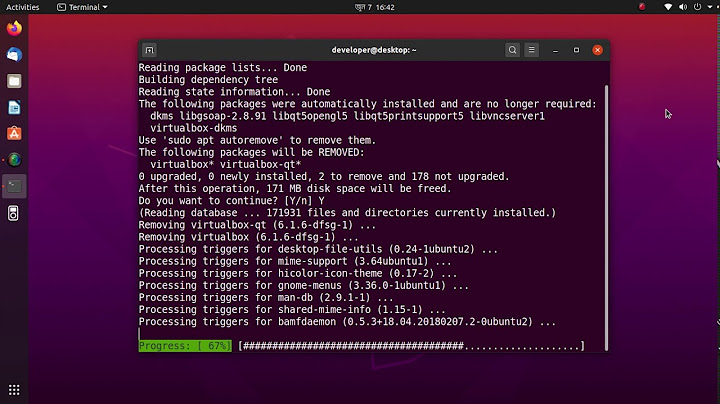Virtualbox uninstalling problem 16.04
Solution 1
Run the following commands:
$ whereis vbox
copy all the folders in the output
$ sudo rm -rf (all the folders)
$ whereis virtualbox
copy all the folders in the output
$ sudo rm -rf (all folders)
$ sudo apt-get remove virtualbox-* --purge
This is how i removed it. Hope it helps.
Solution 2
Depending on your version... try this command
sudo apt-get remove VirtualBox-5.1
Find your version by launching the app, then select Help->About. You will get a long version number (eg. 5.1.18r114002). Ignore anything past the second decimal point; in my case it is version "5.1".
Solution 3
The package is not called Virtualbox probably. One way to find out the name is to type
aptitude search virtualbox*
in a terminal and it's going to show you all the virtualbox related packages including the one installed. Installed packages begin with letter i.
Another way is to use synaptic and type virtualbox in the search box. It will show you how the installed packages are called.
Solution 4
If you have manually installed the Virtualbox package from Oracle's website, use this:
sudo dpkg -r virtualbox-5.2
Change the "5.2" for the version that you have installed.
If you need to check the virtualbox version installed in you pc, use this:
dpkg-query --show |grep -i virtualbox
Solution 5
If you didn't install it from the repsoitories and you can't find it with dpkg -l you may have obtained it from the Oracle website and installed it manually. If so, this quote from section 2.3.3.4 (Pg 40) of the manual relates to your situation.
Before updating or uninstalling VirtualBox, you must terminate any virtual machines which are
currently running and exit the VirtualBox or VBoxSVC applications. To update VirtualBox, simply
run the installer of the updated version. To uninstall VirtualBox, invoke the installer like this:
sudo ./VirtualBox.run uninstall
or as root
./VirtualBox.run uninstall
. Starting with version 2.2.2, you can uninstall the .run package by invoking
/opt/VirtualBox/uninstall.sh
To manually uninstall VirtualBox, simply undo the steps in the manual installation in reverse
order.
Related videos on Youtube
Jihlak
Updated on September 18, 2022Comments
-
Jihlak over 1 year
I have virtualbox, i don't remember how i did download it. I want to update, so i am going to delete this version. To use my virtualbox i type
virtualboxin terminal, but when i typesudo apt-get remove virtualboxit says;Reading package lists... Done Building dependency tree Reading state information... Done Package 'virtualbox' is not installed, so not removed 0 upgraded, 0 newly installed, 0 to remove and 0 not upgraded.So how am i supposed to uninstall it?
-
Boris Hamanov over 7 yearsIn terminal, type: "dpkg -l virtualbox", without the quotes, and that'll tell you the correct name to use. It's probably something like "virtualbox-5.0".
-
-
Stormlord over 7 yearsYou have to remember how you installed it. If it's not listed, you probaly didn't use a .deb package.
-
Jihlak over 7 yearsHow many ways are there to install a package?
-
Stormlord over 7 yearsdeb packages, snaps, compile from source.
-
Jihlak over 7 yearsA lot, i guess :) askubuntu.com/questions/445903/…
-
 Elder Geek about 7 yearsDid you test this by any chance?
Elder Geek about 7 yearsDid you test this by any chance? -
 Osmar over 5 yearsThis is what I needed as I downloaded the installer from VirtualBox's web site, thanks!
Osmar over 5 yearsThis is what I needed as I downloaded the installer from VirtualBox's web site, thanks! -
node_man about 5 yearsThis solution works. I tested it on my Ubuntu 16.04
-
 Ashwani over 4 yearsIt worked for me, Thanks!!
Ashwani over 4 yearsIt worked for me, Thanks!!