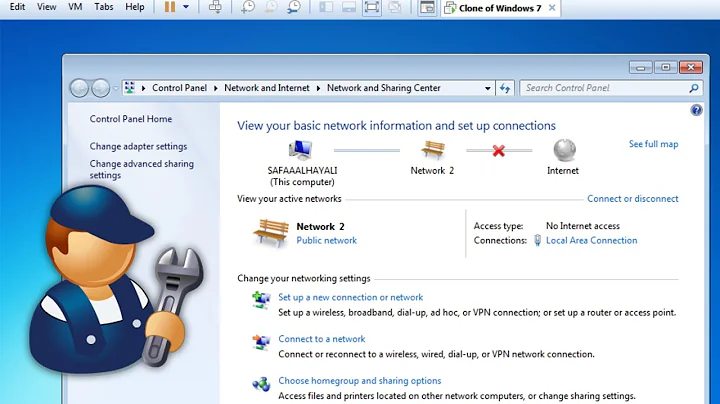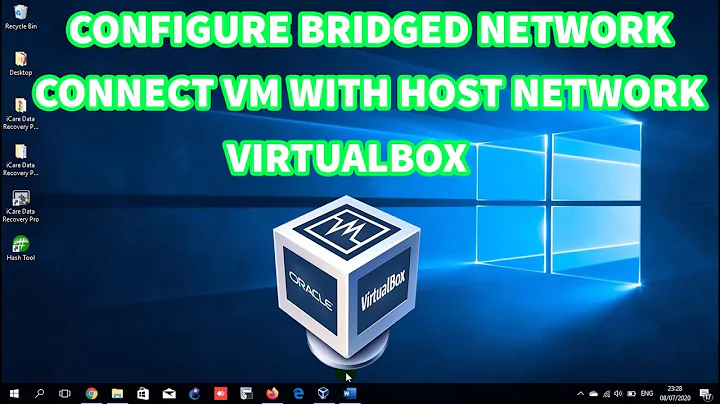VirtualBox Window7 Guest "No Internet Access" with Bridged Networking
If the bridged connection worked with XP on the same host, I only see three possible source (but they might be more):
- The Guest Additions has not been installed => Windows 7 does not have the right drivers for that connector.
- The bridge is on a wrong network card.
- The network refuses to give anIP to that MAC address.
First check the device manager to see if all the devices are well installed.
You can try to have a two network interfaces (you can configure that in Manager), one with the NAT and one with the bridged connection, and see whether you have two networks up in the guest machine and whether both of them have been able to acquire IP addresses. Try changing the network card.
Try checking if your network doesn't have restrictions on the MAC addresses. If so you can change the MAC address via VirtualBox Manager.
Related videos on Youtube
LonnieBest
Do your work willingly, as though you were serving the Lord himself, and not just your earthly master. -Colossians 3:23 The thing about quotes on the internet is that you cannot confirm their validity. -Abraham Lincoln
Updated on September 18, 2022Comments
-
 LonnieBest over 1 year
LonnieBest over 1 yearUsing Ubuntu 12.04 as a VirtualBox host, I've successfully used Bridged Networking with Windows XP guests (because NAT has a bug that causes slow printing).
Now, I have a Windows 7 guest. It gets issued an ip when using Bridged Networking, but "No Internet Access". This same guest can access the internet fine when using NAT, yet I need bridged-networking to circumvent the slow printing issue.
How can I have internet access using Bridged Networking for a Windows 7 guest?