Visible password with TextInputLayouts passwordToggleEnabled
Solution 1
Easiest way is below Another solution is at last of this answer
private void setupPasswordToggleView() {
final TextInputLayout textInputLayout = mRootView.findViewById(R.id.password);
// You can skip post-call and write directly the code which is inside run method.
// But to be safe (as toggle-view is child of TextInputLayout, post call
// has been added.
textInputLayout.post(new Runnable() {
@Override
public void run() {
CheckableImageButton passwordToggleView = textInputLayout.findViewById(R.id.text_input_password_toggle);
// passwordToggleView.toggle(); // Can not use as restricted to use same library group
// passwordToggleView.setChecked(true); // Can not use as restricted to use same library group
passwordToggleView.performClick();
}
});
}
Now let me explain the answer
While looking into code of TextInputLayout.java I found that, there is a layout design_text_input_password_icon.xml which is being added to TextInputLayout.java. Below is that code
private void updatePasswordToggleView() {
if (mEditText == null) {
// If there is no EditText, there is nothing to update
return;
}
if (shouldShowPasswordIcon()) {
if (mPasswordToggleView == null) {
mPasswordToggleView = (CheckableImageButton) LayoutInflater.from(getContext())
.inflate(R.layout.design_text_input_password_icon, mInputFrame, false);
mPasswordToggleView.setImageDrawable(mPasswordToggleDrawable);
mPasswordToggleView.setContentDescription(mPasswordToggleContentDesc);
mInputFrame.addView(mPasswordToggleView); // << HERE IS THAT
.........
}
Now next target was to find design_text_input_password_icon.xml and lookup id of the toggle view. So found the layout design_text_input_password_icon.xml here and it has written as
18<android.support.design.widget.CheckableImageButton
19 xmlns:android="http://schemas.android.com/apk/res/android"
20 android:id="@+id/text_input_password_toggle"
21 android:layout_width="wrap_content"
22 android:layout_height="wrap_content"
23 android:layout_gravity="center_vertical|end|right"
24 android:background="?attr/selectableItemBackgroundBorderless"
25 android:minHeight="48dp"
26 android:minWidth="48dp"/>
I found the id text_input_password_toggle of that view and now everything was easy to just find that view in it's viewgroup and perform action on that.
Another solution would be to iterate childs of TextInputLayout and check if it is CheckableImageButton and then perform click on it. By this way there would not be dependancy on id of that view and if Android changes the id of view, our solution will still work. (Although they do not change id of a view in normal cases).
private void setupPasswordToggleViewMethod2() {
final TextInputLayout textInputLayout = mRootView.findViewById(R.id.password);
textInputLayout.post(new Runnable() {
@Override
public void run() {
View toggleView = findViewByClassReference(textInputLayout, CheckableImageButton.class);
if (toggleView != null) {
toggleView.performClick();
}
}
});
}
Where findViewByClassReference(View rootView, Class<T> clazz) original utility class is defined as below
public static <T extends View> T findViewByClassReference(View rootView, Class<T> clazz) {
if(clazz.isInstance(rootView)) {
return clazz.cast(rootView);
}
if(rootView instanceof ViewGroup) {
ViewGroup viewGroup = (ViewGroup) rootView;
for(int i = 0; i < viewGroup.getChildCount(); i++) {
View child = viewGroup.getChildAt(i);
T match = findViewByClassReference(child, clazz);
if(match != null) {
return match;
}
}
}
return null;
}
Solution 2
With the Material Components Library (1.1.0 , 1.2.0-beta01, 1.3.0-alpha01) to start with a visible password just use:
<com.google.android.material.textfield.TextInputLayout
app:endIconMode="password_toggle"
/>
and in your code:
textInputLayout.getEditText().setTransformationMethod(null);
If you want to return to the default behavior:
textInputLayout.getEditText()
.setTransformationMethod(PasswordTransformationMethod.getInstance());
Related videos on Youtube
Comments
-
 Gober almost 2 years
Gober almost 2 yearsI am using a TextInputLayout with the new function from the Support Library: passwordToggleEnabled. This gives a nice "eye"-icon that lets the user toggle password visibility on and off.
My question is if there is a way to use this functionality but start with password visible?
My xml:
<android.support.design.widget.TextInputLayout android:id="@+id/password" android:layout_width="match_parent" android:layout_height="wrap_content" app:passwordToggleEnabled="true"> <EditText android:id="@+id/password_edit" android:layout_width="match_parent" android:layout_height="wrap_content" android:hint="@string/prompt_password" android:inputType="textPassword" /> </android.support.design.widget.TextInputLayout>The toggle looks similar to this:

I have not found a way to do this in xml, and not a way to manually toggle the visibility after the view is rendered. If I set the input type of the EditText to textVisiblePassword, the toggle is not shown. If I do it in code using for instance mPasswordEditText.setTransformationMethod(null); the password is shown but the toggle is gone and the user can't hide the password again. I know I can do it all manually but just wondering if I can make it work with the new magic toggle
-
JoshuaTree over 7 yearsI'm looking for a way to achieve this too, without trying to extend the class directly from the AOSP
-
 Sejal BaraiyaYou can check this answer stackoverflow.com/a/27050480/7329597 Hope it helps you :)
Sejal BaraiyaYou can check this answer stackoverflow.com/a/27050480/7329597 Hope it helps you :)
-
-
 Gober over 7 yearsThanks for the answer, but this also makes the toggle button disappear. I have expanded my question to make it clear what is not working.
Gober over 7 yearsThanks for the answer, but this also makes the toggle button disappear. I have expanded my question to make it clear what is not working. -
Lumii almost 6 yearsSome comment on your first solution -
R.id.text_input_password_toggleis not a public id. -
Tyler V almost 6 years@CheokYanCheng Solution I posted a few days ago finds the view without using the id, using the content description instead
-
 Pankaj Kumar almost 6 years@CheokYanCheng I did not get public-id concept. And if you are talking about the id which is declared in the layout created by Android itself, then I would say that is fine to use that id if you know and your solution will work until they do not change the id. This is similar to the old-styled listview example where we were giving id of listview what was declared by android. And there are many examples where we use such ids. But can you please explain public-id if I did not get it?
Pankaj Kumar almost 6 years@CheokYanCheng I did not get public-id concept. And if you are talking about the id which is declared in the layout created by Android itself, then I would say that is fine to use that id if you know and your solution will work until they do not change the id. This is similar to the old-styled listview example where we were giving id of listview what was declared by android. And there are many examples where we use such ids. But can you please explain public-id if I did not get it? -
kos about 5 yearsIn 2019, there's a public method called
passwordVisibilityToggleRequested()onTextInputLayoutthat does this for you. -
kos about 5 yearsIn 2019, there's a public method called
passwordVisibilityToggleRequested()onTextInputLayoutthat does this for you. -
Nikos Hidalgo about 4 yearsI didn't downvote you, I just edited the code tags in your post
-
oriohac about 4 yearsAlright, but have you checked and seen if it works?
-
Nikos Hidalgo about 4 yearsI haven't; I'm not faced with this issue, so I can't check the validity of the answers here. Maybe ask the OP and see if what you suggested works in their case and if they benefit from your answer more than they do from the accepted one.
-
 Adham Gamal about 4 yearsnice answer pro
Adham Gamal about 4 yearsnice answer pro -
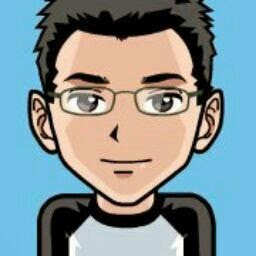 Rafael Baptista almost 4 yearspasswordVisibilityToggleRequested is deprecated
Rafael Baptista almost 4 yearspasswordVisibilityToggleRequested is deprecated







