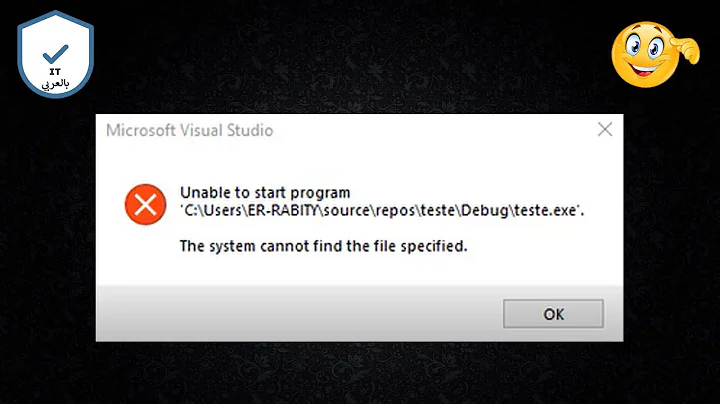visual studio 2012 project creation failed
Solution 1
After digging the Internet almost for 2 days I have finally found the solution here (seems like it took only a half of an hour for that guy)).
Open
regedit.exeLocate to
HKEY_LOCAL_MACHINE\SOFTWARE\Classes\VsWizard.VsWizardEngine.11.0Right click -> Permissions -> Advanced -> Owner
Select "Administrators" and click "OK"
Do the same to all subfolders which is under
VsWizard.VsWizardEngine.11.0, if any (you might need to restart regedit to see them)Right Click
VsWizard.VsWizardEngine.11.0and click "Delete"Set permissions for
VsWizard.WizCombo.11.0folder and subfolders, and delete that one tooNow you shouldn’t have any folder called
VsWizard.VsWizardEngine.11.0orVsWizard.WizCombo.11.0Open
cmd.exewith administrative rightsNavigate to your Microsoft Visual Studio IDE folder, by using the
cdcommand. (usuallycd C:\Program Files\Microsoft Visual Studio 11.0\Common7\IDEorcd C:\Program Files (x86)\Microsoft Visual Studio 11.0\Common7\IDE)Type
regsvr32.exe vswizard.dll(you should get a window telling that you’ve registered that dll file)Start
regedit.exeagain (if you haven’t), and locate toHKEY_LOCAL_MACHINE\SOFTWARE\Classes\VsWizard.VsWizardEngine.11.0. This should have been added againRight Click -> Permissions, you should see "Administrators" and "SYSTEM" or something, click them both and enable
Full ControlandRead.Do the same for subfolders (should’ve been done automatically), and do it for
VsWizard.WizCombo.11.0and subfolders, which should’ve been added again.Close
regedit.exeStart Visual Studio, create a new project, and watch how it works!
I guess this sould work for vs2013 too, but it's my guess.
update
Also you can reset permissions for whole registry using reset registry permissions tool if other errors appear (e.g. unalbe to add lib files to project, broken icons etc.).
Solution 2
The above didnt work for me as I kept being denied in regedit even though i was admin.
I found this on another site:
psexec -i -d -s c:\windows\regedit.exe
psexec is available from Microsoft here
http://technet.microsoft.com/en-us/sysinternals/bb897553.aspx
This gave me full registry access. I tried to give admin owner to specific keys like above but VS 2012 express was still throwing that registry permission error. So I finally just added Administrator to the permission list of the entire HKEY_LOCAL_MACHINE\SOFTWARE\Classes\ directory in regedit. Then gave admins full control.
This worked. I can now create a project without that infernal error!
Related videos on Youtube
user2543574
Updated on September 18, 2022Comments
-
 user2543574 almost 2 years
user2543574 almost 2 yearsI have successfully installed
Visual Studio Express 2012 for Windows Desktop.Whenever I try to create new C++ project it says:
... projet creation failed.Whenever I try to create Visual Basic project message box says:
Visual Studio does not have permissions to read the template information from the system registry. This is often caused by registry permissions problems..I already tried to
Repair, force uninstall withwdexpress_full.exe /uninstall /forceand installKB2781514with no good. What should I do?Just before installing
VS2012I have uninstalledVS2013. Could this problem be cause by previously installedVS2013?update1
I am running Windows 7.
update2
I have removed
VS2012and installedVC2010. Same problem.