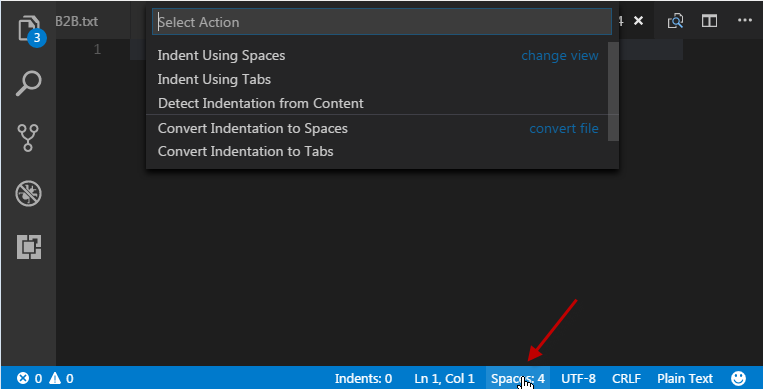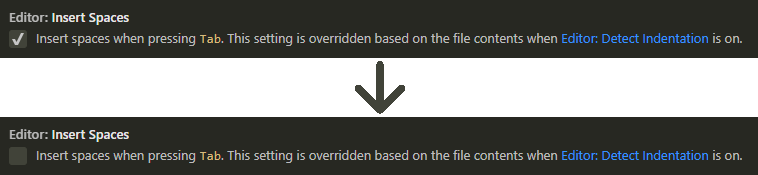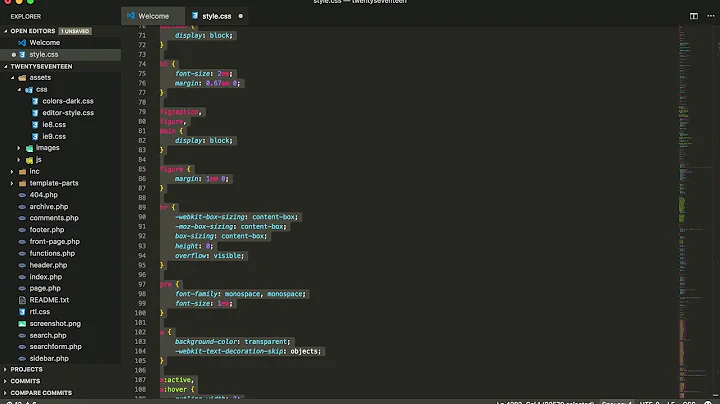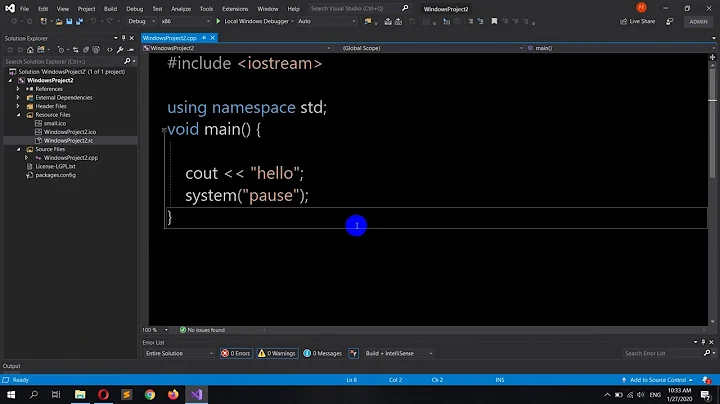Visual Studio Code - Convert spaces to tabs
Solution 1
There are 3 options in .vscode/settings.json:
// The number of spaces a tab is equal to.
"editor.tabSize": 4,
// Insert spaces when pressing Tab.
"editor.insertSpaces": true,
// When opening a file, `editor.tabSize` and `editor.insertSpaces` will be detected based on the file contents.
"editor.detectIndentation": true
editor.detectIndentation detects it from your file, you have to disable it.
If it didn't help, check that you have no settings with higher priority.
For example when you save it to User settings it could be overwritten by Workspace settings which are in your project folder.
Update:
To access these settings, you can open File » Preferences » Settings, click the Manage cog icon at the bottom left, or use the keyboard shortcut:
CTRL+, (Windows, Linux)
⌘+, (Mac)
Update:
Now you have an alternative to editing those options manually.
Click on selector Spaces:4 at the bottom-right of the editor:
![Ln44, Col . [Spaces:4] . UTF-8 with BOM . CTRLF . HTML . :)](dYwfk.png)
EDIT:
To convert existing indentation from spaces to tabs hit Ctrl+Shift+P and type:
>Convert indentation to Tabs
This will change the indentation for your document based on the defined settings to Tabs.
Solution 2
To change tab settings, click the text area right to the Ln/Col text in the status bar on the bottom right of vscode window.
The name can be Tab Size or Spaces.
A menu will pop up with all available actions and settings.
Solution 3
Ctrl+Shift+P, then "Convert Indentation to Tabs"
Solution 4
If you want to use tabs instead of spaces
Try this:
- Go to
File➤Preferences➤Settingsor just press Ctrl + , - In the Search settings bar on top insert
editor.insertSpaces - You will see something like this: Editor: Insert Spaces and it will be probably checked. Just uncheck it as show in image below
- Reload Visual Studio Code (Press
F1➤ typereload window➤ press Enter)
If it doesn't worked try this:
It's probably because of installed plugin JS-CSS-HTML Formatter
(You can check it by going to File ➤ Preferences ➤ Extensions or just pressing Ctrl + Shift + X, in the Enabled list you will find JS-CSS-HTML Formatter)
If so you can modify this plugin:
- Press F1 ➤ type
Formatter config➤ press Enter (it will open the fileformatter.json) - Modify the file like this:
4| "indent_size": 1,
5| "indent_char": "\t"
——|
24| "indent_size": 1,
25| "indentCharacter": "\t",
26| "indent_char": "\t",
——|
34| "indent_size": 1,
35| "indent_char": "\t",
36| "indent_character": "\t"
- Save it (Go to
File➤Saveor just press Ctrl + S) - Reload Visual Studio Code (Press F1 ➤ type
reload window➤ press Enter)
Solution 5
Check this from official vscode setting:
// Controls whether `editor.tabSize#` and `#editor.insertSpaces` will be automatically detected when a file is opened based on the file contents.
"editor.detectIndentation": true,
// The number of spaces a tab is equal to. This setting is overridden based on the file contents when `editor.detectIndentation` is on.
"editor.tabSize": 4,
// Config the editor that making the "space" instead of "tab"
"editor.insertSpaces": true,
// Configure editor settings to be overridden for [html] language.
"[html]": {
"editor.insertSpaces": true,
"editor.tabSize": 2,
"editor.autoIndent": false
}
Related videos on Youtube
Comments
-
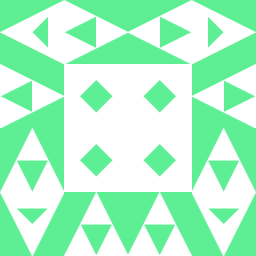 Matan Yadaev 6 months
Matan Yadaev 6 monthsI have both TypeScript and HTML files in my project, in both files tabs are converted to spaces.
I want to turn the auto-conversion off and make sure that my project has only tabs.
Edit:
With this setting it seems to work in HTML files but not in TypeScript files.
{ "editor.insertSpaces": false }-
 Joshua Schlichting over 2 yearsIt's beyond me why IDE's default to converting tabs to spaces. If I wanted spaces, I'd tap the space bar 4 times for every indent.... like a savage.
Joshua Schlichting over 2 yearsIt's beyond me why IDE's default to converting tabs to spaces. If I wanted spaces, I'd tap the space bar 4 times for every indent.... like a savage.
-
-
 Avijeet over 5 yearsOh yes, this is was the actual issue for me. spend a lot of time tinkering around setting in VS code. finally disabling this extension solved the problem.
Avijeet over 5 yearsOh yes, this is was the actual issue for me. spend a lot of time tinkering around setting in VS code. finally disabling this extension solved the problem. -
 Kyle Vassella over 4 yearsFor me, this only changes these settings for the particular file I'm currently viewing. The other files in the project keep their old settings. How would you set it universally?
Kyle Vassella over 4 yearsFor me, this only changes these settings for the particular file I'm currently viewing. The other files in the project keep their old settings. How would you set it universally? -
 Alex Logvin over 3 yearsIf you want spaces instead of tabs, modify
Alex Logvin over 3 yearsIf you want spaces instead of tabs, modifyformatter.jsonfile: put one space in any quotation mark instead of\t(So"\t"became" "), and put 4 where you see 1. So you come might be like this"indent_size": 4, "indent_char": " " "indent_size": 4, "indentCharacter": " ", "indent_char": " ", "indent_size": 4, "indent_char": " ", "indent_character": " " -
 cossacksman about 3 yearsI usually replace all my files at once, if I need to, by doing a project search for the simple regex ` {4}` and replace with \t (for tabs). Usually also glance over the matches to make sure nothing will break like multi-line string literals, etc. Obviously apply these settings so that your new indentations are the desired characters, too!
cossacksman about 3 yearsI usually replace all my files at once, if I need to, by doing a project search for the simple regex ` {4}` and replace with \t (for tabs). Usually also glance over the matches to make sure nothing will break like multi-line string literals, etc. Obviously apply these settings so that your new indentations are the desired characters, too! -
 Rin and Len about 3 yearsThe RELOAD WINDOW step was what I was missing. Frustrating to have gone the process of checking boxes and fiddling with settings 3 times for no changes to take, when all I had to do was reload window. Thanks for the tip!
Rin and Len about 3 yearsThe RELOAD WINDOW step was what I was missing. Frustrating to have gone the process of checking boxes and fiddling with settings 3 times for no changes to take, when all I had to do was reload window. Thanks for the tip! -
Vijender Kumar over 2 yearsHow do I run this command for all files in my workspace.
-
 Farid Alijani almost 2 yearshow do I do
Farid Alijani almost 2 yearshow do I do>Convert indentation to Tabspermanently for all my files and projects in VSCode? -
 v-andrew almost 2 years@FäridAlijani, @ VijenderKumar I don't think it is possible using VS Code
v-andrew almost 2 years@FäridAlijani, @ VijenderKumar I don't think it is possible using VS Code -
 dbrane over 1 yearIs it possible to do this for a selection and not the whole file?
dbrane over 1 yearIs it possible to do this for a selection and not the whole file? -
Matt Wyndham over 1 yearis it possible to do this for a whole repo and not just one file?
-
 Trutane about 1 year@dbrane Yes. If you highlight a block of code in a file, the conversion applies just within the selection. Btw, on Mac the key combo is ⌥ + P (alt/option + P).
Trutane about 1 year@dbrane Yes. If you highlight a block of code in a file, the conversion applies just within the selection. Btw, on Mac the key combo is ⌥ + P (alt/option + P).