Visual Studio Code doesn't run code
30,100
- CTRL+SHIFT+X
- Type in search box Code Runner
- Install the extension
- Than click on File - Preferences - Settings
- Type code run in search box.
- Scroll down until you find Code-runner: Run In Terminal. Check the box Wheather to run code in Integrated Terminal.
- Restart VS Code
Good luck!
Related videos on Youtube
Author by
Garde Des Ombres
Updated on September 18, 2022Comments
-
 Garde Des Ombres over 1 year
Garde Des Ombres over 1 yearWhy VS Code doesn't want to run code when I use
scanf()function to get user's input knowing that without this function the code runs perfectly.-
 Daniel over 4 yearsLook at the
Daniel over 4 yearsLook at theterminaltab -
Ramhound over 4 yearsProgramming questions are out of scope here at Super User
-
Mawg says reinstate Monica about 4 yearsIt's not really a programming question. It's a "how to use the IDE" question
-
-
 alramdein about 3 yearsthanks! I installed the C extension and apparently it doesn't enough. So thank you for this
alramdein about 3 yearsthanks! I installed the C extension and apparently it doesn't enough. So thank you for this
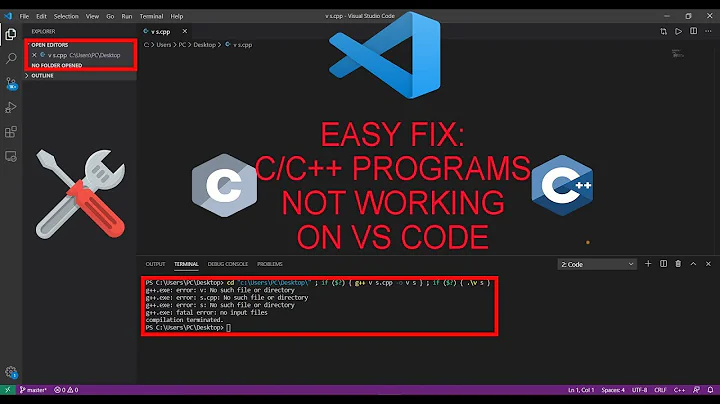
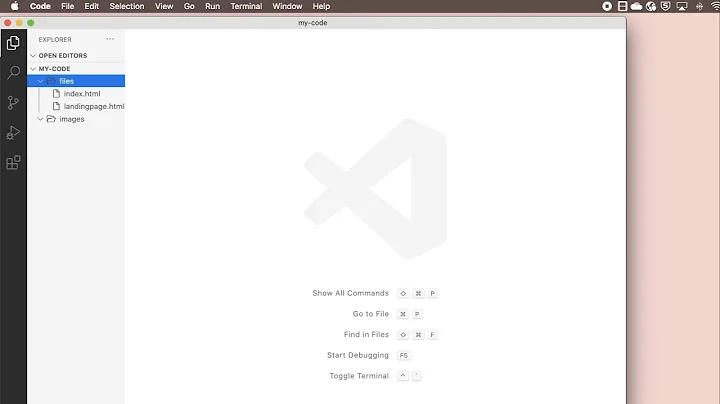
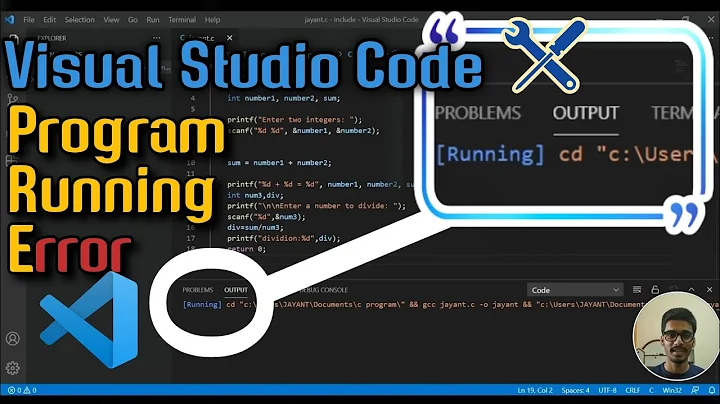


![enter image description here]](https://i.stack.imgur.com/Bj48i.png)