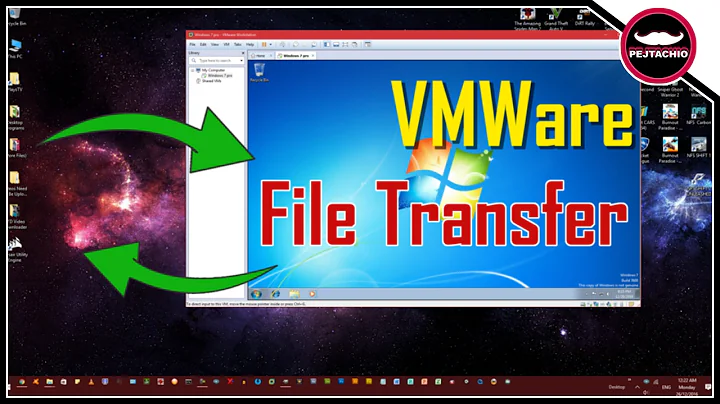VMware PC won't start after copying to new drive: "The file is too large"
Try this:
"The most common cause is that, as the error message outlines, the underlying file system on which the VM is being run from doesn’t support larger files than 2GB. Your VMs VMDK disk will, in the majority of cases be bigger than this. For example a hard disk formatted with FAT32 will throw up this error.
Though not to worry all is not lost as you can tell VMware Workstation to skip checking any underlying disk file size limitations (ie: 2GB) by adding the following line to your VMs VMX file. Note: The VMX file is generally found in the same directory as your VMs VMDK file.
diskLib.sparseMaxFileSizeCheck= "FALSE"
If you are going to be moving VMs between PCs that have this 2GB file limitation then you should consider configuring any future virtual disks to use a set of files limited to 2GB per file. This setting is defined at the time of creating the virtual disk with VMware Workstation."
Related videos on Youtube
James B
Updated on September 18, 2022Comments
-
James B over 1 year
Because I was lacking space on my SSD I placed the VMware image on a different drive. Everything was working fine.
Now I bought a new SSD and wanted to move the image to it to take advantage of the speed increase.
I copied the entire VM image and files to my SSD. And when I opened it, I got the usual dialog that says it noticed the new location, and I chose that I copied it.
When I try to start the VM I just get the error below. Both drives are of course NTFS and obviously supports the 15GB file. Again, I made an exact copy of the working VM. Really weird...
VMware Player cannot open one of the virtual disks needed by this VM because it is larger than the maximum file size supported by the host file system. Some remote file systems do not support files larger than 2 GB, even though the file system on the server might. The file is too large Cannot open the disk 'D:\Virtual Machines\Mac OS X Yosemite\OS X 10.10 Yosemite.vmdk' or one of the snapshot disks it depends on. Module DiskEarly power on failed. Failed to start the virtual machine. -
James B over 9 yearsOf course, I just found this after I posted... And it worked :) But I'm still really curious why VMware concludes that my NTFS SSD can't handle files larger than 2GB. Why would it not try to load the file before concluding that it can't? Weird...
-
Yuri Fraay over 9 yearsor, they can show us a message "When you create a disk with this configuration, you can't migrate your VM, while you do not set the MaxLargeFile = False, example: diskLib.sparseMaxFileSizeCheck= "FALSE" "