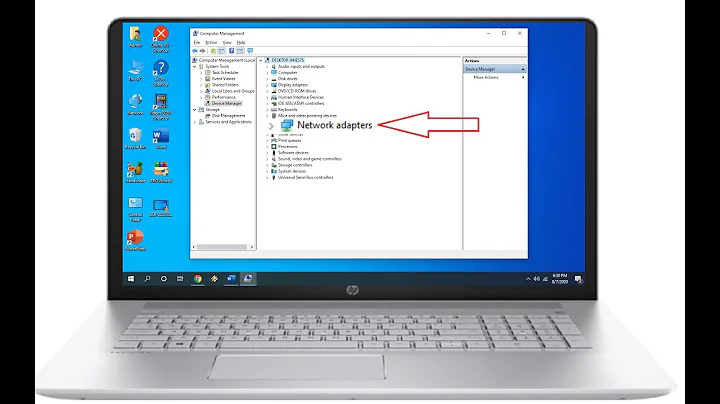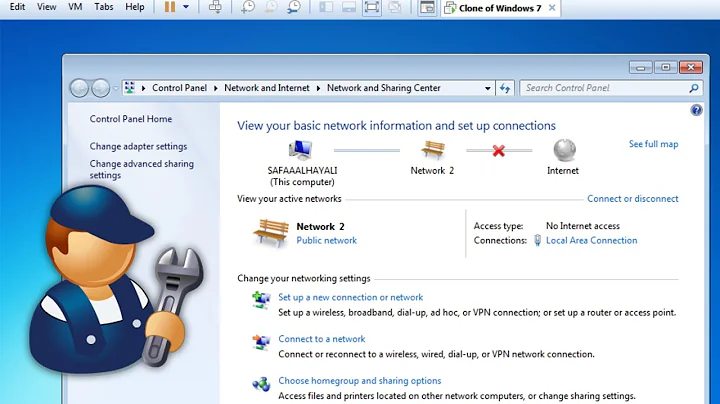Vmware Player network adapters have no network or internet access in Windows 7 enterprise
Solution 1
I have the same configuration as yours but my vmware virtual adapters have network access, they just don't have internet access but this isn't necessary to be able to give internet access to your VM's. My guess on your problem would be that Win7's firewall or a 3. party firewall is interrupting the virtual adapters network access.
Solution 2
Check out Deniz's answer first. If it doesn't solve the problem:
I had problems networking VMWare Player before.
My solution was to install the trial version of VMWare Workstation to get it working for the VM. I did have to change networking mode from bridged to NAT and back again several times before it started working.
Related videos on Youtube
daffers
Updated on September 17, 2022Comments
-
daffers almost 2 years
As per the title.
My VMWare player installation has setup the two network adaptor VMnet1 and VMnet8 and they are picked up as unidentified networks with no network access (i need this to activate my windows server installation on it).
The option to change the network location is not available (this might be because of network policy on the domain despite having set this as configurable in the local security policy section). Is there anyway i can change how these networks are detected or alter the configuration of vmware to get around this?
-
Rap almost 14 years+1 The other answer did not work for me, but harrymc's did. Thanks, harrymc.